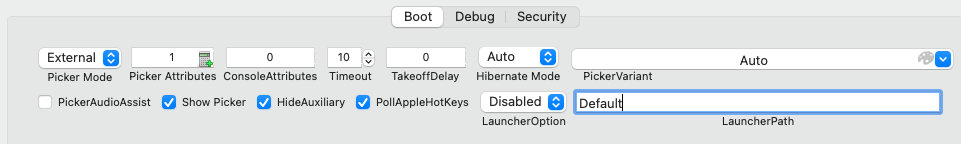OpenCanopy Générateur
+5
socuteboy75
alidzcom
emax31
djams
chris1111
9 participants
HACKINTOSH MONTRÉAL & FRANCE :: Le Coin Des Génies_Astuces dans Hackintosh & Mac :: Programmes macOS Big Sur
Page 3 sur 3
Page 3 sur 3 •  1, 2, 3
1, 2, 3
 OpenCanopy Générateur
OpenCanopy Générateur
Rappel du premier message :

Voici jai finalement créer l'App OpenCanopy Générateur pour créer les themes OpenCore
 Fichier Joint disponible en Francais
Fichier Joint disponible en Francais 
Projet sur mon Github ➤ OpenCanopy Générateur
Credit: OpenCore Team
Bienvenue OpenCanopy Générateur
Assurez-vous de suivre correctement les instructions
 ︎
︎
Il s'agit d'un outil graphique permettant de créer des icônes OpenCanopy à utiliser avec OpenCore.
Créez un ensemble d'icônes PNG à la taille et à la résolution correctes
(voir ci-dessous) Ils peuvent être nommés n'importe quoi lors de la création mais doivent être renommés en suivent les exigences d'OpenCore / OpenCanopy.
 (Exemple)
(Exemple) 
Selector.png
Selected.png
Apple.png
ExtHardDrive.png
AppleRecv.png
ExtAppleRecv.png
HardDrive.png
AppleTM.png
Windows.png
Tool.png
Shell.png
Left.png
Right.png
Cursor.png
Restart.png
ShutDown.png
Background.png
BtnFocus.png
Dot.png
Enter.png
SetDefault.png
Lock.png
PRENEZ NOTE: pour OC 0.6.6 et supérieur
Le nouveau Background.png doit être de 3840x2160 en 144 pixels, c'est pour 1080p
Left.png et Right.png doivent être de 80x80 en 144 pixels
Selector.png doit être de 80x80 en 144 pixels
Selected.png doit faire 288x288 en 144 pixels
BtnFocus.png doit être de 100x100 en 144 pixels
Dot.png doit être de 14x14 en 144 pixels
Enter.png doit mesurer 115x50 en 144 pixels
SetDefault.png doit être de 80x80 en 144 pixels
Lock.png doit faire 160x222 en 144 pixels
Tous les autres doivent être de 256x256 en 144 pixels
**************************************
Faites glisser vos images PNG pour les traiter
****************************************************** "
Création Background.png pour OC 0.6.6 et plus haut
Créer une image Background 3840x2400 144 pixels ➤ pour 1920x1200 screen
Créer une image Background 3360x2100 144 pixels ➤ pour 1680x1050 screen
Créer une image Background 3200x2400 144 pixels ➤ pour 1600x1200 screen
Créer une image Background 3200x1800 144 pixels ➤ pour 1600x900 screen
Créer une image Background 2880x2160 144 pixels ➤ pour 1440x1080 screen
Créer une image Background 3840x2160 144 pixels ➤ pour 1920x1080 screen
Créer une image Background 2880x1800 144 pixels ➤ pour 1440x900 screen
Créer une image Background 2732x1536 144 pixels ➤ pour 1366x768 screen
Créer une image Background 2560x1920 144 pixels ➤ pour 1280x960 screen
Créer une image Background 2560x1600 144 pixels ➤ pour 1220x800 screen
Créer une image Background 2048x1536 144 pixels ➤ pour 1024x768 screen
Voir
 ➥ Background Collections
➥ Background Collections
Downloads Background Collections ︎:
︎:
Background ➤ Collections 1920x1080
Background ➤ Collections 2560x1440
Background ➤ Collections 1366x768
Background ➤ Collections 1024x768
Background ➤ Collections 1600x900
Background ➤ Collections 1920X1200
Background ➤ Collections 1440x900
Background ➤ Collections 1440x1080
Background ➤ Collections 1600x1200
Background ➤ Collections 1680x1050
Background ➤ Collections 1200x800
Bon video
Si vous avez des questions posez les Merci:merci+:
Download en fichier joint programme en Francais

- update:
Update 19 Avril 2021
Ajout de touts les Icônes dans la description du programme et du fichier PDF.
Updat
Update 17 Fev 2021 le programme ferme plus rapidement a la fin du processus.
Update 16 Fev 2021
Update Icnspack-Builder est devenue OpenCanopy Générateur, l'app a changer
Nouveau video ajouter et retrait des anciens fichier
Update 06 Fev 2021 Update Icnspack-Builder-V5, lisez moi plus visible.
Update 05 Fev 2021 Update Icnspack-Builder-V4, Ajout de Background.png dans le lisez moi.
Changement d'icône pour le programme
Update 26 Sept 2020 Update Icnspack-Builder-V3, Fix la position de l'écran de démarage.
Update 11 Sept 2020 Update Icnspack-Builder-V2, le programme prend en charge n'importe quelle nom d'icône. Ajout nouveau Video.
Update 10 Sept 2020 ajout pngquant pour une compression des images de façon Optimale.
Update 04 Sept 2020 Fix utilisation Dark Mode dans macOS pour une utilisation Optimale.
Update 03 Sept 2020 Emplacement choisie pour le ZIP et correction langue fr
Nouveau Video en FR

Voici jai finalement créer l'App OpenCanopy Générateur pour créer les themes OpenCore
 Fichier Joint disponible en Francais
Fichier Joint disponible en Francais 
Projet sur mon Github ➤ OpenCanopy Générateur
Credit: OpenCore Team
Bienvenue OpenCanopy Générateur
Assurez-vous de suivre correctement les instructions
Il s'agit d'un outil graphique permettant de créer des icônes OpenCanopy à utiliser avec OpenCore.
Créez un ensemble d'icônes PNG à la taille et à la résolution correctes
(voir ci-dessous) Ils peuvent être nommés n'importe quoi lors de la création mais doivent être renommés en suivent les exigences d'OpenCore / OpenCanopy.
Selector.png
Selected.png
Apple.png
ExtHardDrive.png
AppleRecv.png
ExtAppleRecv.png
HardDrive.png
AppleTM.png
Windows.png
Tool.png
Shell.png
Left.png
Right.png
Cursor.png
Restart.png
ShutDown.png
Background.png
BtnFocus.png
Dot.png
Enter.png
SetDefault.png
Lock.png
PRENEZ NOTE: pour OC 0.6.6 et supérieur
Le nouveau Background.png doit être de 3840x2160 en 144 pixels, c'est pour 1080p
Left.png et Right.png doivent être de 80x80 en 144 pixels
Selector.png doit être de 80x80 en 144 pixels
Selected.png doit faire 288x288 en 144 pixels
BtnFocus.png doit être de 100x100 en 144 pixels
Dot.png doit être de 14x14 en 144 pixels
Enter.png doit mesurer 115x50 en 144 pixels
SetDefault.png doit être de 80x80 en 144 pixels
Lock.png doit faire 160x222 en 144 pixels
Tous les autres doivent être de 256x256 en 144 pixels
**************************************
Faites glisser vos images PNG pour les traiter
****************************************************** "
Création Background.png pour OC 0.6.6 et plus haut
Créer une image Background 3840x2400 144 pixels ➤ pour 1920x1200 screen
Créer une image Background 3360x2100 144 pixels ➤ pour 1680x1050 screen
Créer une image Background 3200x2400 144 pixels ➤ pour 1600x1200 screen
Créer une image Background 3200x1800 144 pixels ➤ pour 1600x900 screen
Créer une image Background 2880x2160 144 pixels ➤ pour 1440x1080 screen
Créer une image Background 3840x2160 144 pixels ➤ pour 1920x1080 screen
Créer une image Background 2880x1800 144 pixels ➤ pour 1440x900 screen
Créer une image Background 2732x1536 144 pixels ➤ pour 1366x768 screen
Créer une image Background 2560x1920 144 pixels ➤ pour 1280x960 screen
Créer une image Background 2560x1600 144 pixels ➤ pour 1220x800 screen
Créer une image Background 2048x1536 144 pixels ➤ pour 1024x768 screen
Voir

 ➥ Background Collections
➥ Background CollectionsDownloads Background Collections
Background ➤ Collections 1920x1080
Background ➤ Collections 2560x1440
Background ➤ Collections 1366x768
Background ➤ Collections 1024x768
Background ➤ Collections 1600x900
Background ➤ Collections 1920X1200
Background ➤ Collections 1440x900
Background ➤ Collections 1440x1080
Background ➤ Collections 1600x1200
Background ➤ Collections 1680x1050
Background ➤ Collections 1200x800
Bon video
Si vous avez des questions posez les Merci:merci+:
Download en fichier joint programme en Francais

Dernière édition par chris1111 le Lun 19 Avr - 8:06, édité 53 fois (Raison : Ajout de la nouvelle Applications)
mus68, jojodu13230, emax31, alidzcom, Tibbie, webi85, djams et aiment ce message
 Re: OpenCanopy Générateur
Re: OpenCanopy Générateur
_________________
- DELL 3070"
Dell Optiplex 3070 Micro
I5-9500T (Cofee Lake)
8Go RAM
512Go SSD Kingston
macOS Monterey + Windows 11 : OC 0.7.8
I5-9500T (Cofee Lake)
8Go RAM
512Go SSD Kingston
macOS Monterey + Windows 11 : OC 0.7.8
- Asus UX410"
ASUS UX410UAR
i7-8550U 1.80Ghtz
24Go de RAM DDR4
256 Go SSD NVME
750 Go SSD
macOS Monterey + Windows 11 : [font=Arial Black]OC 0.7.8/font]
i7-8550U 1.80Ghtz
24Go de RAM DDR4
256 Go SSD NVME
750 Go SSD
macOS Monterey + Windows 11 : [font=Arial Black]OC 0.7.8/font]
- Asus UX360"
ASUS UX360U
i7-7500U 2.70Ghtz
8Go de RAM DDR3L
512 Go SSD
macOS Monterey + Windows 11 + Ubuntu 20.04: OC 0.7.8
i7-7500U 2.70Ghtz
8Go de RAM DDR3L
512 Go SSD
macOS Monterey + Windows 11 + Ubuntu 20.04: OC 0.7.8

Guizmos- Top usr

- Date d'inscription : 28/01/2020
Localisation : France
 Re: OpenCanopy Générateur
Re: OpenCanopy Générateur
Est-ce que je dois laisser le fichier OpenCanopy d'origine pour la version OC 0.71?
Ou ma démarche est bonne en le remplaçant par une version antérieure ?
Ou ma démarche est bonne en le remplaçant par une version antérieure ?
_________________
- DELL 3070"
Dell Optiplex 3070 Micro
I5-9500T (Cofee Lake)
8Go RAM
512Go SSD Kingston
macOS Monterey + Windows 11 : OC 0.7.8
I5-9500T (Cofee Lake)
8Go RAM
512Go SSD Kingston
macOS Monterey + Windows 11 : OC 0.7.8
- Asus UX410"
ASUS UX410UAR
i7-8550U 1.80Ghtz
24Go de RAM DDR4
256 Go SSD NVME
750 Go SSD
macOS Monterey + Windows 11 : [font=Arial Black]OC 0.7.8/font]
i7-8550U 1.80Ghtz
24Go de RAM DDR4
256 Go SSD NVME
750 Go SSD
macOS Monterey + Windows 11 : [font=Arial Black]OC 0.7.8/font]
- Asus UX360"
ASUS UX360U
i7-7500U 2.70Ghtz
8Go de RAM DDR3L
512 Go SSD
macOS Monterey + Windows 11 + Ubuntu 20.04: OC 0.7.8
i7-7500U 2.70Ghtz
8Go de RAM DDR3L
512 Go SSD
macOS Monterey + Windows 11 + Ubuntu 20.04: OC 0.7.8

Guizmos- Top usr

- Date d'inscription : 28/01/2020
Localisation : France
 Re: OpenCanopy Générateur
Re: OpenCanopy Générateur
Lorsque tu utilises une nouvelle version tu changes le dossier Boot , OpenCore.efi, tous les drivers
_________________
- Thèmes
Icnspack-Builder & source thème by chris1111
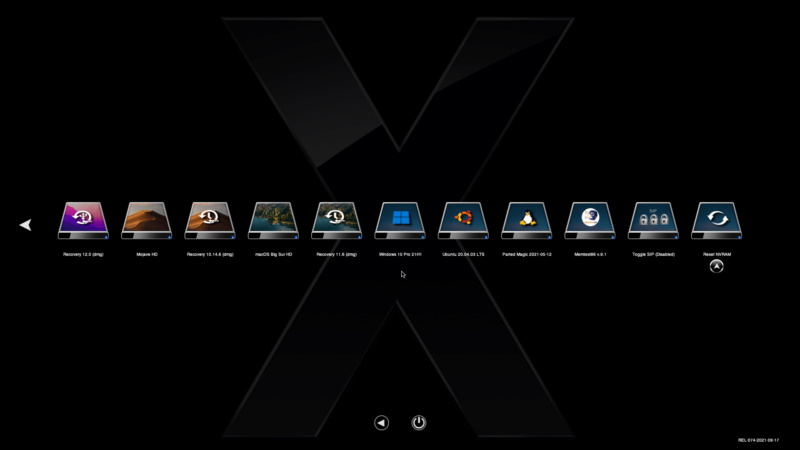



Important : Une fois résolu, l'auteur du sujet peut ajouter [Résolu] au début du titre en cliquant sur Editer de son premier message, et ajouter un bref récapitulatif de la solution à la fin de celui-ci ou mieux faire un tuto. Merci.

emax31- Gourou

- Date d'inscription : 04/12/2013
Localisation : Ariège - Grenoble - France
Guizmos aime ce message
 Re: OpenCanopy Générateur
Re: OpenCanopy Générateur
J'ai bien refait mon dossier EFI en ne copiant que les dossiers boot, OpenCore.efi et tous les drivers.
Malheureusement je n'ai toujours pas les icônes ai démarrage alors qu'avec la version 0.68 tout fonctionne
Malheureusement je n'ai toujours pas les icônes ai démarrage alors qu'avec la version 0.68 tout fonctionne
_________________
- DELL 3070"
Dell Optiplex 3070 Micro
I5-9500T (Cofee Lake)
8Go RAM
512Go SSD Kingston
macOS Monterey + Windows 11 : OC 0.7.8
I5-9500T (Cofee Lake)
8Go RAM
512Go SSD Kingston
macOS Monterey + Windows 11 : OC 0.7.8
- Asus UX410"
ASUS UX410UAR
i7-8550U 1.80Ghtz
24Go de RAM DDR4
256 Go SSD NVME
750 Go SSD
macOS Monterey + Windows 11 : [font=Arial Black]OC 0.7.8/font]
i7-8550U 1.80Ghtz
24Go de RAM DDR4
256 Go SSD NVME
750 Go SSD
macOS Monterey + Windows 11 : [font=Arial Black]OC 0.7.8/font]
- Asus UX360"
ASUS UX360U
i7-7500U 2.70Ghtz
8Go de RAM DDR3L
512 Go SSD
macOS Monterey + Windows 11 + Ubuntu 20.04: OC 0.7.8
i7-7500U 2.70Ghtz
8Go de RAM DDR3L
512 Go SSD
macOS Monterey + Windows 11 + Ubuntu 20.04: OC 0.7.8

Guizmos- Top usr

- Date d'inscription : 28/01/2020
Localisation : France
 Re: OpenCanopy Générateur
Re: OpenCanopy Générateur
_________________
- Thèmes
Icnspack-Builder & source thème by chris1111
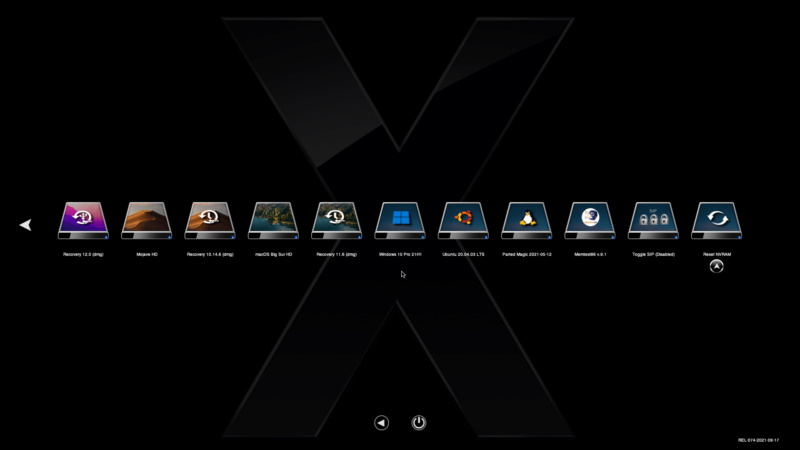



Important : Une fois résolu, l'auteur du sujet peut ajouter [Résolu] au début du titre en cliquant sur Editer de son premier message, et ajouter un bref récapitulatif de la solution à la fin de celui-ci ou mieux faire un tuto. Merci.

emax31- Gourou

- Date d'inscription : 04/12/2013
Localisation : Ariège - Grenoble - France
Guizmos aime ce message
 Re: OpenCanopy Générateur
Re: OpenCanopy Générateur
Yes j'ai enfin réussi à remettre les icônes.
Merci @emax31 de m'avoir aidé. Et j'espère que ce thread aidera d'autres personnes qui souhaitent en faire de même.
PS: j'ai pas trouvé un le thème que je voulais (Dark-green-Light) dans la liste, du coup j'ai pris les image d'un autre (ssdminimal) que j'ai copié coller remplacé. Et le résultat est plutôt pas mal.
Merci @emax31 de m'avoir aidé. Et j'espère que ce thread aidera d'autres personnes qui souhaitent en faire de même.
PS: j'ai pas trouvé un le thème que je voulais (Dark-green-Light) dans la liste, du coup j'ai pris les image d'un autre (ssdminimal) que j'ai copié coller remplacé. Et le résultat est plutôt pas mal.
_________________
- DELL 3070"
Dell Optiplex 3070 Micro
I5-9500T (Cofee Lake)
8Go RAM
512Go SSD Kingston
macOS Monterey + Windows 11 : OC 0.7.8
I5-9500T (Cofee Lake)
8Go RAM
512Go SSD Kingston
macOS Monterey + Windows 11 : OC 0.7.8
- Asus UX410"
ASUS UX410UAR
i7-8550U 1.80Ghtz
24Go de RAM DDR4
256 Go SSD NVME
750 Go SSD
macOS Monterey + Windows 11 : [font=Arial Black]OC 0.7.8/font]
i7-8550U 1.80Ghtz
24Go de RAM DDR4
256 Go SSD NVME
750 Go SSD
macOS Monterey + Windows 11 : [font=Arial Black]OC 0.7.8/font]
- Asus UX360"
ASUS UX360U
i7-7500U 2.70Ghtz
8Go de RAM DDR3L
512 Go SSD
macOS Monterey + Windows 11 + Ubuntu 20.04: OC 0.7.8
i7-7500U 2.70Ghtz
8Go de RAM DDR3L
512 Go SSD
macOS Monterey + Windows 11 + Ubuntu 20.04: OC 0.7.8

Guizmos- Top usr

- Date d'inscription : 28/01/2020
Localisation : France
emax31 aime ce message
Page 3 sur 3 •  1, 2, 3
1, 2, 3
HACKINTOSH MONTRÉAL & FRANCE :: Le Coin Des Génies_Astuces dans Hackintosh & Mac :: Programmes macOS Big Sur
Page 3 sur 3
Permission de ce forum:
Vous ne pouvez pas répondre aux sujets dans ce forum