Installation dual boot avec clover RÉSOLU
5 participants
Page 2 sur 2
Page 2 sur 2 •  1, 2
1, 2
 Installation dual boot avec clover RÉSOLU
Installation dual boot avec clover RÉSOLU
Rappel du premier message :
hello quelqu un peu m'expliquer comment effectuer ( en détails ça aidera des autres aussi peu être ) comment pouvoir faire une installe MBR avec Windows et Yosemite avec clover . J ai vu qui fait copier des fichier dans certain dossier ... Mais ça na pas l'air de fonctionner ... Merci à vous
hello quelqu un peu m'expliquer comment effectuer ( en détails ça aidera des autres aussi peu être ) comment pouvoir faire une installe MBR avec Windows et Yosemite avec clover . J ai vu qui fait copier des fichier dans certain dossier ... Mais ça na pas l'air de fonctionner ... Merci à vous
Dernière édition par ScreenZ le Sam 10 Jan - 3:52, édité 2 fois

ScreenZ- Super usr

- Date d'inscription : 06/01/2013
Localisation : Metz
 Re: Installation dual boot avec clover RÉSOLU
Re: Installation dual boot avec clover RÉSOLU
Je vais refaire la clé usb des que j ai fini le boulot

ScreenZ- Super usr

- Date d'inscription : 06/01/2013
Localisation : Metz
 Re: Installation dual boot avec clover RÉSOLU
Re: Installation dual boot avec clover RÉSOLU
Bonjour,ScreenZ a écrit:Salut lafayen 33
Je vient de faire une l install sur chaque HDD mais quand je suis sur clover et choisi windows j ai BootMBR manquant
dans les drivers64UEFI as tu NTFS.efi ?
Fred

Invité- Invité
 Re: Installation dual boot avec clover RÉSOLU
Re: Installation dual boot avec clover RÉSOLU
fljagd a écrit:Bonjour,ScreenZ a écrit:Salut lafayen 33
Je vient de faire une l install sur chaque HDD mais quand je suis sur clover et choisi windows j ai BootMBR manquant
dans les drivers64UEFI as tu NTFS.efi ?
Fred
NON j ai pas NTFS.efi
chris1111 je vient de refaire la clé usb avec ca http://www.fichier-zip.com/2014/12/06/os-x-yosemite-clover/ et toujours pas les dossier ... /System/Library/PrivateFrameworks/Install.framework/Frameworks/OSInstall.framework/Versions/A/OSInstall

ScreenZ- Super usr

- Date d'inscription : 06/01/2013
Localisation : Metz
 Re: Installation dual boot avec clover RÉSOLU
Re: Installation dual boot avec clover RÉSOLU
ScreenZ a écrit:NON j ai pas NTFS.efifljagd a écrit:Bonjour,ScreenZ a écrit:Salut lafayen 33
Je vient de faire une l install sur chaque HDD mais quand je suis sur clover et choisi windows j ai BootMBR manquant
dans les drivers64UEFI as tu NTFS.efi ?
Fred
chris1111 je vient de refaire la clé usb avec ca http://www.fichier-zip.com/2014/12/06/os-x-yosemite-clover/ et toujours pas les dossier ... /System/Library/PrivateFrameworks/Install.framework/Frameworks/OSInstall.framework/Versions/A/OSInstall
Remet tes lunettes

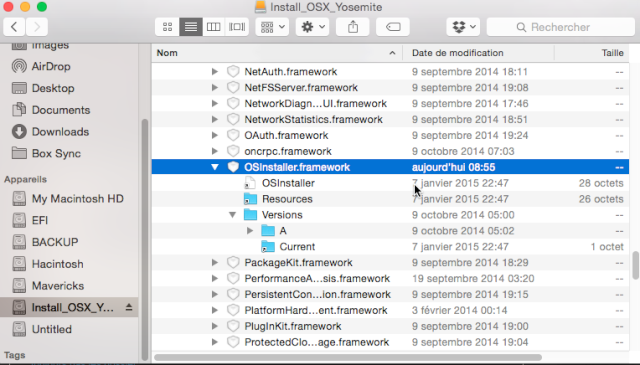
 Re: Installation dual boot avec clover RÉSOLU
Re: Installation dual boot avec clover RÉSOLU
Grrrr je pouvais toujours chercher un dossier  . Bon fichier copier mais maintenant j'ai des rapport d erreur quand je boot sur la clé ...
. Bon fichier copier mais maintenant j'ai des rapport d erreur quand je boot sur la clé ...
la clé USB je la format bien en MBR ?
la clé USB je la format bien en MBR ?

ScreenZ- Super usr

- Date d'inscription : 06/01/2013
Localisation : Metz
 Re: Installation dual boot avec clover RÉSOLU
Re: Installation dual boot avec clover RÉSOLU
Pas obliger detre en MBR la clef peut être en GuidScreenZ a écrit:Grrrr je pouvais toujours chercher un dossier. Bon fichier copier mais maintenant j'ai des rapport d erreur quand je boot sur la clé ...
la clé USB je la format bien en MBR ?
C'est quoi l'erreur
 Re: Installation dual boot avec clover RÉSOLU
Re: Installation dual boot avec clover RÉSOLU
Je te l envoi via mail car je suis avec le téléphone .. Et la partition d'installation doit être en quoi ?

ScreenZ- Super usr

- Date d'inscription : 06/01/2013
Localisation : Metz
 Re: Installation dual boot avec clover RÉSOLU
Re: Installation dual boot avec clover RÉSOLU
Look t mail j arrive pas la mettre ici

ScreenZ- Super usr

- Date d'inscription : 06/01/2013
Localisation : Metz
 Re: Installation dual boot avec clover RÉSOLU
Re: Installation dual boot avec clover RÉSOLU
J avais réussi a faire l' installation mais activation impossible de Windows donc j ai re re re commencer et maintenant une fois Windows installer quand je boot pour lancer l'installation de Yosemite je ne vois plus la partition Windows au boot... TRUC DE DINGUE ! J ai télécharger ntfs.efi et copier dans clover uefi64 .. Rien a faire !

ScreenZ- Super usr

- Date d'inscription : 06/01/2013
Localisation : Metz
 Re: Installation dual boot avec clover RÉSOLU
Re: Installation dual boot avec clover RÉSOLU
A 18h je boss la

ScreenZ- Super usr

- Date d'inscription : 06/01/2013
Localisation : Metz
 Re: Installation dual boot avec clover RÉSOLU
Re: Installation dual boot avec clover RÉSOLU
Voila, ma config
[
[
- Code:
<?xml version="1.0" encoding="UTF-8"?>
<!DOCTYPE plist PUBLIC "-//Apple//DTD PLIST 1.0//EN" "http://www.apple.com/DTDs/PropertyList-1.0.dtd">
<plist version="1.0">
<dict>
<key>ACPI</key>
<dict>
<key>DSDT</key>
<dict>
<key>Debug</key>
<false/>
<key>Fixes</key>
<dict>
<key>AddDTGP_0001</key>
<true/>
<key>AddMCHC_0008</key>
<false/>
<key>FakeLPC_0020</key>
<false/>
<key>FixAirport_4000</key>
<true/>
<key>FixDarwin_0002</key>
<false/>
<key>FixDisplay_0100</key>
<true/>
<key>FixFirewire_0800</key>
<true/>
<key>FixHDA_8000</key>
<true/>
<key>FixHPET_0010</key>
<true/>
<key>FixIDE_0200</key>
<false/>
<key>FixIPIC_0040</key>
<true/>
<key>FixLAN_2000</key>
<true/>
<key>FixSATA_0400</key>
<false/>
<key>FixSBUS_0080</key>
<false/>
<key>FixShutdown_0004</key>
<true/>
<key>FixUSB_1000</key>
<false/>
<key>NewWay_80000000</key>
<true/>
<key>FIX_RTC_20000</key>
<true/>
<key>FIX_TMR_40000</key>
<true/>
<key>AddIMEI_80000</key>
<true/>
<key>FIX_INTELGFX_100000</key>
<false/>
<key>FIX_WAK_200000</key>
<true/>
<key>DeleteUnused_400000</key>
<true/>
<key>FIX_ADP1_800000</key>
<true/>
<key>AddPNLF_1000000</key>
<true/>
<key>FIX_S3D_2000000</key>
<true/>
<key>FIX_ACST_4000000</key>
<true/>
<key>AddHDMI_8000000</key>
<true/>
<key>FixRegions_10000000</key>
<true/>
</dict>
<key>Name</key>
<string>DSDT.aml</string>
</dict>
<key>DropTables</key>
<array>
<dict>
<key>Signature</key>
<string>DMAR</string>
</dict>
<dict>
<key>Signature</key>
<string>SSDT</string>
<key>TableId</key>
<string>CpuPm</string>
</dict>
<dict>
<key>Signature</key>
<string>SSDT</string>
<key>TableId</key>
<string>Cpu0Ist</string>
</dict>
</array>
<key>HaltEnabler</key>
<true/>
<key>SSDT</key>
<dict>
<key>Generate</key>
<dict>
<key>CStates</key>
<true/>
<key>PStates</key>
<true/>
</dict>
<key>EnableC7</key>
<false/>
<key>EnableC6</key>
<true/>
<key>EnableC4</key>
<false/>
<key>EnableC2</key>
<false/>
</dict>
</dict>
<key>Boot</key>
<dict>
<key>Arguments</key>
<string>kext-dev-mode=1</string>
<key>DefaultVolume</key>
<string>OS X Mavericks</string>
<key>Fast</key>
<false/>
<key>Legacy</key>
<string>PBR</string>
<key>Log</key>
<false/>
<key>CustomLogo</key>
<false/>
<key>Timeout</key>
<integer>8</integer>
<key>XMPDetection</key>
<string>-1</string>
</dict>
<key>Devices</key>
<dict>
<key>Audio</key>
<dict>
<key>Inject</key>
<string>No</string>
</dict>
<key>FakeID</key>
<dict>
<key>ATI</key>
<string>0x0</string>
<key>IntelGFX</key>
<string>0x0</string>
<key>LAN</key>
<string>0x0</string>
<key>NVidia</key>
<string>0x0</string>
<key>SATA</key>
<string>0x0</string>
<key>WIFI</key>
<string>0x0</string>
<key>XHCI</key>
<string>0x0</string>
<key>IMEI</key>
<string>0x0</string>
</dict>
<key>Inject</key>
<false/>
<key>USB</key>
<dict>
<key>AddClockID</key>
<true/>
<key>FixOwnership</key>
<true/>
<key>Inject</key>
<true/>
</dict>
</dict>
<key>DisableDrivers</key>
<array>
<string>Nothing</string>
</array>
<key>GUI</key>
<dict>
<key>Hide</key>
<array>
<string>Windows</string>
<string>BOOTX64.EFI</string>
</array>
<key>Language</key>
<string>en:0</string>
<key>Mouse</key>
<dict>
<key>Enabled</key>
<true/>
<key>Speed</key>
<integer>8</integer>
</dict>
<key>Scan</key>
<dict>
<key>Entries</key>
<true/>
<key>Legacy</key>
<true/>
<key>Tool</key>
<true/>
</dict>
<key>TextOnly</key>
<false/>
<key>Theme</key>
<string>chrome</string>
</dict>
<key>Graphics</key>
<dict>
<key>Inject</key>
<dict>
<key>ATI</key>
<false/>
<key>Intel</key>
<true/>
<key>NVidia</key>
<false/>
</dict>
<key>PatchVBios</key>
<false/>
</dict>
<key>KernelAndKextPatches</key>
<dict>
<key>AppleRTC</key>
<true/>
<key>AsusAICPUPM</key>
<true/>
<key>Debug</key>
<false/>
<key>KernelCpu</key>
<false/>
<key>KextsToPatch</key>
<array>
<dict>
<key>Comment</key>
<string>External icons patch</string>
<key>Find</key>
<data>RXh0ZXJuYWw=</data>
<key>Name</key>
<string>AppleAHCIPort</string>
<key>Replace</key>
<data>SW50ZXJuYWw=</data>
</dict>
</array>
</dict>
<key>RtVariables</key>
<dict>
<key>LogEveryBoot</key>
<string>10</string>
<key>LogLineCount</key>
<integer>3000</integer>
<key>MountEFI</key>
<true/>
</dict>
<key>SystemParameters</key>
<dict>
<key>InjectKexts</key>
<string>Detect</string>
<key>InjectSystemID</key>
<true/>
</dict>
</dict>
</plist>

ScreenZ- Super usr

- Date d'inscription : 06/01/2013
Localisation : Metz
 Re: Installation dual boot avec clover RÉSOLU
Re: Installation dual boot avec clover RÉSOLU
J ai trouver le problème bizarre ... XXXX SUPPRIMÉ PAR ARCADE33 Plus de partition Windows détecter au bootloader clover ... Bizarre bizarre ...

ScreenZ- Super usr

- Date d'inscription : 06/01/2013
Localisation : Metz
 Re: Installation dual boot avec clover RÉSOLU
Re: Installation dual boot avec clover RÉSOLU
attends là c'est du crackingScreenZ a écrit:J ai trouver le problème bizarre ... Une fois activation de Windows faite via Windows loader ... Plus de partition Windows détecter au bootloader clover ... Bizarre bizarre ...
ne me dit pas que tu fais perdre le temps à tout le monde
à cause de ça



ce n'est pas le but du FORUM
loin de là




_________________
- mes configs:

si nous vous avons aidé faites des TUTOS de vos installations
merci d'avance
je ne réponds plus à ceux qui ne se sont pas présentés et mis matériel dans leurs profils

arcade33- Souverain

- Date d'inscription : 27/10/2013
Age : 69
Localisation : LANGON 33 - FRANCE
 Re: Installation dual boot avec clover RÉSOLU
Re: Installation dual boot avec clover RÉSOLU
Je ai simplement signaler que j ai trouver le problème j ai rien dit d autre ...

ScreenZ- Super usr

- Date d'inscription : 06/01/2013
Localisation : Metz
 Re: Installation dual boot avec clover RÉSOLU
Re: Installation dual boot avec clover RÉSOLU
ha bon et ou j'ai mis des croix c'était quoiScreenZ a écrit:Je ai simplement signaler que j ai trouver le problème j ai rien dit d autre ...
tu rigole ou quoi
tu veux faire fermer le forum




EDIT 1 : je pense que CHRIS va être content de toi
ton windows si tu l'activais avec une clef , tu n'aurais pas ce genre de M.....
_________________
- mes configs:

si nous vous avons aidé faites des TUTOS de vos installations
merci d'avance
je ne réponds plus à ceux qui ne se sont pas présentés et mis matériel dans leurs profils

arcade33- Souverain

- Date d'inscription : 27/10/2013
Age : 69
Localisation : LANGON 33 - FRANCE
 Re: Installation dual boot avec clover RÉSOLU
Re: Installation dual boot avec clover RÉSOLU
Ok j avais dit 2 mot en trop ... Du a la liberté d expression :p sorry

ScreenZ- Super usr

- Date d'inscription : 06/01/2013
Localisation : Metz
 Re: Installation dual boot avec clover RÉSOLU
Re: Installation dual boot avec clover RÉSOLU
ce n'est pas de la liberté d'expressionScreenZ a écrit:Ok j avais dit 2 mot en trop ... Du a la liberté d expression :p sorry
tu dois respecter les règles du forum
en plus je vais te dire un truc
les duals boot on sait un peu les faire avec CHRIS
et là tu lui fais et tu lui a fait perdre son temps
il ne risquait pas comprendre avec ton histoire




_________________
- mes configs:

si nous vous avons aidé faites des TUTOS de vos installations
merci d'avance
je ne réponds plus à ceux qui ne se sont pas présentés et mis matériel dans leurs profils

arcade33- Souverain

- Date d'inscription : 27/10/2013
Age : 69
Localisation : LANGON 33 - FRANCE
 Re: Installation dual boot avec clover RÉSOLU
Re: Installation dual boot avec clover RÉSOLU
Je lui et fait perdre sont temp ? Pour qui tu te prend pour parler de cette sorte ! tu va me dire que toi tu ACHÈTE TOUT ! Enfin ne polu pas mon poste ! Merci puis tu ne sais pas tout ...

ScreenZ- Super usr

- Date d'inscription : 06/01/2013
Localisation : Metz
 Re: Installation dual boot avec clover RÉSOLU
Re: Installation dual boot avec clover RÉSOLU
Tu aurait simplement du dire que fallait activer Win pour que sa marche
Page 2 sur 2 •  1, 2
1, 2
 Sujets similaires
Sujets similaires» [Résolu]Cherche tuto dual boot avec clover
» (résolu) Erreur au boot de démarrage de l'installation avec Clover UEFI
» Installation Sierra sur asus z97-a dual boot avec mavericks
» [résolu]Problème post installation avec Clover RÉSOLU
» [Résolu] Problème boot Windows 8 avec Clover
» (résolu) Erreur au boot de démarrage de l'installation avec Clover UEFI
» Installation Sierra sur asus z97-a dual boot avec mavericks
» [résolu]Problème post installation avec Clover RÉSOLU
» [Résolu] Problème boot Windows 8 avec Clover
Page 2 sur 2
Permission de ce forum:
Vous ne pouvez pas répondre aux sujets dans ce forum

























