Clover Créateur
4 participants
HACKINTOSH MONTRÉAL & FRANCE :: Le Coin Des Génies_Astuces dans Hackintosh & Mac :: Programmes macOS Sierra
Page 5 sur 5
Page 5 sur 5 •  1, 2, 3, 4, 5
1, 2, 3, 4, 5
 Clover Créateur
Clover Créateur
Rappel du premier message :
⚮⚮⚮⚮⚮⚮⚮⚮⚮⚮⚮⚮⚮⚮⚮⚮⚮⚮⚮⚮
Dernière Update avec l'évolution du programme
Pour Sierra 10.12 vous devez quand meme poster
vos questions ICI sur le nouveau Topic ➤ Clover Créateur V3
⚮⚮⚮⚮⚮⚮⚮⚮⚮⚮⚮⚮⚮⚮⚮⚮⚮⚮⚮⚮
⬇︎
⚮⚮⚮⚮⚮⚮⚮⚮⚮⚮⚮⚮⚮⚮⚮⚮⚮⚮⚮⚮
Dernière Update avec l'évolution du programme
Pour Sierra 10.12 vous devez quand meme poster
vos questions ICI sur le nouveau Topic ➤ Clover Créateur V3
⚮⚮⚮⚮⚮⚮⚮⚮⚮⚮⚮⚮⚮⚮⚮⚮⚮⚮⚮⚮
⬇︎
- Update:
**************IMPORTANT****************
Toujours utiliser la dernière version du programme
Update 17 Juillet 2017
Clover Créateur-V3.3
Option 1 Default EDK2 24933
Update 04 Juillet 2017
Clover Créateur-V3.2
Option 1 Default EDK2 24848
Update 03 Juillet 2017
Clover Créateur-V3.1
Changement sur le design
Update 07 Mai 2017
Correction
Option 1 Default EDK2 24552
Update 06 Mai 2017
Clover Créateur V3
Option 1 Default EDK2 24552
Update 09 Avril 2017
Option 1 Default EDK2 24341
Update 21 Mars 2017
Changement de Backgroud pour le DMG
Update 16 Mars 2017
Clover Créateur v2.9
Option 1 Default EDK2 24132
Update 15 Mars 2017
Clover Créateur v2.8
ajout Print déplacement src- PRINT SRC:

Update 14 Mars 2017
Clover Créateur v2.7
Option 1 Default EDK2 24109
Correction option 2 gcc6
Update 14 Mars 2017
Clover Créateur v2.6
Retrait patch erreur Revision 4034
Update 09 Mars 2017
Clover Créateur v2.5
Ajout Option 0 Vérifier Revision
Update 07 Mars 2017
Option 1 default EDK2 24063
Update 07 Mars 2017
Option 1 default EDK2 24045
Update 06 Mars 2017
Option 1 default EDK2 24044
Update 04 Mars 2017
Retrait du print revision EDK2 et Revision Clover
Update 03 Mars 2017
Clover Créateur V2.4
Fix issue compile Option 1 et option 2
Maintenant Clover Créateur inscrit la revision EDK2 et Revision Clover
Update 03 Mars 2017
changement utilisation de GCC6 par Zenith432
Maintenant Clover Créateur inscrit la revision EDK2 et Revision Clover
Update 01 Mars 2017
Default Option No- 1 EDK2 revision 23974
Update 07 Fev 2017
Default Option No- 1 EDK2 revision 23837
Update 03 Fev 2017
Default Option No- 1 EDK2 revision 23836
Update 30 Jan 2017
Default Option No- 1 EDK2 revision 23831
Retrait option No 3 car Option 2 et 3 sont combiner.
Voir explication ici ⇒ Dernier changement
Et ICI ⇒ Autres explications
Update 30 Jan 2017
Retour default Option No- 1 EDK2 revision 23520
Update 29 Jan 2017
Default Option No- 1 EDK2 revision 23831
Update 25 Dec 2016
Ajout des noms des testeurs
+ Option 1 edk2 23520 automatique
Correction make iso- TESTEURS:
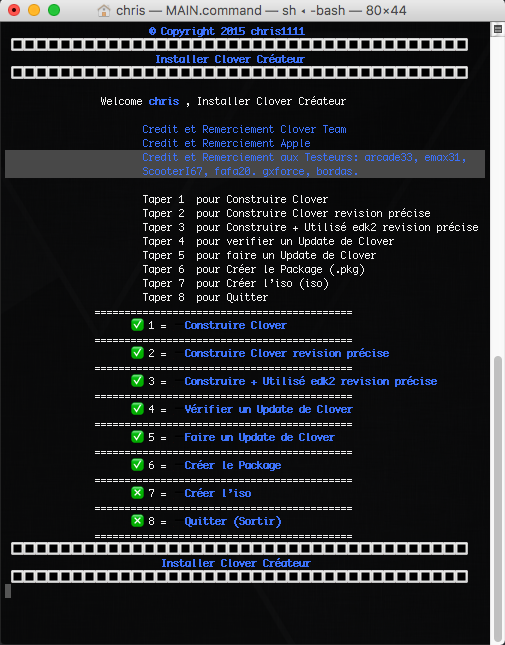
Update 17 Dec 2016
Clover Créateur est devenue un Widget
Clover Créateur-V2.2
Note Importante : pour pouvoir installer le Widget sur macOS Sierra,
il faut que vous ayez désactiver le Gatetkeeper et ouvert votre Dashboard au moins une fois sinon le widget ne s'installeras pas !
☟
Voir les changements en image ici + la video- Clover Créateur Widget:
Rien a changer a part quil est devenue un Widget Ce qui est intéressant c'est que l'on peut voir les Commits directement sur le Widget et bien sur utiliser Clover Créateur exactement comme avant
Ce qui est intéressant c'est que l'on peut voir les Commits directement sur le Widget et bien sur utiliser Clover Créateur exactement comme avant 
⇒ Downloads / macOS Sierra / Clover Créateur
Fonctionnement en image dans le Spoiler
⇓- FONCTIONNEMENT:


Dans Dashboard cliquer sur le + en bas a gauche



Pour la premiere ouverture de Clover Créateur, faite comme sur cette image.
Pour la premiere ouverture de Clover Créateur vous aurez ceci.
Ensuite aux autres ouvertures ,Clover Créateur s'ouvriras normalement car le Dashboard se déplace et laisse la place a Clover Créateur
Voici
Video sur le fonctionnement du Widget
Voir les Changement sur le Bootloader Clover!
PS : Maintanat avec Clover Créateur-V2.2 ont peut voir les Commits directement sur le Widget
⥥- voir commits Clover Créateur:

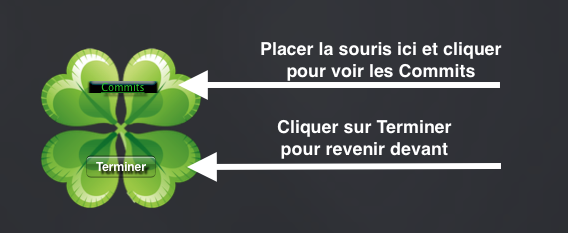
Update 01 Dec 2016
Clover Créateur-V2.1
Slice utilise edk2 23447
svn co -r 23447
Nouvelle option 3
Ajout option - 3 - Compiller Clover avec edk2 a une revision précise
Voir le post ⇒ Et les images ICI
Update 16 Nov 2016
Slice utilise edk2 23152
svn co -r 23152
Update 03 Nov 2016 a 19 H
Retrait Fix Package du programme
Update 03 Nov 2016 a 13 H
Ajout de Revision 2.0 pour le nom du programme
Update 02 Nov 2016
Retrait de ia32 de Compilation Clover et Update
Fix Package
Update 29 Oct 2016
Ajout option - 2 - Compiller Clover a une revision précise
Update 29 Oct 2016
Solution trouver , Slice utilise edk2 22865
svn co -r 22865
☟
Recommander de compiler avec Xcode 8.1 et command Line tools pour Xcode 8.1
Nouveau programme dans les Downloads
Update 03 Oct 2016
EDIT 29 Oct 2016
☟
Maintenant possible et recommander de compiler avec Xcode 8.1 et command Line tools pour Xcode 8.1
Update 22 Sept 2016
Compilation Ici en image dans Sierra 10.12- image:
New look pour le .DMG
Déplacer Clover Créateur sur le bureau.
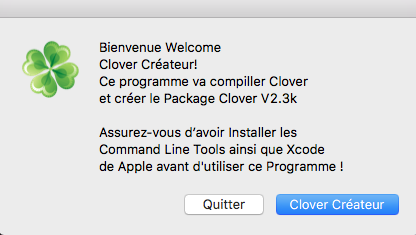
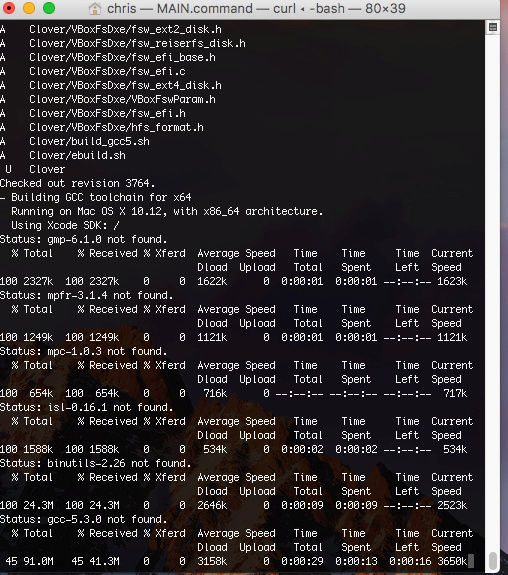
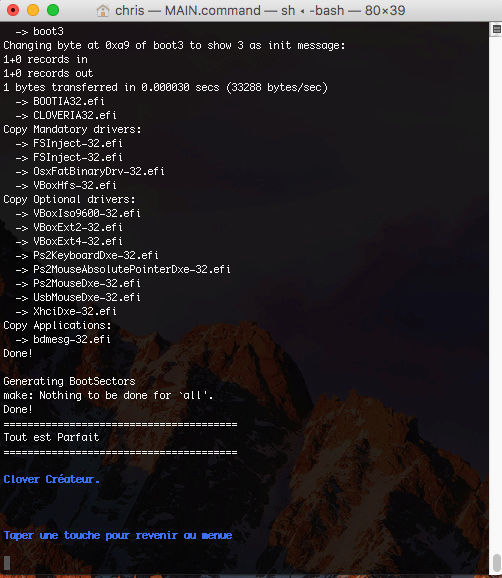
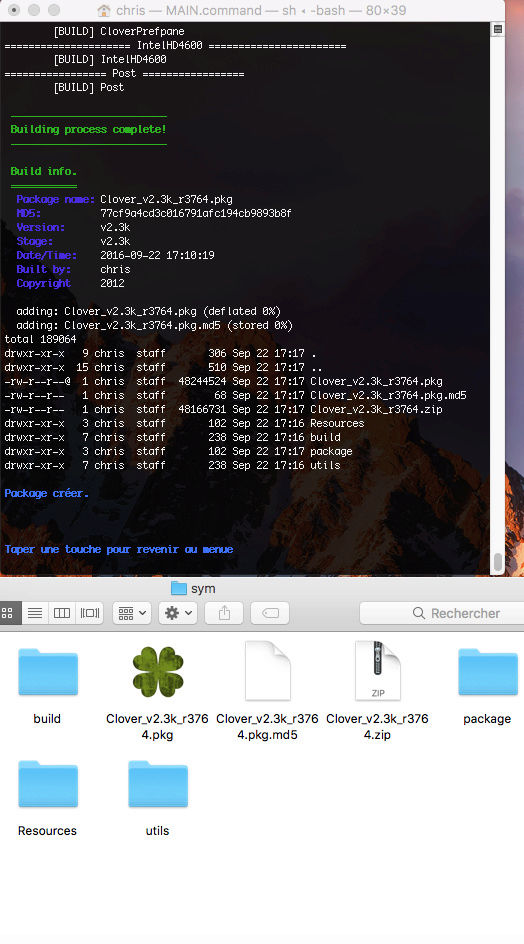

Clover Boot Log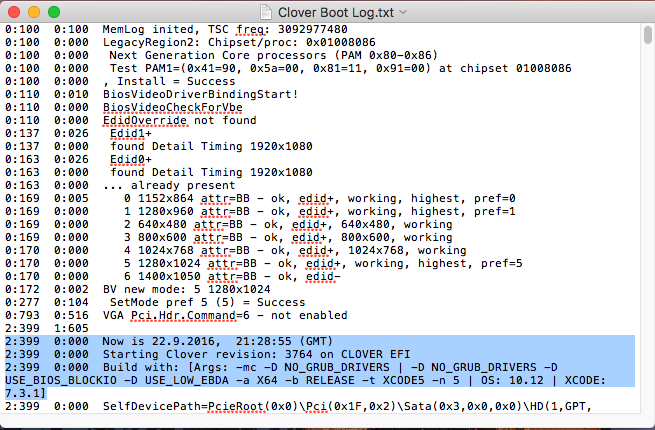
Download apple Dev Xcode 7.3.1
https://developer.apple.com/download/more/
Vous avez aussi besoin d'installer les Command Line tools,
taper cette commande dans le terminal ( xcode-select --install )
Si vous faite option 1 Construire Clover, plus besoin de virer le dossier src,
pour celui qui la deja fait et veut refaire option -1- il seras retirer.
Disponible dans Downloads /MacOS Sierra / Clover Créateur
/ OS X El Capitan / Clover Créateur
Update 14 Juin 2016
Clover Créateur
Retrait de mtoc.NEW
Update 28 Avril 2016
Retrait de Clover Créateur pour Yosemite
Update 27 Avril 2016
Ajout de Clover Créateur pour Yosemite
dans la section Downloads / OS Yosemite
Update 25 Avril 2016
retrait du makeiso patch
ajout de mtoc.NEW
Update 24 Avril 2016
retrait du makefile clover Updater patch
Update 02 Avril 2016
correction sur le fichier Update.sh
Update 02 Avril 2016
Clover Créateur remis dans les Downloads
après les testes .
Update 30 Mars 2016
Clover Créateur Utilise maintenant le GCC 5.3.0
La compilation dois se faire dans OS X Yosemite 10.10.5
et El Capitan 10.11.4
pour le moment .
Update 02 Mars 2016
Clover Créateur 1.2 est inséré dans un.dmg
Ajout du script pour la
vérification de l'installation de Xcode et des CommandLineTools
Suivre les testes ICI Les Testes
Update 27 Dec 2015
Ajout de l'option 5 Création de l'iso- image creation iso:
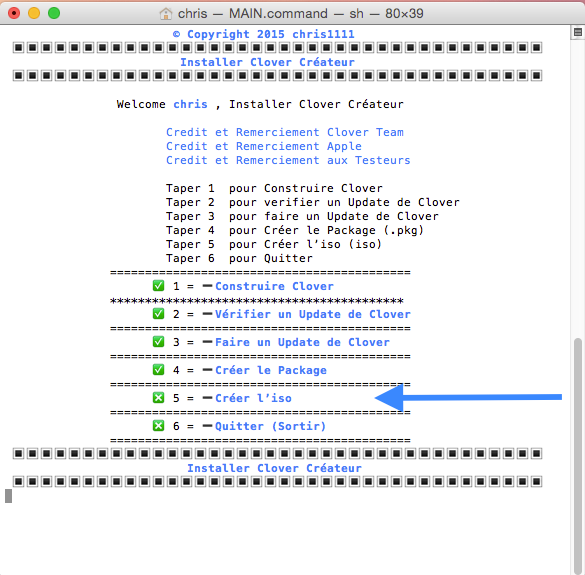
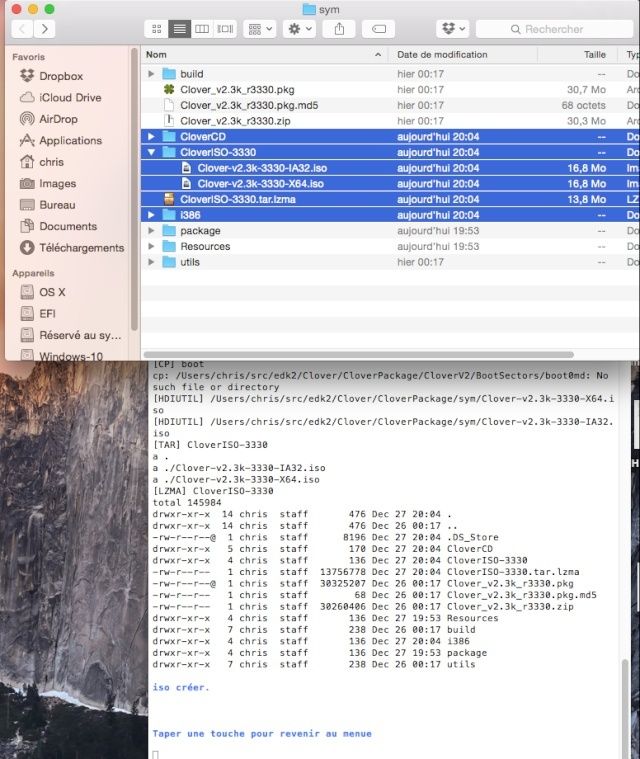

Update 30 Nov 2015
Changement de l'icône et retrait de la création de Clover Spécial Edition
Vous n'êtes pas obliger de Downloader ce nouveau Clover Créateur a part si vous voulez voir
le nouvel Icones
Update 23 Nov 2015
Vous devez retélécharger Clover Créateur
Update 14 Nov 2015
Automator.
Vous devez retélécharger Clover Créateur
Update 08 Nov 2015 sur la command ditto
Vous devez le retelecharger pour l'utilisation de cet Installer
Update 05 Nov 2015 sur le liens
Vous devez le retelecharger pour ceux qui veulent construire Clover
Update 21 Oct 2015 sur L'installer (CloverUpdater)
*********IMPORTANT***********
Tres Important de toujours utiliser le dernier Programme disponible sur le Forum
Si vous n'avez pas la dernière version,l'ancienne version ne marcheras pas pour vous !
Update 17 Oct 2015 sur L'installer
j'ai ajouter un Options pour vérifier un Update et faire un Update
Pour vérifier une mise a jour c'est option - 3 -
Faire une mise a jour Options - 4 -
Voir en image- image Update:
Verifier la mise a jour taper 3
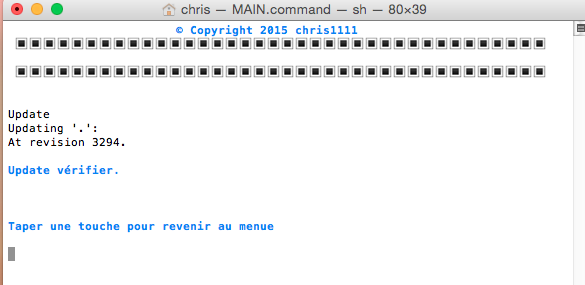
Faire la mise a jour taper 4
-----------------------------------------------------------------------------------
⥥- vielle présentation:
Je vous présente un de mes plus beau et grand Project d'on je suis extremement fier !
Créer a partir des commands terminal du Clover wiki ici
Developement
Marche dans Yosemite 10.10.5 et El Capitan 10.11

*********IMPORTANT***********
Tres Important de toujours utiliser le dernier Programme disponible sur le Forum
Si vous n'avez pas la dernière version,l'ancienne version ne marcheras pas pour vous !
Installer Clover Créateur
Pour OS X Yosemite
Pour utiliser ce programme vous devez télécharger Xcode et installer les command line tools
de Apple, vous devez aussi installer Xcode après l'avoir télécharger. ensuite vous faite cette command
dans le terminal xcode-select --install
Pour OS X El Capitan
Pour utiliser ce programme vous devez télécharger Xcode et installer les command line tools
de Apple, vous devez aussi installer Xcode après l'avoir télécharger. ensuite vous faite cette command
dans le terminal gcc
Voila maintenant vous etes près A Compiller Clover et créer votre Package
au meme titre que l,installer de Slice de source Forge; vous pouvez ensuite installer la dernière mise a jour non disponible
et aussi vous pourez créer Clover Spécial Edition , le meme qui est disponible sur le Forum mais c'est un .pkg
*********Important*********
Si vous Compiler le choix 1 ou Compiler le choix 2
Si vous choisissez le choix 1 Deleter le dossier src complet avant de refaire une compilation du choix 2
ou déplacer le dossier du repertoire HOME
Meme chose si vous Compiller le choix 2 deleter le dossier src avant de faire le choix 1
ou déplacer le dossier du repertoire HOME
Si vous choisissez de mettre le dossier src a la corbeil, et bien vider votre corbeil
Voici en image en quoi cela consiste + en Video !- IMAGE +VIDEO:
Xcode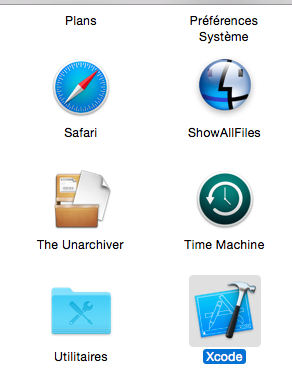
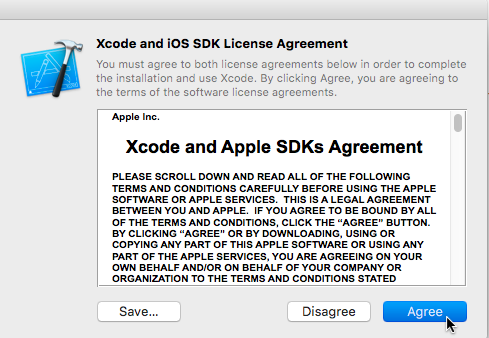
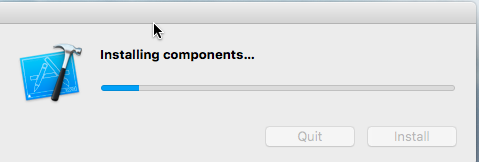
Apres avoir downloader et démarrer ( installer ) Xcode vous aurez ceci; maintenant refermer Xcode
Install command line tools
Pour OS X Yosemite
vous faite cette command
dans le terminal xcode-select --install
Pour OS X El Capitan
vous faite cette command
dans le terminal gcc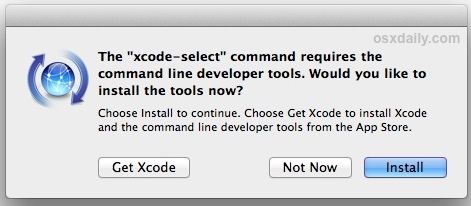
Voila Clover Createur
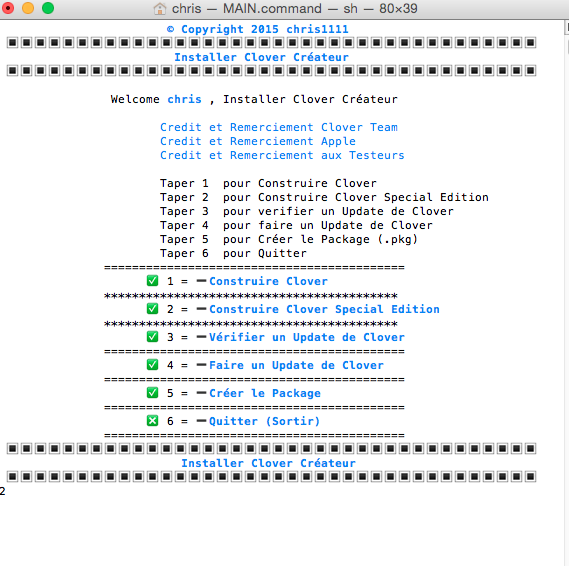
Pour commencer vous devez compiler Clover vous taper 1
Ou bien Compiler Clover Special Edition vous taper 2
Voila c'est partie ! Ceci prend environ 20 a 30 minutes
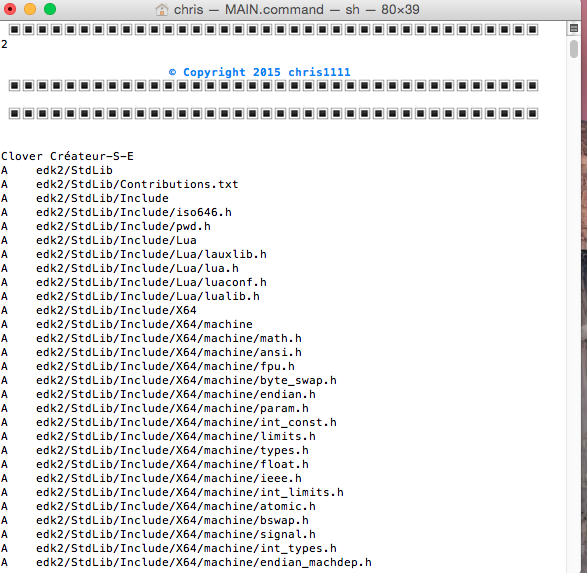
Terminer !
vous retourner sur le menue en tapant une touche,
Ensuite Creer le Package vous taper 5
Voila le résultat !
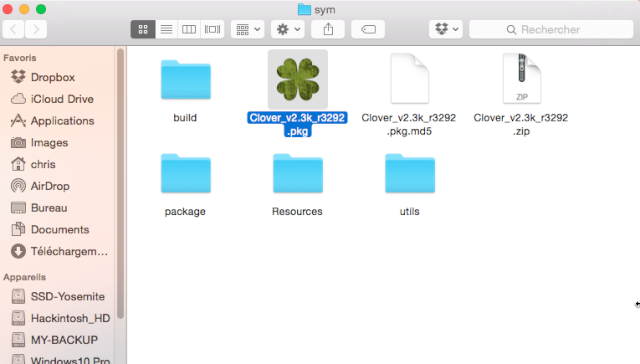
Verifier la mise a jour taper 3
Taper une touche après vérifications pour revenir dans le menue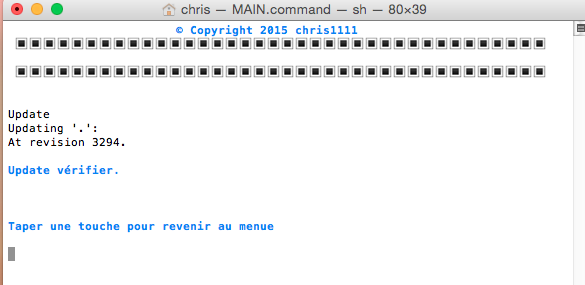
Faire la mise a jour taper 4
Vous pouvez déplacer votre .pkg après l'avoir créer
A tout moment vous pouvez recréer le Package en tapant 4, le dossier sym seras effacer et reconstruit
Clover seras Compiler dans un dossier nommé src
dans le répertoire maison, avec le gcc-4.9.3
A tout moment vous pouvez aller récupérer votre Package dans le dossier sym
dans src / edk2 / Clover / CloverPackage / sym
Tout est la !
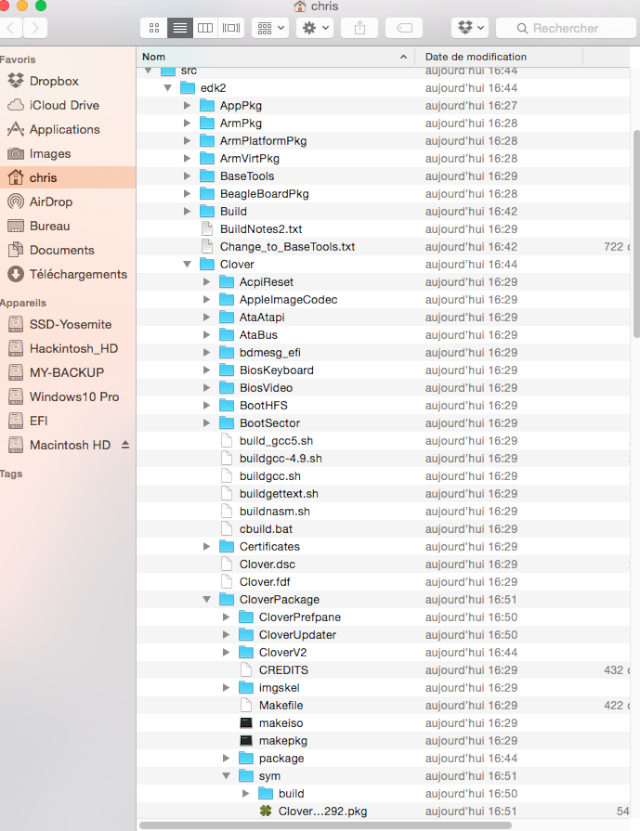
Video ici
En englais desolées mais facile a suivre
Disponible dans les Downloads / MacOS Sierra / OS X El Capitan

Welcome Bienvenue Clover Créateur-V3
Je vous présente un de mes plus beau Project d'ont je suis extremement fier !
Créer a partir des commands terminal du Clover wiki ici
Developement
Les Français nous sommes capable de faire des choses aussi bien ou meilleur que les sites Englais
Lancement du programme Clover Créateur OCT 2015
- CLOVER CRÉATEUR:
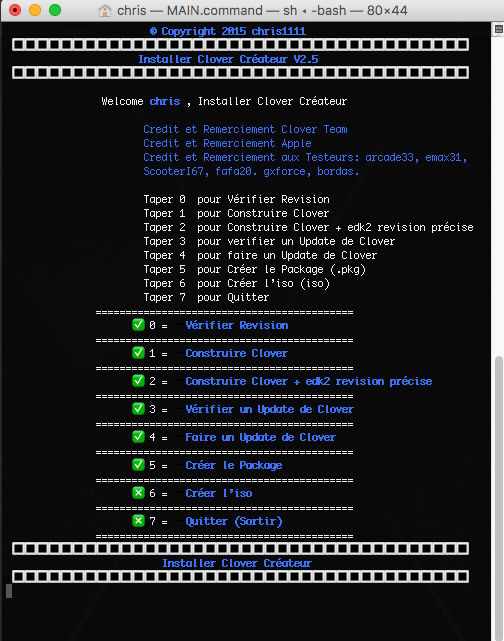
Note Importante : Vous devez visionné les deux video pour pouvoir utiliser Clover Créateur !
Video NO-1 Installation Clover Créateur
Video NO-2 Utilisation Clover Créateur
Dernière édition par chris1111 le Jeu 21 Sep - 13:46, édité 4 fois (Raison : Placer le sujet aussi pour Sierra 10.12)
Christian Max Picelli aime ce message
 Re: Clover Créateur
Re: Clover Créateur
OK 4063

- 4063:

- Code:
0:100 0:100 MemLog inited, TSC freq: 3292521799
0:100 0:000 LegacyRegion2: Chipset/proc: 0x01008086
0:100 0:000 Next Generation Core processors (PAM 0x80-0x86)
0:100 0:000 Test PAM1=(0x41=90, 0x5a=00, 0x81=11, 0x91=00) at chipset 01008086
0:100 0:000 , Install = Success
0:110 0:010 BiosVideoDriverBindingStart!
0:110 0:000 BiosVideoCheckForVbe
0:110 0:000 EdidOverride not found
0:137 0:027 Edid1+
0:137 0:000 found Detail Timing 1920x1080
0:164 0:027 Edid0+
0:164 0:000 found Detail Timing 1920x1080
0:164 0:000 ... already present
0:169 0:005 0 1152x864 attr=BB - ok, edid+, working, highest, pref=0
0:169 0:000 1 1280x960 attr=BB - ok, edid+, working, highest, pref=1
0:170 0:000 2 640x480 attr=BB - ok, edid+, 640x480, working
0:170 0:000 3 800x600 attr=BB - ok, edid+, 800x600, working
0:170 0:000 4 1024x768 attr=BB - ok, edid+, 1024x768, working
0:170 0:000 5 1280x1024 attr=BB - ok, edid+, working, highest, pref=5
0:171 0:000 6 1400x1050 attr=BB - ok, edid-
0:173 0:002 BV new mode: 5 1280x1024
0:280 0:107 SetMode pref 5 (5) = Success
1:989 1:708
1:989 0:000 Now is 21.4.2017, 12:59:42 (GMT)
1:989 0:000 Starting Clover revision: 4063 on CLOVER EFI
1:989 0:000 Build with: [Args: -mc -D NO_GRUB_DRIVERS | -D NO_GRUB_DRIVERS -D USE_BIOS_BLOCKIO -D USE_LOW_EBDA -a X64 -b RELEASE -t XCODE5 -n 5 | OS: 10.12.4 | XCODE: 8.3.2]
1:989 0:000 SelfDevicePath=PcieRoot(0x0)\Pci(0x1F,0x2)\Sata(0x0,0x0,0x0)\HD(1,GPT,C3CD3214-64BA-4D8F-ABE5-87DA71C9418E,0x28,0x64000) @CD26CE18
1:989 0:000 SelfDirPath = \EFI\CLOVER
1:989 0:000 === [ Get Smbios ] ========================================
1:989 0:000 Type 16 Index = 0
1:989 0:000 Total Memory Slots Count = 4
1:989 0:000 Type 17 Index = 0
1:989 0:000 SmbiosTable.Type17->Speed = 1333MHz
1:989 0:000 SmbiosTable.Type17->Size = 8192MB
1:989 0:000 SmbiosTable.Type17->Bank/Device = BANK 0 ChannelA-DIMM0
1:989 0:000 SmbiosTable.Type17->Vendor = Kingston
1:989 0:000 SmbiosTable.Type17->SerialNumber = 0F214F00
1:989 0:000 SmbiosTable.Type17->PartNumber = KHX1600C10D3/8G
1:989 0:000 Type 17 Index = 1
1:989 0:000 Ignoring insane frequency value 0MHz
1:989 0:000 SmbiosTable.Type17->Speed = 0MHz
1:989 0:000 SmbiosTable.Type17->Size = 0MB
1:989 0:000 SmbiosTable.Type17->Bank/Device = BANK 1 ChannelA-DIMM1
1:989 0:000 SmbiosTable.Type17->Vendor = <null string>
1:989 0:000 SmbiosTable.Type17->SerialNumber = <null string>
1:989 0:000 SmbiosTable.Type17->PartNumber = <null string>
1:989 0:000 Type 17 Index = 2
1:989 0:000 SmbiosTable.Type17->Speed = 1333MHz
1:989 0:000 SmbiosTable.Type17->Size = 8192MB
1:989 0:000 SmbiosTable.Type17->Bank/Device = BANK 2 ChannelB-DIMM0
1:989 0:000 SmbiosTable.Type17->Vendor = Kingston
1:989 0:000 SmbiosTable.Type17->SerialNumber = 14219300
1:989 0:000 SmbiosTable.Type17->PartNumber = KHX1600C10D3/8G
1:989 0:000 Type 17 Index = 3
1:989 0:000 Ignoring insane frequency value 0MHz
1:989 0:000 SmbiosTable.Type17->Speed = 0MHz
1:989 0:000 SmbiosTable.Type17->Size = 0MB
1:989 0:000 SmbiosTable.Type17->Bank/Device = BANK 3 ChannelB-DIMM1
1:989 0:000 SmbiosTable.Type17->Vendor = <null string>
1:989 0:000 SmbiosTable.Type17->SerialNumber = <null string>
1:989 0:000 SmbiosTable.Type17->PartNumber = <null string>
1:989 0:000 Boot status=0
1:989 0:000 Running on: 'OptiPlex 790' with board '0J3C2F'
1:989 0:000 === [ GetCPUProperties ] ==================================
1:989 0:000 CPU Vendor = 756E6547 Model=206A7
1:989 0:000 The CPU supported SSE4.1
1:989 0:000 The CPU supported turbo
1:989 0:000 BrandString = Intel(R) Core(TM) i5-2500 CPU @ 3.30GHz
1:989 0:000 MSR 0xE2 before patch 1E008403
1:989 0:000 MSR 0xE2 is locked, PM patches will be turned on
1:989 0:000 MSR 0xCE 00001000_60012100
1:989 0:000 MSR 0x1A0 00850089
1:989 0:000 corrected FLEX_RATIO = 80000
1:989 0:000 MSR 0x1B0 00000000
1:989 0:000 FSBFrequency = 100 MHz, DMI FSBFrequency = 100 MHz, Corrected FSBFrequency = 100 MHz
1:989 0:000 MaxDiv/MinDiv: 33.0/16
1:989 0:000 Turbo: 34/35/36/37
1:989 0:000 Features: 0xBFEBFBFF
1:989 0:000 Threads: 4
1:989 0:000 Cores: 4
1:989 0:000 FSB: 25 MHz
1:989 0:000 CPU: 3300 MHz
1:989 0:000 TSC: 3300 MHz
1:989 0:000 PIS: 100 MHz
1:989 0:000 === [ GetDevices ] ========================================
1:989 0:000 PCI (00|00:00.00) : 8086 0100 class=060000
1:989 0:000 PCI (00|00:01.00) : 8086 0101 class=060400
1:989 0:000 PCI (00|01:00.00) : 1002 68F9 class=030000
1:989 0:000 - GFX: Model=ATI Radeon HD 5450 Series (ATI/AMD)
1:989 0:000 - RADEON_BIOS_0_SCRATCH = 0x00000004
1:989 0:000 PCI (00|01:00.01) : 1002 AA68 class=040300
1:989 0:000 - HDMI Audio:
1:989 0:000 PCI (00|00:16.00) : 8086 1C3A class=078000
1:989 0:000 PCI (00|00:19.00) : 8086 1502 class=020000
1:989 0:000 - LAN: 0 Vendor=Intel
1:989 0:000 PCI (00|00:1A.00) : 8086 1C2D class=0C0320
1:989 0:000 PCI (00|00:1B.00) : 8086 1C20 class=040300
1:989 0:000 PCI (00|00:1C.00) : 8086 1C10 class=060400
1:989 0:000 PCI (00|00:1C.02) : 8086 1C14 class=060400
1:989 0:000 PCI (00|03:00.00) : 1B73 1100 class=0C0330
1:989 0:000 PCI (00|00:1C.04) : 8086 1C18 class=060400
1:989 0:000 PCI (00|04:00.00) : 1B4B 9128 class=010601
1:989 0:000 PCI (00|00:1D.00) : 8086 1C26 class=0C0320
1:989 0:000 PCI (00|00:1E.00) : 8086 244E class=060401
1:989 0:000 PCI (00|00:1F.00) : 8086 1C4C class=060100
1:989 0:000 PCI (00|00:1F.02) : 8086 1C02 class=010601
1:989 0:000 PCI (00|00:1F.03) : 8086 1C22 class=0C0500
1:989 0:000 === [ GetDefaultSettings ] ================================
1:989 0:000 Clover load options size = 0 bytes
1:992 0:002 EFI\CLOVER\config.plist loaded: Success
1:992 0:000 === [ GetListOfThemes ] ===================================
1:994 0:002 - [00]: applestyle
1:996 0:001 - [01]: BGM
1:999 0:003 - [02]: black
2:000 0:000 - [03]: black_green
2:001 0:001 - [04]: bluemac
2:002 0:000 - [05]: bootcamp
2:003 0:001 - [06]: chrome
2:004 0:001 - [07]: Clover-X
2:005 0:000 - [08]: embedded
2:006 0:001 - [08]: gold_clover
2:007 0:000 - [09]: Hackintosh-MF
2:008 0:000 - [10]: Harley
2:009 0:001 - [11]: HMF
2:010 0:001 - [12]: iclover
2:011 0:000 - [13]: mac_b
2:012 0:001 - [14]: MacOSX
2:014 0:001 - [15]: magnifico
2:015 0:001 - [16]: metal
2:016 0:001 - [17]: mimi black
2:018 0:001 - [18]: orange
2:019 0:000 - [19]: os_box
2:019 0:000 - [20]: os_one
2:020 0:000 - [21]: OSS
2:022 0:001 - [22]: random
2:023 0:000 - [22]: red
2:024 0:000 - [23]: Shield
2:028 0:004 - [24]: Sierra
2:030 0:002 - [25]: Space
2:031 0:001 - [26]: steampunkblack
2:033 0:001 - [27]: Super
2:035 0:001 - [28]: thinkpad
2:036 0:001 - [29]: Tribute
2:037 0:000 === [ Found config plists ] ===============================
2:039 0:002 - config.plist
2:042 0:002 - config-Slice.plist
2:042 0:000 === [ GetEarlyUserSettings ] ==============================
2:042 0:000 timeout set to 3
2:042 0:000 Custom boot CUSTOM_BOOT_DISABLED (0x0)
2:042 0:000 KextsToPatch: 1 requested
2:042 0:000 - [00]: AppleAHCIPort (External icons patch) :: BinPatch :: data len: 8
2:042 0:000 Default theme: Clover-X
2:042 0:000 Hiding entries with string FBC13BCA-B484-4CE2-ADE2-B4EA6CE4EE3B
2:042 0:000 Hiding entries with string vmlinuz-4.4.0-38-generic
2:042 0:000 Hiding entries with string vmlinuz-4.4.0-59-generic from hd
2:042 0:000 Hiding entries with string vmlinuz-4.4.0-59-generic.efi
2:042 0:000 Hiding entries with string vmlinuz-4.4.0-38-generic.efi
2:042 0:000 Hiding entries with string DD3A755E-B6E1-4FB9-ACAF-47A91DF9FCEF
2:042 0:000 Hiding entries with string 004AEC88-3958-499E-BE7B-AE0A51AC6393
2:042 0:000 Hiding entries with string 0595225B-3FBD-49C4-AEBA-E7D56946DFE3
2:042 0:000 Hiding entries with string 3C0083FE-21BD-4F41-822A-C1AA6CA86BE0
2:042 0:000 === [ LoadDrivers ] =======================================
2:042 0:000 Loading AppleImageCodec-64.efi status=Success
2:043 0:000 Loading AppleKeyAggregator-64.efi status=Success
2:043 0:000 Loading AppleUITheme-64.efi status=Success
2:043 0:000 Loading FirmwareVolume-64.efi status=Success
2:043 0:000 Loading FSInject-64.efi status=Success
2:043 0:000 Loading HashServiceFix-64.efi status=Success
2:043 0:000 Loading HFSPlus-64.efi status=Success
2:043 0:000 - driver needs connecting
2:043 0:000 Loading NvmExpressDxe-64.efi status=Success
2:044 0:000 - driver needs connecting
2:044 0:000 Loading Ps2MouseDxe-64.efi status=Success
2:044 0:000 - driver needs connecting
2:044 0:000 Loading SMCHelper-64.efi status=Success
2:044 0:000 Loading UsbKbDxe-64.efi status=Success
2:044 0:000 - driver needs connecting
2:044 0:000 Loading UsbMouseDxe-64.efi status=Success
2:044 0:000 - driver needs connecting
2:044 0:000 Loading VBoxExt2-64.efi status=Success
2:044 0:000 - driver needs connecting
2:044 0:000 Loading VBoxExt4-64.efi status=Success
2:045 0:000 - driver needs connecting
2:045 0:000 Loading VBoxHfs-64.efi status=Success
2:045 0:000 - driver needs connecting
2:045 0:000 Loading VBoxIso9600-64.efi status=Success
2:046 0:000 - driver needs connecting
2:046 0:000 Loading XhciDxe-64.efi status=Success
2:046 0:000 - driver needs connecting
2:046 0:000 Video bios patch requested or CustomEDID - forcing video reconnect
2:046 0:000 11 drivers needs connecting ...
2:046 0:000 PlatformDriverOverrideProtocol->GetDriver overriden
2:046 0:000 HFS+ driver loaded
2:046 0:000 Video driver loaded: disconnect Success
2:114 0:068 VideoBiosPatchNativeFromEdid:
2:114 0:000 Bios: ATI, MasterDataTables: 0xCA7EE, std_vesa: 0xCA832, ati_mode_table: 0xCA836, mode_table_size: 0x1F8 BT_ATI_2
2:114 0:000 VideoBiosPatchInit(LegacyRegion = Not Found, LegacyRegion2 = Success) = Success
2:114 0:000 VideoBiosUnlock: unlocked
2:114 0:000 Patching: BT_ATI_2
2:114 0:000 Parse Edid: descriptor block 0 is timing descriptor (h_active: 1920, v_active: 1080, h_sync_offset: 88, h_sync_width: 44, h_blanking: 280, v_blanking: 45, pixel_clock: 14850, v_sync_offset: 4, v_sync_width: 5)
2:114 0:000 mode 0 (320x200) patched to 1920x1080
2:114 0:000 VideoBiosLock: Success
2:123 0:008 BiosVideoDriverBindingStart!
2:123 0:000 BiosVideoCheckForVbe
2:123 0:000 EdidOverride not found
2:150 0:027 Edid1+
2:150 0:000 found Detail Timing 1920x1080
2:177 0:027 Edid0+
2:177 0:000 found Detail Timing 1920x1080
2:177 0:000 ... already present
2:179 0:002 0 1920x1080 attr=BB - ok, edid+, working, highest, pref=0
2:182 0:002 1 1152x864 attr=BB - ok, edid+, working
2:182 0:000 2 1280x960 attr=BB - ok, edid+, working
2:183 0:000 3 640x480 attr=BB - ok, edid+, 640x480, working
2:183 0:000 4 800x600 attr=BB - ok, edid+, 800x600, working
2:183 0:000 5 1024x768 attr=BB - ok, edid+, 1024x768, working
2:183 0:000 6 1280x1024 attr=BB - ok, edid+, working
2:184 0:000 7 1400x1050 attr=BB - ok, edid-
2:186 0:002 BV new mode: 0 1920x1080
2:314 0:128 SetMode pref 0 (0) = Success
2:403 0:089 PciIo started
2:403 0:000 HcDevicePath found
2:403 0:000 attribute saved=700
2:403 0:000 attribute supports=8700 Status=Success
2:403 0:000 device enable status=Success
2:403 0:000 Create USB2HC
2:403 0:000 will not apply workaround to test, N=8
2:403 0:000 Xhc HCI version=0
2:403 0:000 PageSize = 1
2:403 0:000 XhcCreateUsb3Hc: Capability length 0x80
2:403 0:000 XhcCreateUsb3Hc: ExtCapRegBase 0x8000
2:403 0:000 XhcCreateUsb3Hc: HcSParams1 0x8000820
2:403 0:000 XhcCreateUsb3Hc: HcSParams2 0xFC000054
2:403 0:000 XhcCreateUsb3Hc: HcCParams 0x200071E1
2:403 0:000 XhcCreateUsb3Hc: DBOff 0x3000
2:403 0:000 XhcCreateUsb3Hc: RTSOff 0x2000
2:403 0:000 XhcCreateUsb3Hc: UsbLegSupOffset 0x330
2:403 0:000 XhcCreateUsb3Hc: DebugCapSupOffset 0x340
2:403 0:000 XhcIntelQuirks
2:403 0:000 XhcResetHC
2:405 0:002 Initialize the schedule
2:405 0:000 Start the Host Controller
2:405 0:000 XhcDriverBindingStart: XHCI started for controller @ CEA1E818
2:505 0:099 XhcReset: status Success
2:505 0:000 XhcGetState: current state 0
2:505 0:000 XhcSetState: status Success
2:505 0:000 XhcGetCapability: 8 ports, 64 bit capable=1
2:622 0:117 XhcClearRootHubPortFeature for port 1 Feature=10: status Success
2:722 0:100 XhcUsbPortReset!
2:778 0:055 XhcSetRootHubPortFeature: status Success
2:828 0:050 XhcClearRootHubPortFeature for port 1 Feature=4: status Success
2:848 0:020 XhcClearRootHubPortFeature for port 1 Feature=14: status Success
2:959 0:110 XhcClearRootHubPortFeature for port 5 Feature=10: status Success
3:059 0:100 XhcUsbPortReset!
3:059 0:000 XhcSetRootHubPortFeature: status Success
3:109 0:050 XhcClearRootHubPortFeature for port 5 Feature=4: status Success
3:129 0:020 XhcClearRootHubPortFeature for port 5 Feature=14: status Success
3:405 0:275 === [ InitScreen ] ========================================
3:405 0:000 SetScreenResolution: 1920x1080 - already set
3:405 0:000 Console modes reported: 4, available modes:
3:405 0:000 - [01]: 80x25
3:405 0:000 - [02]: 80x50
3:405 0:000 - [03]: 100x31
3:405 0:000 - [04]: 240x56 (current mode)
3:405 0:000 SetScreenResolution: 1920x1080 - already set
3:405 0:000 reinit: self device path=PcieRoot(0x0)\Pci(0x1F,0x2)\Sata(0x0,0x0,0x0)\HD(1,GPT,C3CD3214-64BA-4D8F-ABE5-87DA71C9418E,0x28,0x64000)
3:405 0:000 Using embedded font: Success
3:406 0:000 === [ GetMacAddress ] =====================================
3:406 0:000 === [ ScanSPD ] ===========================================
3:406 0:000 SMBus device : 8086 1C22 class=0C0500 status=Success
3:406 0:000 SMBus CmdReg: 0x3
3:406 0:000 Scanning SMBus [8086:1C22], mmio: 0xE1630004, ioport: 0x5000, hostc: 0x1
3:406 0:000 Slots to scan [8]...
3:407 0:000 SPD[0]: Type 11 @0x50
3:426 0:018 DDR speed 1600MHz
3:426 0:000 Slot: 0 Type 24 8192MB 1600MHz Vendor=Kingston PartNo=KHX1600C10D38G SerialNo=000F0201040F0000
3:426 0:000 SPD[2]: Type 11 @0x52
3:445 0:018 DDR speed 1600MHz
3:445 0:000 Slot: 2 Type 24 8192MB 1600MHz Vendor=Kingston PartNo=KHX1600C10D38G SerialNo=0104020109030000
3:446 0:000 === [ GetAcpiTablesList ] =================================
3:446 0:000 Get Acpi Tables List from RSDT:
3:446 0:000 - [00]: FACP CBX3 len=132
3:446 0:000 - [01]: APIC CBX3 len=204
3:446 0:000 - [02]: ASF! HCG len=165
3:446 0:000 - [03]: TCPA len=50
3:446 0:000 - [04]: SSDT TPM len=761
3:446 0:000 - [05]: MCFG SNDYBRDG len=60
3:446 0:000 - [06]: HPET PCHHPET len=56
3:446 0:000 - [07]: BOOT CBX3 len=40
3:446 0:000 - [08]: SSDT Cpu0Ist len=2052
3:446 0:000 - [09]: SSDT CpuPm len=2454
3:446 0:000 - [10]: SLIC CBX3 len=374
3:446 0:000 Calibrated TSC frequency =3292521799 =3292MHz
3:446 0:000 === [ GetUserSettings ] ===================================
3:446 0:000 USB FixOwnership: yes
3:446 0:000 Dropping 3 tables:
3:446 0:000 - [00]: Drop table signature="SSDT" (54445353) table-id="Cpu0Ist" (0074734930757043)
3:446 0:000 - set table: 54445353, 74734930757043 to drop: yes
3:446 0:000 - [01]: Drop table signature="SSDT" (54445353) table-id="CpuPm" (0000006D50757043)
3:446 0:000 - set table: 54445353, 6D50757043 to drop: yes
3:446 0:000 - [02]: Drop table signature="DMAR" (52414D44)
3:446 0:000 - set table: 52414D44, 0 to drop: no
3:446 0:000 - final DSDT Fix mask=00020004
3:446 0:000 EnableC7: yes
3:446 0:000 EnableC6: yes
3:446 0:000 ChassisType: 0xD
3:449 0:002 === [ ScanVolumes ] =======================================
3:449 0:000 Found 17 volumes with blockIO
3:449 0:000 - [00]: Volume: PcieRoot(0x0)\Pci(0x1C,0x4)\Pci(0x0,0x0)\Sata(0x0,0x0,0x0)
3:455 0:005 - [01]: Volume: PcieRoot(0x0)\Pci(0x1C,0x4)\Pci(0x0,0x0)\Sata(0x1,0x0,0x0)
3:455 0:000 - [02]: Volume: PcieRoot(0x0)\Pci(0x1C,0x4)\Pci(0x0,0x0)\Sata(0x0,0x0,0x0)\HD(1,GPT,0595225B-3FBD-49C4-AEBA-E7D56946DFE3,0x800,0xE1000)
3:456 0:000 Result of bootcode detection: bootable Windows (vista,win)
3:456 0:000 hiding this volume
3:456 0:000 - [03]: Volume: PcieRoot(0x0)\Pci(0x1C,0x4)\Pci(0x0,0x0)\Sata(0x0,0x0,0x0)\HD(2,GPT,A10115E7-0A60-4C9A-8775-C2DD47EF12C2,0xE1800,0x32000)
3:456 0:000 Result of bootcode detection: bootable Windows (vista,win)
3:456 0:000 - [04]: Volume: PcieRoot(0x0)\Pci(0x1C,0x4)\Pci(0x0,0x0)\Sata(0x0,0x0,0x0)\HD(3,GPT,7F20E487-616D-4E35-A9CC-D7734DC72E2F,0x113800,0x8000)
3:457 0:000 - [05]: Volume: PcieRoot(0x0)\Pci(0x1C,0x4)\Pci(0x0,0x0)\Sata(0x0,0x0,0x0)\HD(4,GPT,3C0083FE-21BD-4F41-822A-C1AA6CA86BE0,0x11B800,0x1BE078C1)
3:458 0:000 Result of bootcode detection: bootable Windows (vista,win)
3:458 0:000 hiding this volume
3:458 0:000 - [06]: Volume: PcieRoot(0x0)\Pci(0x1C,0x4)\Pci(0x0,0x0)\Sata(0x1,0x0,0x0)\HD(1,GPT,B8028636-C2D9-4F27-83E6-DCAE9B31137A,0x28,0x64000)
3:458 0:000 Result of bootcode detection: bootable unknown (legacy)
3:458 0:000 - [07]: Volume: PcieRoot(0x0)\Pci(0x1C,0x4)\Pci(0x0,0x0)\Sata(0x1,0x0,0x0)\HD(2,GPT,2CEB83C0-95C7-433C-B7FE-185C7FB24C8E,0x64028,0x1BD8A540)
3:459 0:000 - [08]: Volume: PcieRoot(0x0)\Pci(0x1C,0x4)\Pci(0x0,0x0)\Sata(0x1,0x0,0x0)\HD(3,GPT,CB84B8B8-A657-43FB-AADB-802C755E3660,0x1BDEE568,0x135F20)
3:459 0:000 - [09]: Volume: PcieRoot(0x0)\Pci(0x1F,0x2)\Sata(0x0,0x0,0x0)
3:460 0:000 Result of bootcode detection: bootable unknown (legacy)
3:460 0:000 - [10]: Volume: PcieRoot(0x0)\Pci(0x1F,0x2)\Sata(0x1,0x0,0x0)
3:460 0:000 - [11]: Volume: PcieRoot(0x0)\Pci(0x1F,0x2)\Sata(0x2,0x0,0x0)
3:460 0:000 Found optical drive
3:460 0:000 - [12]: Volume: PcieRoot(0x0)\Pci(0x1F,0x2)\Sata(0x0,0x0,0x0)\HD(1,GPT,C3CD3214-64BA-4D8F-ABE5-87DA71C9418E,0x28,0x64000)
3:460 0:000 Result of bootcode detection: bootable Clover (clover)
3:461 0:000 This is SelfVolume !!
3:461 0:000 - [13]: Volume: PcieRoot(0x0)\Pci(0x1F,0x2)\Sata(0x0,0x0,0x0)\HD(2,GPT,7537DBFE-A65E-43BB-A38A-2DCCCCA862F1,0x64028,0x1BD8A540)
3:461 0:000 - [14]: Volume: PcieRoot(0x0)\Pci(0x1F,0x2)\Sata(0x0,0x0,0x0)\HD(3,GPT,4C478A50-B4EA-4016-84C9-F4C269F4325D,0x1BDEE568,0x135F20)
3:462 0:000 - [15]: Volume: PcieRoot(0x0)\Pci(0x1F,0x2)\Sata(0x1,0x0,0x0)\HD(1,GPT,D89ABB6F-6671-4A50-969A-7551D316F1AC,0x28,0x64000)
3:462 0:000 Result of bootcode detection: bootable unknown (legacy)
3:463 0:001 - [16]: Volume: PcieRoot(0x0)\Pci(0x1F,0x2)\Sata(0x1,0x0,0x0)\HD(2,GPT,73E8F3F1-1B1E-4C89-8FDB-F7E19873FEA3,0x64028,0x1BE80460)
3:464 0:000 Loading nvram.plist from Vol 'EFI' - loaded, size=2079
3:465 0:001 === [ PutNvramPlistToRtVars ] =============================
3:465 0:000 Adding Key: Clover.KeepBackupLimit: Size = 1, Data: 30
3:465 0:000 Adding Key: Clover.LogEveryBoot: Size = 3, Data: 59 65 73
3:465 0:000 Adding Key: Clover.LogLineCount: Size = 4, Data: 31 30 30 30
3:465 0:000 Adding Key: EFILoginHiDPI: Size = 4, Data: 00 00 00 00
3:465 0:000 Adding Key: acpi-backlight-level: Size = 2, Data: 33 03
3:465 0:000 Adding Key: backlight-level: Size = 2, Data: 2E 00
3:465 0:000 Adding Key: bootercfg: Size = 2, Data: 28 00
3:465 0:000 Adding Key: csr-active-config: Size = 4, Data: 67 00 00 00
3:465 0:000 Adding Key: fakesmc-key-#KEY-ui32: Size = 4, Data: 00 00 00 12
3:465 0:000 Adding Key: fakesmc-key-$Adr-ui32: Size = 4, Data: 00 00 03 00
3:465 0:000 Adding Key: fakesmc-key-$Num-ui8: Size = 1, Data: 01
3:465 0:000 Adding Key: fakesmc-key-BATP-flag: Size = 1, Data: 00
3:465 0:000 Adding Key: fakesmc-key-BBIN-ui8: Size = 1, Data: 01
3:465 0:000 Adding Key: fakesmc-key-BEMB-flag: Size = 1, Data: 00
3:465 0:000 Adding Key: fakesmc-key-BNum-ui8: Size = 1, Data: 00
3:465 0:000 Adding Key: fakesmc-key-EPCI-ui32: Size = 4, Data: 05 30 07 00
3:465 0:000 Adding Key: fakesmc-key-MSAc-ui16: Size = 2, Data: 00 00
3:465 0:000 Adding Key: fakesmc-key-MSFW-ui8: Size = 2, Data: 01 00
3:465 0:000 Adding Key: fakesmc-key-MSLD-ui8: Size = 1, Data: 00
3:465 0:000 Adding Key: fakesmc-key-MSPS-ui16: Size = 2, Data: 00 03
3:465 0:000 Adding Key: fakesmc-key-MSTc-ui8: Size = 1, Data: 00
3:465 0:000 Adding Key: fakesmc-key-MSWr-ui8: Size = 1, Data: 00
3:465 0:000 Adding Key: fakesmc-key-RBr -ch8*: Size = 8, Data: 6B 36 30 00 00 00 00 00
3:465 0:000 Adding Key: fakesmc-key-REV -ch8*: Size = 6, Data: 01 71 0F 00 00 22
3:465 0:000 Adding Key: fakesmc-key-RMde-char: Size = 1, Data: 41
3:465 0:000 Adding Key: fakesmc-key-RPlt-ch8*: Size = 8, Data: 6B 36 30 00 00 00 00 00
3:465 0:000 Adding Key: flagstate: Size = 32, Data: 00 00 00 00 00 00 00 00 00 00 00 00 00 00 00 00 00 00 00 00 00 00 00 00 00 00 00 00 00 00 00 00
3:465 0:000 Adding Key: fmm-computer-name: Size = 14, Data: 63 68 72 69 73 E2 80 99 73 20 69 4D 61 63
3:465 0:000 Adding Key: prev-lang:kbd: Size = 4, Data: 65 6E 3A 30
3:465 0:000 Adding Key: security-mode: String: Size = 4, Val = 'none'
3:465 0:000 Adding Key: specialbootdevice: Size = 74, Data: 02 01 0C 00 D0 41 03 0A 00 00 00 00 01 01 06 00 02 1F 03 12 0A 00 00 00 00 00 00 00 04 01 2A 00 02 00 00 00 28 40 06 00 00 00 00 00 40 A5 D8 1B 00 00 00 00 AC B5 58 98 42 6E 05 4B 81 0A 47 F2 C4 AB 63 14 02 02 7F FF 04 00
3:465 0:000 === [ InitTheme ] =========================================
3:466 0:000 Using theme 'Clover-X' (EFI\CLOVER\themes\Clover-X)
3:466 0:000 OS main and drive as badge
3:466 0:000 Warning! Character width 9 should be even!
3:468 0:001 Loading font from ThemeDir: Success
3:468 0:000 Choosing theme Clover-X
3:468 0:000 after NVRAM boot-args=arch=x86_64 dart=0 kext-dev-mode=1 rootless=0 -xcpm
3:468 0:000 === [ Dump SMC keys from NVRAM ] ==========================
3:468 0:000 found AppleSMC protocol
3:468 0:000 === [ ScanLoader ] ========================================
3:468 0:000 - [03]: 'EFI'
3:472 0:003 AddLoaderEntry for Volume Name=EFI
3:495 0:023 - [06]: 'EFI'
3:512 0:016 - [07]: 'OS X Mavericks'
3:514 0:001 AddLoaderEntry for Volume Name=OS X Mavericks
3:517 0:003 Check if volume Is Hibernated:
3:517 0:000 Check sleep image 'by signature':
3:522 0:004 read prefs \Library\Preferences\SystemConfiguration\com.apple.PowerManagement.plist status=Success
3:522 0:000 SleepImage name from pref: ImageVolume = 'OS X Mavericks', ImageName = '\private\var\vm\sleepimage'
3:524 0:002 sleepimage not found -> Not Found
3:524 0:000 hibernated: no - sign
3:543 0:018 - [08]: 'Recovery HD'
3:544 0:000 AddLoaderEntry for Volume Name=Recovery HD
3:563 0:018 - [12]: 'EFI'
3:584 0:021 - [13]: 'Macintosh-HD'
3:586 0:001 AddLoaderEntry for Volume Name=Macintosh-HD
3:588 0:002 Check if volume Is Hibernated:
3:588 0:000 Check sleep image 'by signature':
3:591 0:002 read prefs \Library\Preferences\com.apple.PowerManagement.plist status=Success
3:591 0:000 using default sleep image name = \private\var\vm\sleepimage
3:592 0:001 sleepimage not found -> Not Found
3:592 0:000 hibernated: no - sign
3:611 0:018 - [14]: 'Recovery HD'
3:611 0:000 AddLoaderEntry for Volume Name=Recovery HD
3:630 0:018 - [15]: 'EFI'
3:646 0:016 - [16]: 'Mac OS X Snow Leopard'
3:647 0:000 AddLoaderEntry for Volume Name=Mac OS X Snow Leopard
3:648 0:001 Check if volume Is Hibernated:
3:648 0:000 Check sleep image 'by signature':
3:651 0:002 read prefs \Library\Preferences\SystemConfiguration\com.apple.PowerManagement.plist status=Success
3:651 0:000 SleepImage name from pref: ImageVolume = 'Mac OS X Snow Leopard', ImageName = '\private\var\vm\sleepimage'
3:652 0:001 sleepimage not found -> Not Found
3:652 0:000 hibernated: no - sign
3:670 0:018 Scanning legacy ...
3:670 0:000 2: 'Legacy HD1' (vista,win) hidden
3:670 0:000 3: 'EFI' (vista,win) add legacy
3:671 0:001 added 'Boot Windows from EFI' OSType=2 Icon=vista,win
3:671 0:000 5: 'Legacy HD4' (vista,win) hidden
3:671 0:000 12: 'EFI' (clover) add legacy
3:674 0:002 added 'Boot Clover from EFI' OSType=3 Icon=clover
3:674 0:000 === [ AddCustomTool ] =====================================
3:675 0:001 found tool \EFI\CLOVER\tools\Shell64U.efi
3:675 0:000 Checking EFI partition Volume 3 for Clover
3:675 0:000 Checking EFI partition Volume 6 for Clover
3:675 0:000 Checking EFI partition Volume 12 for Clover
3:675 0:000 Found Clover
3:677 0:002 === [ GetEfiBootDeviceFromNvram ] =========================
3:677 0:000 - found entry 3. 'Boot macOS from Macintosh-HD', Volume 'Macintosh-HD', DevicePath 'PcieRoot(0x0)\Pci(0x1F,0x2)\Sata(0x0,0x0,0x0)\HD(2,GPT,7537DBFE-A65E-43BB-A38A-2DCCCCA862F1,0x64028,0x1BD8A540)\System\Library\CoreServices\boot.efii'
3:677 0:000 DefaultIndex=3 and MainMenu.EntryCount=14
3:914 0:237 GUI ready
6:768 2:853 enter menu with LoadOptions: arch=x86_64 dart=0 kext-dev-mode=1 rootless=0 -xcpm
6:768 0:000 and with FlagsBits = 0x3
11:255 4:487 exit menu with LoadOptions: arch=x86_64 dart=0 kext-dev-mode=1 rootless=0 -xcpm -v
11:255 0:000 get FlagsBits = 0x3
11:255 0:000 boot with args: arch=x86_64 dart=0 kext-dev-mode=1 rootless=0 -xcpm -v
11:255 0:000 BootVariable of the entry is empty
11:255 0:000 === [ StartLoader ] =======================================
11:255 0:000 Finally: Bus=99773kHz CPU=3293MHz
11:255 0:000 Loading boot.efi status=Success
11:351 0:095 GetOSVersion: 10.12.4 (16E195)
11:351 0:000 CSR_CFG: CSR_ALLOW_UNTRUSTED_KEXTS | CSR_ALLOW_UNRESTRICTED_FS | CSR_ALLOW_TASK_FOR_PID | CSR_ALLOW_UNRESTRICTED_DTRACE | CSR_ALLOW_UNRESTRICTED_NVRAM
11:351 0:000 Filtering KextPatches:
11:351 0:000 - [00]: AppleAHCIPort (External icons patch) :: BinPatch :: [OS: 10.12.4 | MatchOS: All | MatchBuild: All] ==> allowed
11:351 0:000 === [ PatchSmbios ] =======================================
11:351 0:000 insert table 9 for dev 0:0
11:351 0:000 insert table 9 for dev 0:1
11:351 0:000 insert table 9 for dev 19:0
11:352 0:000 Trusting SMBIOS...
11:352 0:000 Channels: 2
11:352 0:000 Interleave: 0 2 1 3 4 6 5 7 8 10 9 11 12 14 13 15 16 18 17 19 20 22 21 23
11:352 0:000 partNum=KHX1600C10D3/8G
11:352 0:000 SMBIOS Type 17 Index = 0 => 0 0:
11:352 0:000 BANK 0 DIMM0 1600MHz 8192MB
11:352 0:000 partNum=KHX1600C10D3/8G
11:352 0:000 SMBIOS Type 17 Index = 1 => 2 2:
11:352 0:000 BANK 1 DIMM0 1600MHz 8192MB
11:352 0:000 SMBIOS Type 17 Index = 2 => 1 1:
11:352 0:000 BANK 0 DIMM1 EMPTY
11:352 0:000 SMBIOS Type 17 Index = 3 => 3 3:
11:352 0:000 BANK 1 DIMM1 EMPTY
11:352 0:000 mTotalSystemMemory = 16384
11:352 0:000 NumberOfMemoryDevices = 4
11:352 0:000 Type20[0]->End = 0x7FFFFF, Type17[0] = 0x2000
11:352 0:000 Type20[1]->End = 0xFFFFFF, Type17[1] = 0x6000
11:352 0:000 Table 131 is present, CPUType=14
11:352 0:000 Change to: 603
11:352 0:000 === [ PatchACPI ] =========================================
11:352 0:000 RSDT 0xCF7FDF18
11:352 0:000 FADT from RSDT: 0xCF7E4B18
11:352 0:000 XSDT 0xCF7FDE18
11:352 0:000 FADT from XSDT: 0xCF787D98
11:352 0:000 Xsdt reallocation done
11:352 0:000 old FADT length=F4
11:352 0:000 DSDT found in Clover volume OEM folder: EFI\CLOVER\ACPI\patched\DSDT.aml
11:353 0:001 Apply DsdtFixMask=0x00020004
11:353 0:000 drop _DSM mask=0x0000
11:353 0:000 === [ FixBiosDsdt ] =======================================
11:354 0:000 VideoCard devID=0x68F91002
11:354 0:000 DisplayADR1[0] = 0x10000, DisplayADR2[0] = 0x0
11:354 0:000 USBADR[0] = 0x1A0000 and PCIe = 0xFFFE
11:354 0:000 USBADR[1] = 0x1C0002 and PCIe = 0x0
11:354 0:000 USBADR[2] = 0x1D0000 and PCIe = 0xFFFE
11:354 0:000 first CPU found at 56BA offset 56BD
11:354 0:000 score candidate at 56B6
11:354 0:000 score inserted in acpi_cpu_score _PR_
11:354 0:000 Found ACPI CPU: CPU0 | CPU1 | CPU2 | CPU3 | CPU4 | CPU5 | CPU6 | CPU7 , within the score: _PR_
11:354 0:000 Found PCIROOTUID = 0
11:354 0:000 Start RTC Fix
11:354 0:000 found RTC Length not match, Maybe will case CMOS reset will patch it.
11:354 0:000 Start SHUTDOWN Fix len=78DF
11:354 0:000 === [ ACPIDropTables ] ====================================
11:354 0:000 Drop tables from Xsdt, SIGN=SSDT TableID=CpuPm Length=2454
11:354 0:000 Xsdt has tables count=10
11:354 0:000 Table: SSDT CpuPm 2454 dropped
11:354 0:000 Drop tables from Xsdt, SIGN=SSDT TableID=Cpu0Ist Length=2052
11:354 0:000 Xsdt has tables count=9
11:354 0:000 Table: SSDT Cpu0Ist 2052 dropped
11:354 0:000 === [ PatchAllSSDT ] ======================================
11:354 0:000 Patch table: SSDT TPM len=0x2F9
11:354 0:000 Drop tables from Xsdt, SIGN=XXXX TableID= Length=0
11:354 0:000 Xsdt has tables count=8
11:354 0:000 === [ ACPIPatchedAML ] ====================================
11:354 0:000 Unsorted
11:354 0:000 Inserting SSDT.aml from EFI\CLOVER\ACPI\patched ... Success
11:355 0:000 CPUBase=0 and ApicCPUBase=1 ApicCPUNum=16
11:355 0:000 Maximum control=0x21
11:355 0:000 Turbo control=0x25
11:355 0:000 P-States: min 0x10, max 0x25
11:355 0:000 SSDT with CPU P-States generated successfully
11:355 0:000 SSDT with CPU C-States generated successfully
11:355 0:000 === [ RestSetup macOS ] ===================================
11:355 0:000 EdidDiscovered size=128
11:355 0:000 ------- EDID Table
11:355 0:000 000 | 00 FF FF FF FF FF FF 00 04 69
11:355 0:000 010 | FA 22 01 01 01 01 04 1A 01 03
11:355 0:000 020 | 80 30 1B 78 EA 3D 25 A3 59 51
11:355 0:000 030 | A0 25 0F 50 54 BF EF 00 71 4F
11:355 0:000 040 | 81 80 81 40 95 00 A9 40 B3 00
11:355 0:000 050 | D1 C0 01 01 02 3A 80 18 71 38
11:355 0:000 060 | 2D 40 58 2C 45 00 DD 0C 11 00
11:355 0:000 070 | 00 1E 00 00 00 FD 00 32 4C 1E
11:355 0:000 080 | 53 11 00 0A 20 20 20 20 20 20
11:355 0:000 090 | 00 00 00 FC 00 56 45 32 32 38
11:355 0:000 100 | 0A 20 20 20 20 20 20 20 00 00
11:355 0:000 110 | 00 FF 00 47 31 4C 4D 51 53 30
11:355 0:000 120 | 38 31 32 36 38 0A 01 68
11:355 0:000 Framebuffer @0xD0000000 MMIO @0xE1520000 I/O Port @0x00004000 ROM Addr @0xE1500000
11:355 0:000 PCI region 1 = 0x00000000, region3 = 0x00000000, region5 = 0x00000000
11:355 0:000 BIOS_0_SCRATCH=0x00000004, 1=0x000000FF, 2=0x00000000, 3=0x00000000, 4=0x00000000, 5=0x00000000, 6=0x00000000
11:355 0:000 RADEON_CRTC2_GEN_CNTL == 0x00000000
11:355 0:000 card posted because CONFIG_MEMSIZE=0x800
11:355 0:000 ATI card POSTed,
11:355 0:000 Set VRAM for Cedar =2048Mb
11:355 0:000 ATI: get_vram_size returned 0x80000000
11:355 0:000 ATI Radeon EVERGREEN+ family
11:355 0:000 Framebuffer set to device's default: Eulemur
11:355 0:000 N ports defaults to 3
11:355 0:000 use N ports setting from config.plist: 3
11:355 0:000 (AtiPorts) Nr of ports set to: 3
11:355 0:000 ATI Cedar ATI Radeon HD 5450 Series 2048MB (Eulemur) [1002:68F9] (subsys [1545:5450]):: PcieRoot(0x0)\Pci(0x1,0x0)\Pci(0x0,0x0)
11:355 0:000 detected codec: 10EC:0269
11:356 0:000 stringlength = 4954
11:356 0:000 CurrentMode: Width=1920 Height=1080
11:356 0:000 Beginning FSInjection
FSInjectionInstall ...
- Our FSI_SIMPLE_FILE_SYSTEM_PROTOCOL installed on handle: CD26CB98
FSInjectionInstall ...
- Our FSI_SIMPLE_FILE_SYSTEM_PROTOCOL installed on handle: CD26CB98
11:357 0:001 Use origin smbios table type 1 guid.
11:357 0:000 Preparing kexts injection for arch=x86_64 from EFI\CLOVER\kexts\Other
11:357 0:000 Preparing kexts injection for arch=x86_64 from EFI\CLOVER\kexts\10.12
11:358 0:000 Extra kext: EFI\CLOVER\kexts\10.12\AppleALC.kext
11:362 0:003 Extra PlugIn kext: EFI\CLOVER\kexts\10.12\AppleALC.kext\Contents\PlugIns\PinConfigs.kext
11:433 0:071 Extra kext: EFI\CLOVER\kexts\10.12\Lilu.kext
11:439 0:006 Extra kext: EFI\CLOVER\kexts\10.12\AppleRTL8169Ethernet.kext
11:449 0:010 Extra kext: EFI\CLOVER\kexts\10.12\FakeSMC.kext
11:460 0:010 Extra PlugIn kext: EFI\CLOVER\kexts\10.12\FakeSMC.kext\Contents\PlugIns\CPUSensors.kext
11:466 0:005 Extra PlugIn kext: EFI\CLOVER\kexts\10.12\FakeSMC.kext\Contents\PlugIns\GPUSensors.kext
11:474 0:007 Extra kext: EFI\CLOVER\kexts\10.12\IntelMausiEthernet.kext
11:480 0:006 Extra kext: EFI\CLOVER\kexts\10.12\Marvel-Injector.kext
11:485 0:005 Custom boot screen not used because entry has unset use graphics
 Re: Clover Créateur
Re: Clover Créateur
DE RETOUR 
j'ai un soucis avec clover depuis 4061 il m'est impossible de faire le choix 5 créer le package

j'ai un soucis avec clover depuis 4061 il m'est impossible de faire le choix 5 créer le package


Photosman- Top usr

- Date d'inscription : 03/12/2013
Age : 56
Localisation : France Gers
 Re: Clover Créateur
Re: Clover Créateur
Quelle Version de Xcode et EDK2 ?Photosman a écrit:DE RETOUR
j'ai un soucis avec clover depuis 4061 il m'est impossible de faire le choix 5 créer le package
Envois le résultat du terminal pour savoir ce qui c'est passer ?
Sinon tu refait Option no -1 et tu revient
 Re: Clover Créateur
Re: Clover Créateur
Xcode 8.3.2
EDK2 24341
Bon j'ai refait Option n°1
Resultat
EDK2 24341
Bon j'ai refait Option n°1
Resultat

Photosman- Top usr

- Date d'inscription : 03/12/2013
Age : 56
Localisation : France Gers
 Re: Clover Créateur
Re: Clover Créateur
Photosman a écrit:Xcode 8.3.2
EDK2 24341
Bon j'ai refait Option n°1
Resultat
le GCC 6.3 ne c'est pas installer

Error: gcc-6.3.0 not installed, check logs in /Users/stephanedarrouzes/src/tools/logs
 Re: Clover Créateur
Re: Clover Créateur
Bon j'ai trouvé l'erreur 
J'ai re-adressé Xcode avec les bons : command lines tool
dans Terminal
et maintenant tout fonctionne

J'ai re-adressé Xcode avec les bons : command lines tool

dans Terminal
et maintenant tout fonctionne

- Resultat:
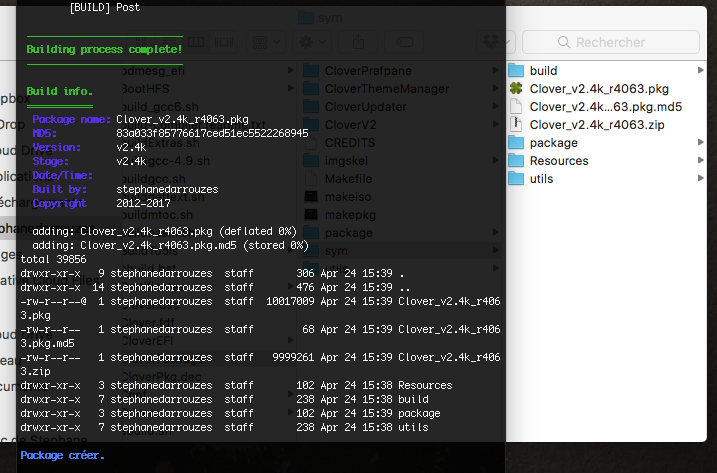

Photosman- Top usr

- Date d'inscription : 03/12/2013
Age : 56
Localisation : France Gers
 Re: Clover Créateur
Re: Clover Créateur
Photosman a écrit:Bon j'ai trouvé l'erreur
J'ai re-adressé Xcode avec les bons : command lines tool
dans Terminal
et maintenant tout fonctionne
- Resultat:

 Re: Clover Créateur
Re: Clover Créateur
OK 4064 

- 4064:

- Code:
0:100 0:100 MemLog inited, TSC freq: 3292521759
0:100 0:000 LegacyRegion2: Chipset/proc: 0x01008086
0:100 0:000 Next Generation Core processors (PAM 0x80-0x86)
0:100 0:000 Test PAM1=(0x41=90, 0x5a=00, 0x81=11, 0x91=00) at chipset 01008086
0:100 0:000 , Install = Success
0:110 0:010 BiosVideoDriverBindingStart!
0:110 0:000 BiosVideoCheckForVbe
0:110 0:000 EdidOverride not found
0:137 0:027 Edid1+
0:137 0:000 found Detail Timing 1920x1080
0:164 0:027 Edid0+
0:164 0:000 found Detail Timing 1920x1080
0:164 0:000 ... already present
0:169 0:005 0 1152x864 attr=BB - ok, edid+, working, highest, pref=0
0:169 0:000 1 1280x960 attr=BB - ok, edid+, working, highest, pref=1
0:169 0:000 2 640x480 attr=BB - ok, edid+, 640x480, working
0:170 0:000 3 800x600 attr=BB - ok, edid+, 800x600, working
0:170 0:000 4 1024x768 attr=BB - ok, edid+, 1024x768, working
0:170 0:000 5 1280x1024 attr=BB - ok, edid+, working, highest, pref=5
0:170 0:000 6 1400x1050 attr=BB - ok, edid-
0:173 0:002 BV new mode: 5 1280x1024
0:265 0:092 SetMode pref 5 (5) = Success
2:013 1:747
2:013 0:000 Now is 26.4.2017, 3:22:40 (GMT)
2:013 0:000 Starting Clover revision: 4064 on CLOVER EFI
2:013 0:000 Build with: [Args: -mc -D NO_GRUB_DRIVERS | -D NO_GRUB_DRIVERS -D USE_BIOS_BLOCKIO -D USE_LOW_EBDA -a X64 -b RELEASE -t XCODE5 -n 5 | OS: 10.12.4 | XCODE: 8.3.2]
2:013 0:000 SelfDevicePath=PcieRoot(0x0)\Pci(0x1F,0x2)\Sata(0x0,0x0,0x0)\HD(1,GPT,433EB4DB-CBB5-4DA6-9CBF-CB958708EDBB,0x28,0x64000) @CD24DA18
2:013 0:000 SelfDirPath = \EFI\CLOVER
2:013 0:000 === [ Get Smbios ] ========================================
2:013 0:000 Type 16 Index = 0
2:013 0:000 Total Memory Slots Count = 4
2:013 0:000 Type 17 Index = 0
2:013 0:000 SmbiosTable.Type17->Speed = 1333MHz
2:013 0:000 SmbiosTable.Type17->Size = 8192MB
2:013 0:000 SmbiosTable.Type17->Bank/Device = BANK 0 ChannelA-DIMM0
2:013 0:000 SmbiosTable.Type17->Vendor = Kingston
2:013 0:000 SmbiosTable.Type17->SerialNumber = 14219300
2:013 0:000 SmbiosTable.Type17->PartNumber = KHX1600C10D3/8G
2:013 0:000 Type 17 Index = 1
2:013 0:000 SmbiosTable.Type17->Speed = 1333MHz
2:013 0:000 SmbiosTable.Type17->Size = 4096MB
2:013 0:000 SmbiosTable.Type17->Bank/Device = BANK 1 ChannelA-DIMM1
2:013 0:000 SmbiosTable.Type17->Vendor = 029E
2:013 0:000 SmbiosTable.Type17->SerialNumber = 00000000
2:013 0:000 SmbiosTable.Type17->PartNumber = CMX8GX3M2A1333C9
2:013 0:000 Type 17 Index = 2
2:013 0:000 SmbiosTable.Type17->Speed = 1333MHz
2:013 0:000 SmbiosTable.Type17->Size = 8192MB
2:013 0:000 SmbiosTable.Type17->Bank/Device = BANK 2 ChannelB-DIMM0
2:013 0:000 SmbiosTable.Type17->Vendor = Kingston
2:013 0:000 SmbiosTable.Type17->SerialNumber = 0F214F00
2:013 0:000 SmbiosTable.Type17->PartNumber = KHX1600C10D3/8G
2:013 0:000 Type 17 Index = 3
2:013 0:000 SmbiosTable.Type17->Speed = 1333MHz
2:013 0:000 SmbiosTable.Type17->Size = 4096MB
2:013 0:000 SmbiosTable.Type17->Bank/Device = BANK 3 ChannelB-DIMM1
2:013 0:000 SmbiosTable.Type17->Vendor = 029E
2:013 0:000 SmbiosTable.Type17->SerialNumber = 00000000
2:013 0:000 SmbiosTable.Type17->PartNumber = CMX8GX3M2A1333C9
2:013 0:000 Boot status=0
2:013 0:000 Running on: 'OptiPlex 790' with board '0J3C2F'
2:013 0:000 === [ GetCPUProperties ] ==================================
2:013 0:000 CPU Vendor = 756E6547 Model=206A7
2:013 0:000 The CPU supported SSE4.1
2:013 0:000 The CPU supported turbo
2:013 0:000 BrandString = Intel(R) Core(TM) i5-2500 CPU @ 3.30GHz
2:013 0:000 MSR 0xE2 before patch 1E008403
2:013 0:000 MSR 0xE2 is locked, PM patches will be turned on
2:013 0:000 MSR 0xCE 00001000_60012100
2:013 0:000 MSR 0x1A0 00850089
2:013 0:000 corrected FLEX_RATIO = 80000
2:013 0:000 MSR 0x1B0 00000000
2:013 0:000 FSBFrequency = 100 MHz, DMI FSBFrequency = 100 MHz, Corrected FSBFrequency = 100 MHz
2:013 0:000 MaxDiv/MinDiv: 33.0/16
2:013 0:000 Turbo: 34/35/36/37
2:013 0:000 Features: 0xBFEBFBFF
2:013 0:000 Threads: 4
2:013 0:000 Cores: 4
2:013 0:000 FSB: 25 MHz
2:013 0:000 CPU: 3300 MHz
2:013 0:000 TSC: 3300 MHz
2:013 0:000 PIS: 100 MHz
2:013 0:000 === [ GetDevices ] ========================================
2:013 0:000 PCI (00|00:00.00) : 8086 0100 class=060000
2:013 0:000 PCI (00|00:01.00) : 8086 0101 class=060400
2:013 0:000 PCI (00|01:00.00) : 1002 68F9 class=030000
2:013 0:000 - GFX: Model=ATI Radeon HD 5450 Series (ATI/AMD)
2:013 0:000 - RADEON_BIOS_0_SCRATCH = 0x00000004
2:013 0:000 PCI (00|01:00.01) : 1002 AA68 class=040300
2:013 0:000 - HDMI Audio:
2:013 0:000 PCI (00|00:16.00) : 8086 1C3A class=078000
2:013 0:000 PCI (00|00:19.00) : 8086 1502 class=020000
2:013 0:000 - LAN: 0 Vendor=Intel
2:013 0:000 PCI (00|00:1A.00) : 8086 1C2D class=0C0320
2:013 0:000 PCI (00|00:1B.00) : 8086 1C20 class=040300
2:013 0:000 PCI (00|00:1C.00) : 8086 1C10 class=060400
2:013 0:000 PCI (00|00:1C.02) : 8086 1C14 class=060400
2:013 0:000 PCI (00|03:00.00) : 1B73 1100 class=0C0330
2:013 0:000 PCI (00|00:1C.04) : 8086 1C18 class=060400
2:013 0:000 PCI (00|04:00.00) : 1B4B 9128 class=010601
2:013 0:000 PCI (00|00:1D.00) : 8086 1C26 class=0C0320
2:013 0:000 PCI (00|00:1E.00) : 8086 244E class=060401
2:013 0:000 PCI (00|00:1F.00) : 8086 1C4C class=060100
2:013 0:000 PCI (00|00:1F.02) : 8086 1C02 class=010601
2:013 0:000 PCI (00|00:1F.03) : 8086 1C22 class=0C0500
2:013 0:000 === [ GetDefaultSettings ] ================================
2:013 0:000 Clover load options size = 0 bytes
2:017 0:003 EFI\CLOVER\config.plist loaded: Success
2:017 0:000 === [ GetListOfThemes ] ===================================
2:019 0:002 - [00]: applestyle
2:021 0:001 - [01]: BGM
2:024 0:003 - [02]: black
2:026 0:001 - [03]: black_green
2:028 0:001 - [04]: bluemac
2:030 0:001 - [05]: bootcamp
2:031 0:000 - [06]: chrome
2:032 0:001 - [07]: Clover-X
2:033 0:000 - [08]: embedded
2:034 0:001 - [08]: gold_clover
2:036 0:001 - [09]: Hackintosh-MF
2:037 0:001 - [10]: Harley
2:039 0:001 - [11]: HMF
2:041 0:001 - [12]: iclover
2:043 0:002 - [13]: mac_b
2:044 0:000 - [14]: MacOSX
2:044 0:000 - [15]: magnifico
2:045 0:000 - [16]: metal
2:047 0:001 - [17]: mimi black
2:047 0:000 - [18]: orange
2:048 0:001 - [19]: os_box
2:049 0:001 - [20]: os_one
2:051 0:001 - [21]: OSS
2:052 0:001 - [22]: random
2:053 0:000 - [22]: red
2:055 0:001 - [23]: Shield
2:059 0:004 - [24]: Sierra
2:062 0:002 - [25]: Space
2:063 0:001 - [26]: steampunkblack
2:064 0:001 - [27]: Super
2:067 0:002 - [28]: thinkpad
2:068 0:001 - [29]: Tribute
2:070 0:001 === [ Found config plists ] ===============================
2:071 0:001 - config-Slice.plist
2:071 0:000 - config.plist
2:074 0:002 === [ GetEarlyUserSettings ] ==============================
2:074 0:000 timeout set to 3
2:074 0:000 Custom boot CUSTOM_BOOT_DISABLED (0x0)
2:074 0:000 KextsToPatch: 1 requested
2:074 0:000 - [00]: AppleAHCIPort (External icons patch) :: BinPatch :: data len: 8
2:074 0:000 Default theme: Clover-X
2:074 0:000 Hiding entries with string FBC13BCA-B484-4CE2-ADE2-B4EA6CE4EE3B
2:074 0:000 Hiding entries with string vmlinuz-4.4.0-38-generic
2:074 0:000 Hiding entries with string vmlinuz-4.4.0-59-generic from hd
2:074 0:000 Hiding entries with string vmlinuz-4.4.0-59-generic.efi
2:074 0:000 Hiding entries with string vmlinuz-4.4.0-38-generic.efi
2:074 0:000 Hiding entries with string DD3A755E-B6E1-4FB9-ACAF-47A91DF9FCEF
2:074 0:000 Hiding entries with string 004AEC88-3958-499E-BE7B-AE0A51AC6393
2:074 0:000 Hiding entries with string 0595225B-3FBD-49C4-AEBA-E7D56946DFE3
2:074 0:000 Hiding entries with string 3C0083FE-21BD-4F41-822A-C1AA6CA86BE0
2:074 0:000 === [ LoadDrivers ] =======================================
2:074 0:000 Loading AppleImageCodec-64.efi status=Success
2:075 0:000 Loading AppleKeyAggregator-64.efi status=Success
2:075 0:000 Loading AppleUITheme-64.efi status=Success
2:075 0:000 Loading FirmwareVolume-64.efi status=Success
2:076 0:000 Loading FSInject-64.efi status=Success
2:076 0:000 Loading HashServiceFix-64.efi status=Success
2:076 0:000 Loading HFSPlus-64.efi status=Success
2:076 0:000 - driver needs connecting
2:076 0:000 Loading NvmExpressDxe-64.efi status=Success
2:076 0:000 - driver needs connecting
2:076 0:000 Loading Ps2MouseDxe-64.efi status=Success
2:076 0:000 - driver needs connecting
2:076 0:000 Loading SMCHelper-64.efi status=Success
2:077 0:000 Loading UsbKbDxe-64.efi status=Success
2:077 0:000 - driver needs connecting
2:077 0:000 Loading UsbMouseDxe-64.efi status=Success
2:077 0:000 - driver needs connecting
2:077 0:000 Loading VBoxExt2-64.efi status=Success
2:077 0:000 - driver needs connecting
2:077 0:000 Loading VBoxExt4-64.efi status=Success
2:078 0:000 - driver needs connecting
2:078 0:000 Loading VBoxHfs-64.efi status=Success
2:079 0:001 - driver needs connecting
2:079 0:000 Loading VBoxIso9600-64.efi status=Success
2:079 0:000 - driver needs connecting
2:079 0:000 Loading XhciDxe-64.efi status=Success
2:079 0:000 - driver needs connecting
2:079 0:000 Video bios patch requested or CustomEDID - forcing video reconnect
2:079 0:000 11 drivers needs connecting ...
2:079 0:000 PlatformDriverOverrideProtocol->GetDriver overriden
2:079 0:000 HFS+ driver loaded
2:079 0:000 Video driver loaded: disconnect Success
2:149 0:070 VideoBiosPatchNativeFromEdid:
2:149 0:000 Bios: ATI, MasterDataTables: 0xCA7EE, std_vesa: 0xCA832, ati_mode_table: 0xCA836, mode_table_size: 0x1F8 BT_ATI_2
2:149 0:000 VideoBiosPatchInit(LegacyRegion = Not Found, LegacyRegion2 = Success) = Success
2:149 0:000 VideoBiosUnlock: unlocked
2:149 0:000 Patching: BT_ATI_2
2:149 0:000 Parse Edid: descriptor block 0 is timing descriptor (h_active: 1920, v_active: 1080, h_sync_offset: 88, h_sync_width: 44, h_blanking: 280, v_blanking: 45, pixel_clock: 14850, v_sync_offset: 4, v_sync_width: 5)
2:149 0:000 mode 0 (320x200) patched to 1920x1080
2:149 0:000 VideoBiosLock: Success
2:158 0:009 BiosVideoDriverBindingStart!
2:158 0:000 BiosVideoCheckForVbe
2:158 0:000 EdidOverride not found
2:185 0:027 Edid1+
2:185 0:000 found Detail Timing 1920x1080
2:212 0:027 Edid0+
2:212 0:000 found Detail Timing 1920x1080
2:212 0:000 ... already present
2:215 0:002 0 1920x1080 attr=BB - ok, edid+, working, highest, pref=0
2:217 0:002 1 1152x864 attr=BB - ok, edid+, working
2:218 0:000 2 1280x960 attr=BB - ok, edid+, working
2:218 0:000 3 640x480 attr=BB - ok, edid+, 640x480, working
2:218 0:000 4 800x600 attr=BB - ok, edid+, 800x600, working
2:218 0:000 5 1024x768 attr=BB - ok, edid+, 1024x768, working
2:219 0:000 6 1280x1024 attr=BB - ok, edid+, working
2:219 0:000 7 1400x1050 attr=BB - ok, edid-
2:221 0:002 BV new mode: 0 1920x1080
2:349 0:127 SetMode pref 0 (0) = Success
2:438 0:089 PciIo started
2:438 0:000 HcDevicePath found
2:438 0:000 attribute saved=700
2:438 0:000 attribute supports=8700 Status=Success
2:438 0:000 device enable status=Success
2:438 0:000 Create USB2HC
2:438 0:000 will not apply workaround to test, N=8
2:438 0:000 Xhc HCI version=0
2:438 0:000 PageSize = 1
2:438 0:000 XhcCreateUsb3Hc: Capability length 0x80
2:438 0:000 XhcCreateUsb3Hc: ExtCapRegBase 0x8000
2:438 0:000 XhcCreateUsb3Hc: HcSParams1 0x8000820
2:438 0:000 XhcCreateUsb3Hc: HcSParams2 0xFC000054
2:438 0:000 XhcCreateUsb3Hc: HcCParams 0x200071E1
2:438 0:000 XhcCreateUsb3Hc: DBOff 0x3000
2:438 0:000 XhcCreateUsb3Hc: RTSOff 0x2000
2:438 0:000 XhcCreateUsb3Hc: UsbLegSupOffset 0x330
2:438 0:000 XhcCreateUsb3Hc: DebugCapSupOffset 0x340
2:438 0:000 XhcIntelQuirks
2:438 0:000 XhcResetHC
2:440 0:002 Initialize the schedule
2:440 0:000 Start the Host Controller
2:440 0:000 XhcDriverBindingStart: XHCI started for controller @ CEA1E818
2:539 0:099 XhcReset: status Success
2:539 0:000 XhcGetState: current state 0
2:539 0:000 XhcSetState: status Success
2:539 0:000 XhcGetCapability: 8 ports, 64 bit capable=1
2:668 0:128 XhcClearRootHubPortFeature for port 1 Feature=10: status Success
2:768 0:100 XhcUsbPortReset!
2:824 0:055 XhcSetRootHubPortFeature: status Success
2:874 0:050 XhcClearRootHubPortFeature for port 1 Feature=4: status Success
2:894 0:020 XhcClearRootHubPortFeature for port 1 Feature=14: status Success
3:005 0:110 XhcClearRootHubPortFeature for port 5 Feature=10: status Success
3:105 0:100 XhcUsbPortReset!
3:105 0:000 XhcSetRootHubPortFeature: status Success
3:155 0:050 XhcClearRootHubPortFeature for port 5 Feature=4: status Success
3:175 0:020 XhcClearRootHubPortFeature for port 5 Feature=14: status Success
3:451 0:275 === [ InitScreen ] ========================================
3:451 0:000 SetScreenResolution: 1920x1080 - already set
3:451 0:000 Console modes reported: 4, available modes:
3:451 0:000 - [01]: 80x25
3:451 0:000 - [02]: 80x50
3:451 0:000 - [03]: 100x31
3:451 0:000 - [04]: 240x56 (current mode)
3:451 0:000 SetScreenResolution: 1920x1080 - already set
3:451 0:000 reinit: self device path=PcieRoot(0x0)\Pci(0x1F,0x2)\Sata(0x0,0x0,0x0)\HD(1,GPT,433EB4DB-CBB5-4DA6-9CBF-CB958708EDBB,0x28,0x64000)
3:451 0:000 Using embedded font: Success
3:452 0:000 === [ GetMacAddress ] =====================================
3:452 0:000 === [ ScanSPD ] ===========================================
3:452 0:000 SMBus device : 8086 1C22 class=0C0500 status=Success
3:453 0:000 SMBus CmdReg: 0x3
3:453 0:000 Scanning SMBus [8086:1C22], mmio: 0xE1630004, ioport: 0x5000, hostc: 0x1
3:453 0:000 Slots to scan [8]...
3:453 0:000 SPD[0]: Type 11 @0x50
3:472 0:019 DDR speed 1600MHz
3:472 0:000 Slot: 0 Type 24 8192MB 1600MHz Vendor=Kingston PartNo=KHX1600C10D38G SerialNo=0104020109030000
3:473 0:000 SPD[1]: Type 11 @0x51
3:492 0:019 XMP Profile1: 12*1/8ns
3:492 0:000 Found module with XMP version 1.2
3:492 0:000 DDR speed 1333MHz
3:492 0:000 Slot: 1 Type 24 4096MB 1333MHz Vendor=Corsair PartNo=CMX8GX3M2A1333C9 SerialNo=0000000000000000
3:493 0:000 SPD[2]: Type 11 @0x52
3:512 0:019 DDR speed 1600MHz
3:512 0:000 Slot: 2 Type 24 8192MB 1600MHz Vendor=Kingston PartNo=KHX1600C10D38G SerialNo=000F0201040F0000
3:513 0:000 SPD[3]: Type 11 @0x53
3:532 0:019 XMP Profile1: 12*1/8ns
3:532 0:000 Found module with XMP version 1.2
3:532 0:000 DDR speed 1333MHz
3:532 0:000 Slot: 3 Type 24 4096MB 1333MHz Vendor=Corsair PartNo=CMX8GX3M2A1333C9 SerialNo=0000000000000000
3:533 0:000 === [ GetAcpiTablesList ] =================================
3:533 0:000 Get Acpi Tables List from RSDT:
3:533 0:000 - [00]: FACP CBX3 len=132
3:533 0:000 - [01]: APIC CBX3 len=204
3:533 0:000 - [02]: ASF! HCG len=165
3:533 0:000 - [03]: TCPA len=50
3:533 0:000 - [04]: SSDT TPM len=761
3:533 0:000 - [05]: MCFG SNDYBRDG len=60
3:533 0:000 - [06]: HPET PCHHPET len=56
3:533 0:000 - [07]: BOOT CBX3 len=40
3:533 0:000 - [08]: SSDT Cpu0Ist len=2052
3:533 0:000 - [09]: SSDT CpuPm len=2454
3:533 0:000 - [10]: SLIC CBX3 len=374
3:533 0:000 Calibrated TSC frequency =3292521759 =3292MHz
3:533 0:000 === [ GetUserSettings ] ===================================
3:533 0:000 USB FixOwnership: yes
3:533 0:000 Dropping 3 tables:
3:533 0:000 - [00]: Drop table signature="SSDT" (54445353) table-id="Cpu0Ist" (0074734930757043)
3:533 0:000 - set table: 54445353, 74734930757043 to drop: yes
3:533 0:000 - [01]: Drop table signature="SSDT" (54445353) table-id="CpuPm" (0000006D50757043)
3:533 0:000 - set table: 54445353, 6D50757043 to drop: yes
3:533 0:000 - [02]: Drop table signature="DMAR" (52414D44)
3:533 0:000 - set table: 52414D44, 0 to drop: no
3:533 0:000 - final DSDT Fix mask=00020004
3:533 0:000 EnableC7: yes
3:533 0:000 EnableC6: yes
3:533 0:000 ChassisType: 0xD
3:536 0:003 === [ ScanVolumes ] =======================================
3:536 0:000 Found 19 volumes with blockIO
3:536 0:000 - [00]: Volume: PcieRoot(0x0)\Pci(0x1C,0x4)\Pci(0x0,0x0)\Sata(0x0,0x0,0x0)
3:542 0:005 - [01]: Volume: PcieRoot(0x0)\Pci(0x1C,0x4)\Pci(0x0,0x0)\Sata(0x1,0x0,0x0)
3:543 0:000 - [02]: Volume: PcieRoot(0x0)\Pci(0x1C,0x4)\Pci(0x0,0x0)\Sata(0x0,0x0,0x0)\HD(1,GPT,0595225B-3FBD-49C4-AEBA-E7D56946DFE3,0x800,0xE1000)
3:543 0:000 Result of bootcode detection: bootable Windows (vista,win)
3:543 0:000 hiding this volume
3:543 0:000 - [03]: Volume: PcieRoot(0x0)\Pci(0x1C,0x4)\Pci(0x0,0x0)\Sata(0x0,0x0,0x0)\HD(2,GPT,A10115E7-0A60-4C9A-8775-C2DD47EF12C2,0xE1800,0x32000)
3:544 0:000 Result of bootcode detection: bootable Windows (vista,win)
3:544 0:000 - [04]: Volume: PcieRoot(0x0)\Pci(0x1C,0x4)\Pci(0x0,0x0)\Sata(0x0,0x0,0x0)\HD(3,GPT,7F20E487-616D-4E35-A9CC-D7734DC72E2F,0x113800,0x8000)
3:544 0:000 - [05]: Volume: PcieRoot(0x0)\Pci(0x1C,0x4)\Pci(0x0,0x0)\Sata(0x0,0x0,0x0)\HD(4,GPT,3C0083FE-21BD-4F41-822A-C1AA6CA86BE0,0x11B800,0x1BE078C1)
3:545 0:000 Result of bootcode detection: bootable Windows (vista,win)
3:545 0:000 hiding this volume
3:545 0:000 - [06]: Volume: PcieRoot(0x0)\Pci(0x1C,0x4)\Pci(0x0,0x0)\Sata(0x1,0x0,0x0)\HD(1,GPT,B8028636-C2D9-4F27-83E6-DCAE9B31137A,0x28,0x64000)
3:546 0:000 Result of bootcode detection: bootable unknown (legacy)
3:546 0:000 - [07]: Volume: PcieRoot(0x0)\Pci(0x1C,0x4)\Pci(0x0,0x0)\Sata(0x1,0x0,0x0)\HD(2,GPT,2CEB83C0-95C7-433C-B7FE-185C7FB24C8E,0x64028,0x1042AD40)
3:546 0:000 - [08]: Volume: PcieRoot(0x0)\Pci(0x1C,0x4)\Pci(0x0,0x0)\Sata(0x1,0x0,0x0)\HD(3,GPT,CB84B8B8-A657-43FB-AADB-802C755E3660,0x1048ED68,0x135F20)
3:547 0:000 - [09]: Volume: PcieRoot(0x0)\Pci(0x1C,0x4)\Pci(0x0,0x0)\Sata(0x1,0x0,0x0)\HD(4,GPT,F49F56E9-2FF6-40EB-A422-0C61EFE1E5DE,0x105C4C88,0xB8298E0)
3:548 0:000 - [10]: Volume: PcieRoot(0x0)\Pci(0x1C,0x4)\Pci(0x0,0x0)\Sata(0x1,0x0,0x0)\HD(5,GPT,03F12CE6-7ECF-4143-B4DD-45F776B399E4,0x1BDEE568,0x135F20)
3:548 0:000 - [11]: Volume: PcieRoot(0x0)\Pci(0x1F,0x2)\Sata(0x0,0x0,0x0)
3:548 0:000 Result of bootcode detection: bootable unknown (legacy)
3:548 0:000 - [12]: Volume: PcieRoot(0x0)\Pci(0x1F,0x2)\Sata(0x1,0x0,0x0)
3:549 0:000 - [13]: Volume: PcieRoot(0x0)\Pci(0x1F,0x2)\Sata(0x2,0x0,0x0)
3:549 0:000 Found optical drive
3:549 0:000 - [14]: Volume: PcieRoot(0x0)\Pci(0x1F,0x2)\Sata(0x0,0x0,0x0)\HD(1,GPT,433EB4DB-CBB5-4DA6-9CBF-CB958708EDBB,0x28,0x64000)
3:549 0:000 Result of bootcode detection: bootable Clover (clover)
3:549 0:000 This is SelfVolume !!
3:549 0:000 - [15]: Volume: PcieRoot(0x0)\Pci(0x1F,0x2)\Sata(0x0,0x0,0x0)\HD(2,GPT,7537DBFE-A65E-43BB-A38A-2DCCCCA862F1,0x64028,0x1BD8A540)
3:550 0:000 - [16]: Volume: PcieRoot(0x0)\Pci(0x1F,0x2)\Sata(0x0,0x0,0x0)\HD(3,GPT,4C478A50-B4EA-4016-84C9-F4C269F4325D,0x1BDEE568,0x135F20)
3:550 0:000 - [17]: Volume: PcieRoot(0x0)\Pci(0x1F,0x2)\Sata(0x1,0x0,0x0)\HD(1,GPT,D89ABB6F-6671-4A50-969A-7551D316F1AC,0x28,0x64000)
3:551 0:000 Result of bootcode detection: bootable unknown (legacy)
3:552 0:001 - [18]: Volume: PcieRoot(0x0)\Pci(0x1F,0x2)\Sata(0x1,0x0,0x0)\HD(2,GPT,73E8F3F1-1B1E-4C89-8FDB-F7E19873FEA3,0x64028,0x1BE80460)
3:552 0:000 Loading nvram.plist from Vol 'EFI' - loaded, size=1593
3:553 0:000 === [ PutNvramPlistToRtVars ] =============================
3:553 0:000 Adding Key: EFILoginHiDPI: Size = 4, Data: 00 00 00 00
3:553 0:000 Adding Key: bootercfg: Size = 2, Data: 28 00
3:553 0:000 Adding Key: csr-active-config: Size = 4, Data: 67 00 00 00
3:553 0:000 Adding Key: fakesmc-key-#KEY-ui32: Size = 4, Data: 00 00 00 11
3:553 0:000 Adding Key: fakesmc-key-$Adr-ui32: Size = 4, Data: 00 00 03 00
3:553 0:000 Adding Key: fakesmc-key-$Num-ui8: Size = 1, Data: 01
3:553 0:000 Adding Key: fakesmc-key-BATP-flag: Size = 1, Data: 00
3:553 0:000 Adding Key: fakesmc-key-BEMB-flag: Size = 1, Data: 00
3:553 0:000 Adding Key: fakesmc-key-BNum-ui8: Size = 1, Data: 00
3:553 0:000 Adding Key: fakesmc-key-EPCI-ui32: Size = 4, Data: 05 30 07 00
3:553 0:000 Adding Key: fakesmc-key-MSAc-ui16: Size = 2, Data: 00 00
3:553 0:000 Adding Key: fakesmc-key-MSFW-ui8: Size = 2, Data: 01 00
3:553 0:000 Adding Key: fakesmc-key-MSLD-ui8: Size = 1, Data: 00
3:553 0:000 Adding Key: fakesmc-key-MSPS-ui16: Size = 2, Data: 00 03
3:553 0:000 Adding Key: fakesmc-key-MSTc-ui8: Size = 1, Data: 00
3:553 0:000 Adding Key: fakesmc-key-MSWr-ui8: Size = 1, Data: 00
3:553 0:000 Adding Key: fakesmc-key-RBr -ch8*: Size = 8, Data: 6B 36 30 00 00 00 00 00
3:553 0:000 Adding Key: fakesmc-key-REV -ch8*: Size = 6, Data: 01 71 0F 00 00 22
3:553 0:000 Adding Key: fakesmc-key-RMde-char: Size = 1, Data: 41
3:553 0:000 Adding Key: fakesmc-key-RPlt-ch8*: Size = 8, Data: 6B 36 30 00 00 00 00 00
3:553 0:000 Adding Key: flagstate: Size = 32, Data: 00 00 00 00 00 00 00 00 00 00 00 00 00 00 00 00 00 00 00 00 00 00 00 00 00 00 00 00 00 00 00 00
3:553 0:000 Adding Key: fmm-computer-name: Size = 14, Data: 63 68 72 69 73 E2 80 99 73 20 69 4D 61 63
3:553 0:000 Adding Key: prev-lang:kbd: Size = 4, Data: 66 72 3A 30
3:553 0:000 Adding Key: security-mode: String: Size = 4, Val = 'none'
3:553 0:000 === [ InitTheme ] =========================================
3:554 0:001 Using theme 'Clover-X' (EFI\CLOVER\themes\Clover-X)
3:554 0:000 OS main and drive as badge
3:554 0:000 Warning! Character width 9 should be even!
3:556 0:001 Loading font from ThemeDir: Success
3:556 0:000 Choosing theme Clover-X
3:556 0:000 after NVRAM boot-args=arch=x86_64 dart=0 kext-dev-mode=1 rootless=0 -xcpm
3:556 0:000 === [ Dump SMC keys from NVRAM ] ==========================
3:556 0:000 found AppleSMC protocol
3:557 0:000 === [ ScanLoader ] ========================================
3:557 0:000 - [03]: 'EFI'
3:560 0:003 AddLoaderEntry for Volume Name=EFI
3:585 0:025 - [06]: 'EFI'
3:602 0:016 - [07]: 'OS X Mavericks'
3:604 0:002 AddLoaderEntry for Volume Name=OS X Mavericks
3:607 0:003 Check if volume Is Hibernated:
3:607 0:000 Check sleep image 'by signature':
3:612 0:004 read prefs \Library\Preferences\SystemConfiguration\com.apple.PowerManagement.plist status=Success
3:612 0:000 SleepImage name from pref: ImageVolume = 'OS X Mavericks', ImageName = '\private\var\vm\sleepimage'
3:614 0:002 sleepimage not found -> Not Found
3:614 0:000 hibernated: no - sign
3:633 0:019 - [08]: 'Recovery HD'
3:634 0:000 AddLoaderEntry for Volume Name=Recovery HD
3:653 0:019 - [09]: 'OS X Yosemite'
3:654 0:001 AddLoaderEntry for Volume Name=OS X Yosemite
3:657 0:002 Check if volume Is Hibernated:
3:657 0:000 Check sleep image 'by signature':
3:662 0:004 read prefs \Library\Preferences\SystemConfiguration\com.apple.PowerManagement.plist status=Success
3:662 0:000 SleepImage name from pref: ImageVolume = 'OS X Yosemite', ImageName = '\private\var\vm\sleepimage'
3:664 0:001 sleepimage not found -> Not Found
3:664 0:000 hibernated: no - sign
3:682 0:018 - [10]: 'Recovery HD'
3:683 0:000 AddLoaderEntry for Volume Name=Recovery HD
3:701 0:018 - [14]: 'EFI'
3:725 0:024 - [15]: 'Macintosh-HD'
3:727 0:001 AddLoaderEntry for Volume Name=Macintosh-HD
3:729 0:002 Check if volume Is Hibernated:
3:729 0:000 Check sleep image 'by signature':
3:732 0:003 read prefs \Library\Preferences\com.apple.PowerManagement.plist status=Success
3:732 0:000 using default sleep image name = \private\var\vm\sleepimage
3:733 0:001 sleepimage not found -> Not Found
3:733 0:000 hibernated: no - sign
3:753 0:019 - [16]: 'Recovery HD'
3:753 0:000 AddLoaderEntry for Volume Name=Recovery HD
3:772 0:018 - [17]: 'EFI'
3:788 0:016 - [18]: 'Mac OS X Snow Leopard'
3:789 0:000 AddLoaderEntry for Volume Name=Mac OS X Snow Leopard
3:790 0:001 Check if volume Is Hibernated:
3:790 0:000 Check sleep image 'by signature':
3:793 0:002 read prefs \Library\Preferences\SystemConfiguration\com.apple.PowerManagement.plist status=Success
3:793 0:000 SleepImage name from pref: ImageVolume = 'Mac OS X Snow Leopard', ImageName = '\private\var\vm\sleepimage'
3:794 0:001 sleepimage not found -> Not Found
3:794 0:000 hibernated: no - sign
3:812 0:018 Scanning legacy ...
3:812 0:000 2: 'Legacy HD1' (vista,win) hidden
3:812 0:000 3: 'EFI' (vista,win) add legacy
3:815 0:002 added 'Boot Windows from EFI' OSType=2 Icon=vista,win
3:815 0:000 5: 'Legacy HD4' (vista,win) hidden
3:815 0:000 14: 'EFI' (clover) add legacy
3:817 0:002 added 'Boot Clover from EFI' OSType=3 Icon=clover
3:817 0:000 === [ AddCustomTool ] =====================================
3:819 0:001 found tool \EFI\CLOVER\tools\Shell64U.efi
3:819 0:000 Checking EFI partition Volume 3 for Clover
3:819 0:000 Checking EFI partition Volume 6 for Clover
3:819 0:000 Checking EFI partition Volume 14 for Clover
3:819 0:000 Found Clover
3:822 0:003 === [ GetEfiBootDeviceFromNvram ] =========================
3:822 0:000 - found entry 5. 'Boot macOS from Macintosh-HD', Volume 'Macintosh-HD', DevicePath 'PcieRoot(0x0)\Pci(0x1F,0x2)\Sata(0x0,0x0,0x0)\HD(2,GPT,7537DBFE-A65E-43BB-A38A-2DCCCCA862F1,0x64028,0x1BD8A540)\System\Library\CoreServices\boot.efii'
3:822 0:000 DefaultIndex=5 and MainMenu.EntryCount=16
4:066 0:244 GUI ready
10:475 6:408 enter menu with LoadOptions: arch=x86_64 dart=0 kext-dev-mode=1 rootless=0 -xcpm
10:475 0:000 and with FlagsBits = 0x3
14:085 3:610 exit menu with LoadOptions: arch=x86_64 dart=0 kext-dev-mode=1 rootless=0 -xcpm -v
14:085 0:000 get FlagsBits = 0x3
14:085 0:000 boot with args: arch=x86_64 dart=0 kext-dev-mode=1 rootless=0 -xcpm -v
14:085 0:000 BootVariable of the entry is empty
14:085 0:000 === [ StartLoader ] =======================================
14:085 0:000 Finally: Bus=99773kHz CPU=3293MHz
14:085 0:000 Loading boot.efi status=Success
14:181 0:095 GetOSVersion: 10.12.4 (16E195)
14:181 0:000 CSR_CFG: CSR_ALLOW_UNTRUSTED_KEXTS | CSR_ALLOW_UNRESTRICTED_FS | CSR_ALLOW_TASK_FOR_PID | CSR_ALLOW_UNRESTRICTED_DTRACE | CSR_ALLOW_UNRESTRICTED_NVRAM
14:181 0:000 Filtering KextPatches:
14:181 0:000 - [00]: AppleAHCIPort (External icons patch) :: BinPatch :: [OS: 10.12.4 | MatchOS: All | MatchBuild: All] ==> allowed
14:181 0:000 === [ PatchSmbios ] =======================================
14:181 0:000 insert table 9 for dev 0:0
14:181 0:000 insert table 9 for dev 0:1
14:181 0:000 insert table 9 for dev 19:0
14:182 0:000 Trusting SMBIOS...
14:182 0:000 Channels: 2
14:182 0:000 Interleave: 0 2 1 3 4 6 5 7 8 10 9 11 12 14 13 15 16 18 17 19 20 22 21 23
14:182 0:000 partNum=KHX1600C10D3/8G
14:182 0:000 SMBIOS Type 17 Index = 0 => 0 0:
14:182 0:000 BANK 0 DIMM0 1600MHz 8192MB
14:182 0:000 partNum=KHX1600C10D3/8G
14:182 0:000 SMBIOS Type 17 Index = 1 => 2 2:
14:182 0:000 BANK 1 DIMM0 1600MHz 8192MB
14:182 0:000 partNum=CMX8GX3M2A1333C9
14:182 0:000 SMBIOS Type 17 Index = 2 => 1 1:
14:182 0:000 BANK 0 DIMM1 1333MHz 4096MB
14:182 0:000 partNum=CMX8GX3M2A1333C9
14:182 0:000 SMBIOS Type 17 Index = 3 => 3 3:
14:182 0:000 BANK 1 DIMM1 1333MHz 4096MB
14:182 0:000 mTotalSystemMemory = 24576
14:182 0:000 NumberOfMemoryDevices = 4
14:182 0:000 Type20[0]->End = 0x7FFFFF, Type17[0] = 0x2000
14:182 0:000 Type20[1]->End = 0x13FFFFF, Type17[2] = 0x7000
14:182 0:000 Type20[2]->End = 0xFFFFFF, Type17[1] = 0xB000
14:182 0:000 Type20[3]->End = 0x17FFFFF, Type17[3] = 0x11000
14:182 0:000 Table 131 is present, CPUType=14
14:182 0:000 Change to: 603
14:182 0:000 === [ PatchACPI ] =========================================
14:182 0:000 RSDT 0xCF7FDF18
14:182 0:000 FADT from RSDT: 0xCF7E4B18
14:182 0:000 XSDT 0xCF7FDE18
14:182 0:000 FADT from XSDT: 0xCF787D98
14:182 0:000 Xsdt reallocation done
14:182 0:000 old FADT length=F4
14:182 0:000 DSDT found in Clover volume OEM folder: EFI\CLOVER\ACPI\patched\DSDT.aml
14:183 0:001 Apply DsdtFixMask=0x00020004
14:183 0:000 drop _DSM mask=0x0000
14:183 0:000 === [ FixBiosDsdt ] =======================================
14:183 0:000 VideoCard devID=0x68F91002
14:183 0:000 DisplayADR1[0] = 0x10000, DisplayADR2[0] = 0x0
14:184 0:000 USBADR[0] = 0x1A0000 and PCIe = 0xFFFE
14:184 0:000 USBADR[1] = 0x1C0002 and PCIe = 0x0
14:184 0:000 USBADR[2] = 0x1D0000 and PCIe = 0xFFFE
14:184 0:000 first CPU found at 56BA offset 56BD
14:184 0:000 score candidate at 56B6
14:184 0:000 score inserted in acpi_cpu_score _PR_
14:184 0:000 Found ACPI CPU: CPU0 | CPU1 | CPU2 | CPU3 | CPU4 | CPU5 | CPU6 | CPU7 , within the score: _PR_
14:184 0:000 Found PCIROOTUID = 0
14:184 0:000 Start RTC Fix
14:184 0:000 found RTC Length not match, Maybe will case CMOS reset will patch it.
14:184 0:000 Start SHUTDOWN Fix len=78DF
14:184 0:000 === [ ACPIDropTables ] ====================================
14:184 0:000 Drop tables from Xsdt, SIGN=SSDT TableID=CpuPm Length=2454
14:184 0:000 Xsdt has tables count=10
14:184 0:000 Table: SSDT CpuPm 2454 dropped
14:184 0:000 Drop tables from Xsdt, SIGN=SSDT TableID=Cpu0Ist Length=2052
14:184 0:000 Xsdt has tables count=9
14:184 0:000 Table: SSDT Cpu0Ist 2052 dropped
14:184 0:000 === [ PatchAllSSDT ] ======================================
14:184 0:000 Patch table: SSDT TPM len=0x2F9
14:184 0:000 Drop tables from Xsdt, SIGN=XXXX TableID= Length=0
14:184 0:000 Xsdt has tables count=8
14:184 0:000 === [ ACPIPatchedAML ] ====================================
14:184 0:000 Unsorted
14:184 0:000 Inserting SSDT.aml from EFI\CLOVER\ACPI\patched ... Success
14:185 0:000 CPUBase=0 and ApicCPUBase=1 ApicCPUNum=16
14:185 0:000 Maximum control=0x21
14:185 0:000 Turbo control=0x25
14:185 0:000 P-States: min 0x10, max 0x25
14:185 0:000 SSDT with CPU P-States generated successfully
14:185 0:000 SSDT with CPU C-States generated successfully
14:185 0:000 === [ RestSetup macOS ] ===================================
14:185 0:000 EdidDiscovered size=128
14:185 0:000 ------- EDID Table
14:185 0:000 000 | 00 FF FF FF FF FF FF 00 04 69
14:185 0:000 010 | FA 22 01 01 01 01 04 1A 01 03
14:185 0:000 020 | 80 30 1B 78 EA 3D 25 A3 59 51
14:185 0:000 030 | A0 25 0F 50 54 BF EF 00 71 4F
14:185 0:000 040 | 81 80 81 40 95 00 A9 40 B3 00
14:185 0:000 050 | D1 C0 01 01 02 3A 80 18 71 38
14:185 0:000 060 | 2D 40 58 2C 45 00 DD 0C 11 00
14:185 0:000 070 | 00 1E 00 00 00 FD 00 32 4C 1E
14:185 0:000 080 | 53 11 00 0A 20 20 20 20 20 20
14:185 0:000 090 | 00 00 00 FC 00 56 45 32 32 38
14:185 0:000 100 | 0A 20 20 20 20 20 20 20 00 00
14:185 0:000 110 | 00 FF 00 47 31 4C 4D 51 53 30
14:185 0:000 120 | 38 31 32 36 38 0A 01 68
14:185 0:000 Framebuffer @0xD0000000 MMIO @0xE1520000 I/O Port @0x00004000 ROM Addr @0xE1500000
14:185 0:000 PCI region 1 = 0x00000000, region3 = 0x00000000, region5 = 0x00000000
14:185 0:000 BIOS_0_SCRATCH=0x00000004, 1=0x000000FF, 2=0x00000000, 3=0x00000000, 4=0x00000000, 5=0x00000000, 6=0x00000000
14:185 0:000 RADEON_CRTC2_GEN_CNTL == 0x00000000
14:185 0:000 card posted because CONFIG_MEMSIZE=0x800
14:185 0:000 ATI card POSTed,
14:185 0:000 Set VRAM for Cedar =2048Mb
14:185 0:000 ATI: get_vram_size returned 0x80000000
14:185 0:000 ATI Radeon EVERGREEN+ family
14:185 0:000 Framebuffer set to device's default: Eulemur
14:185 0:000 N ports defaults to 3
14:185 0:000 use N ports setting from config.plist: 3
14:185 0:000 (AtiPorts) Nr of ports set to: 3
14:185 0:000 ATI Cedar ATI Radeon HD 5450 Series 2048MB (Eulemur) [1002:68F9] (subsys [1545:5450]):: PcieRoot(0x0)\Pci(0x1,0x0)\Pci(0x0,0x0)
14:185 0:000 detected codec: 10EC:0269
14:185 0:000 stringlength = 4954
14:186 0:000 CurrentMode: Width=1920 Height=1080
14:186 0:000 Beginning FSInjection
FSInjectionInstall ...
- Our FSI_SIMPLE_FILE_SYSTEM_PROTOCOL installed on handle: CD24D798
FSInjectionInstall ...
- Our FSI_SIMPLE_FILE_SYSTEM_PROTOCOL installed on handle: CD24D798
14:187 0:001 Use origin smbios table type 1 guid.
14:188 0:000 Preparing kexts injection for arch=x86_64 from EFI\CLOVER\kexts\Other
14:188 0:000 Preparing kexts injection for arch=x86_64 from EFI\CLOVER\kexts\10.12
14:189 0:000 Extra kext: EFI\CLOVER\kexts\10.12\AppleALC.kext
14:193 0:004 Extra PlugIn kext: EFI\CLOVER\kexts\10.12\AppleALC.kext\Contents\PlugIns\PinConfigs.kext
14:264 0:070 Extra kext: EFI\CLOVER\kexts\10.12\FakeSMC.kext
14:275 0:011 Extra PlugIn kext: EFI\CLOVER\kexts\10.12\FakeSMC.kext\Contents\PlugIns\CPUSensors.kext
14:280 0:004 Extra PlugIn kext: EFI\CLOVER\kexts\10.12\FakeSMC.kext\Contents\PlugIns\GPUSensors.kext
14:287 0:007 Extra kext: EFI\CLOVER\kexts\10.12\IntelMausiEthernet.kext
14:292 0:005 Extra kext: EFI\CLOVER\kexts\10.12\Lilu.kext
14:299 0:006 Extra kext: EFI\CLOVER\kexts\10.12\Marvel-Injector.kext
14:303 0:004 Custom boot screen not used because entry has unset use graphics
 Re: Clover Créateur
Re: Clover Créateur
Clover Revision
4064
EDK2 Revision
24472
Version 8.3.2 (8E2002)
4064
EDK2 Revision
24472
Version 8.3.2 (8E2002)
- 4064:

_________________
- Thèmes
Icnspack-Builder & source thème by chris1111
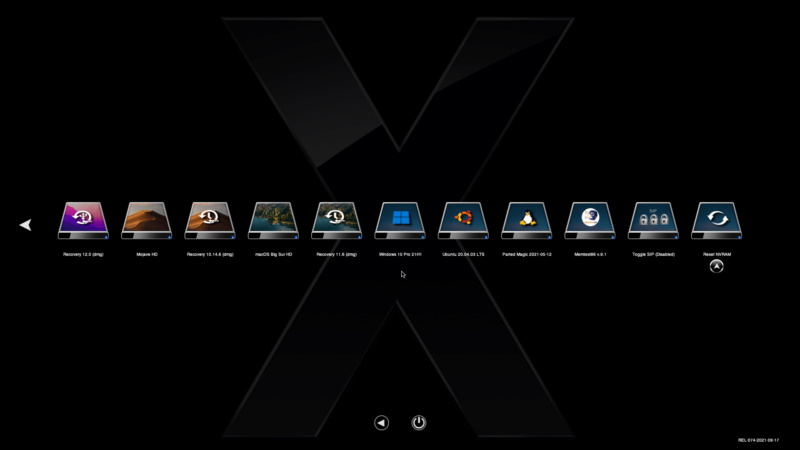



Important : Une fois résolu, l'auteur du sujet peut ajouter [Résolu] au début du titre en cliquant sur Editer de son premier message, et ajouter un bref récapitulatif de la solution à la fin de celui-ci ou mieux faire un tuto. Merci.

emax31- Gourou

- Date d'inscription : 04/12/2013
Localisation : Ariège - Grenoble - France
 Re: Clover Créateur
Re: Clover Créateur
Désolé
La je sait pas ce qui est arriver mais le Post Clover Créateur a e été séparer en deux Jen revient pas merde a partir du 7 Mars
Jen revient pas merde a partir du 7 Mars
Le Topice est ICI
☟
Continuer ICI ➤ ➤ ➤ ➤ Post Original
Merci de votre compréhension.
La je sait pas ce qui est arriver mais le Post Clover Créateur a e été séparer en deux
 Jen revient pas merde a partir du 7 Mars
Jen revient pas merde a partir du 7 MarsLe Topice est ICI
☟
Continuer ICI ➤ ➤ ➤ ➤ Post Original
Merci de votre compréhension.
Page 5 sur 5 •  1, 2, 3, 4, 5
1, 2, 3, 4, 5
 Sujets similaires
Sujets similaires» Clover Créateur-V10
» Clover Créateur-V13
» Mac OS X Install DVD Créateur
» Clover Créateur HTML
» Clover Créateur-V13 (Message principal)
» Clover Créateur-V13
» Mac OS X Install DVD Créateur
» Clover Créateur HTML
» Clover Créateur-V13 (Message principal)
HACKINTOSH MONTRÉAL & FRANCE :: Le Coin Des Génies_Astuces dans Hackintosh & Mac :: Programmes macOS Sierra
Page 5 sur 5
Permission de ce forum:
Vous ne pouvez pas répondre aux sujets dans ce forum

























