Dell Inspiron 3421 Core i3 Installer USB Stuck
2 participants
Page 1 sur 1
 Dell Inspiron 3421 Core i3 Installer USB Stuck
Dell Inspiron 3421 Core i3 Installer USB Stuck
Hi guys I have a del inspiron 3421 with Intel Core i3-2375M And IntelHD Graphics 3000 ...I have tried a lot of methods using Chris Installers..I have tried MacOS Sierra USB Installer-1.9....CLOVER_V2.4K_SPECIAL EDITION V3 R4079....CREATE INSTALL MEDIA MASTER-V1.8...And each of them get stuck in verbose mode as u can see in the picture below..Your help will be very much appreciated to help me at least Reach the macosx Install screen..I have tried both El Capitan and Sierra....I also tried different ports but same issue...I have selected the correct settings in the USB installer clover...But can't get past..Using an ssd for my Hardrive.


- Fichiers joints

platinumsteel- Date d'inscription : 22/09/2016
 Re: Dell Inspiron 3421 Core i3 Installer USB Stuck
Re: Dell Inspiron 3421 Core i3 Installer USB Stuck
Thats not dépends of the Programme, you need to change couple things for make it boot
Wait to @arcade33
Thank you
EDIT **********
You have confusing me with the arandale CPU in private message ha12 ha28
Wait to @arcade33
Thank you
EDIT **********
You have confusing me with the arandale CPU in private message ha12 ha28
Dernière édition par chris1111 le Sam 3 Juin - 8:18, édité 1 fois
 Re: Dell Inspiron 3421 Core i3 Installer USB Stuck
Re: Dell Inspiron 3421 Core i3 Installer USB Stuck
Ok thanks a lot will wait patiently.

platinumsteel- Date d'inscription : 22/09/2016
 Re: Dell Inspiron 3421 Core i3 Installer USB Stuck
Re: Dell Inspiron 3421 Core i3 Installer USB Stuck
What is the last programme you have try and boot with the Picture you have show ?platinumsteel a écrit:Ok thanks a lot will wait patiently.
Hope its not Create Install Media because you can not change the file ?
 Re: Dell Inspiron 3421 Core i3 Installer USB Stuck
Re: Dell Inspiron 3421 Core i3 Installer USB Stuck
I have tried Create Installe Media Master 1.8 I have tried CLOVER_V2.4K_SPECIAL EDITION V3 R4079 and also CLOVER OS X EL CAPITAN V7 for El capitan Installer... and i just now finished using Mac OS Sierra USB INstaller 1.9 ....I just finished creating the usb installer with it..So i am now about to go plug it into the labtop and see what happens...

platinumsteel- Date d'inscription : 22/09/2016
 Re: Dell Inspiron 3421 Core i3 Installer USB Stuck
Re: Dell Inspiron 3421 Core i3 Installer USB Stuck
Ok first of all the CPU Intel Core i3-2375M is a Sandy bridge CPU with Intel HD 3000




http://www.cpu-world.com/CPUs/Core_i3/Intel-Core%20i3-2375M%20Mobile%20processor.html
Your only to put this config.plist and try
EDIT **********
You have confusing me with the arandale CPU in private message





http://www.cpu-world.com/CPUs/Core_i3/Intel-Core%20i3-2375M%20Mobile%20processor.html
Your only to put this config.plist and try

EDIT **********
You have confusing me with the arandale CPU in private message


- Fichiers joints
 Re: Dell Inspiron 3421 Core i3 Installer USB Stuck
Re: Dell Inspiron 3421 Core i3 Installer USB Stuck
Yo after I try and try from since yesterday Even tried UniMACHIN plus Different clover Versions All evening yesterday..into the Night...I finished trying all your different installers from you one by one with no Luck...I went to bed 1am this morning got up early today about 7am trying and trying it is now 10am...Then u simply sent me a special config.plist and now it has boot into onto the Setup Screen fairly easily... 

 Man u guys are really really good..lol..Thanks alot ....The installer Screen is about 30% now...When it finishes I am hoping no more errors..lol ..Last question Could i use that same config file For the Macosx Sierra Installer? Right now it is Macosx El Capitan it is installing...
Man u guys are really really good..lol..Thanks alot ....The installer Screen is about 30% now...When it finishes I am hoping no more errors..lol ..Last question Could i use that same config file For the Macosx Sierra Installer? Right now it is Macosx El Capitan it is installing...
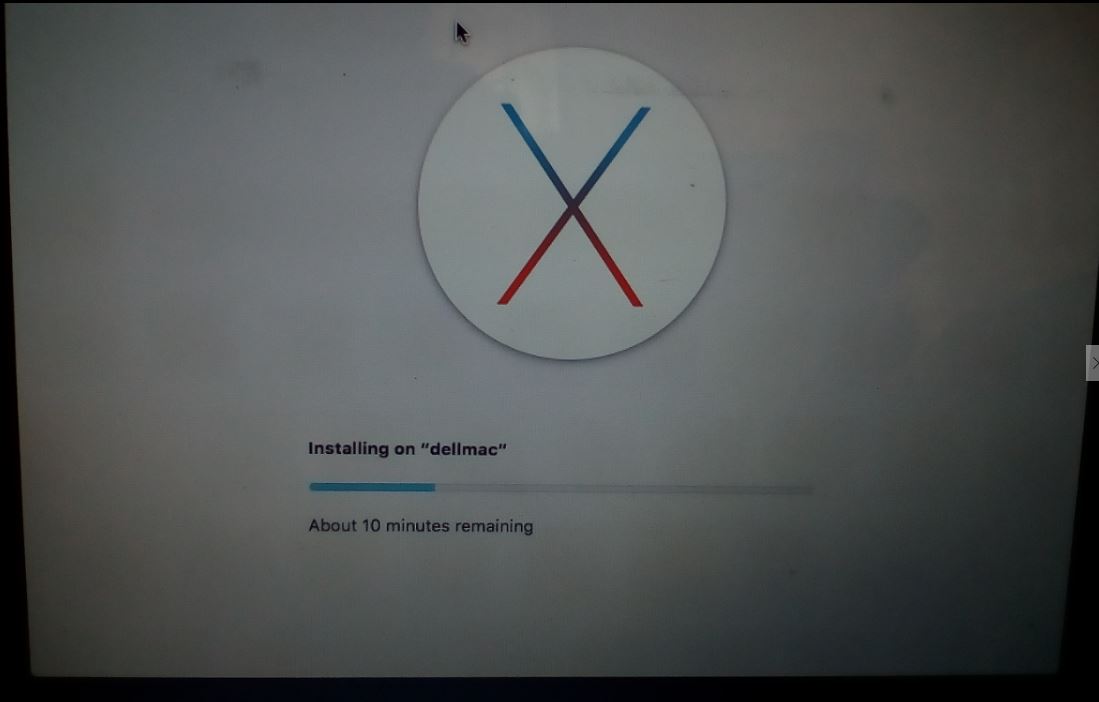


 Man u guys are really really good..lol..Thanks alot ....The installer Screen is about 30% now...When it finishes I am hoping no more errors..lol ..Last question Could i use that same config file For the Macosx Sierra Installer? Right now it is Macosx El Capitan it is installing...
Man u guys are really really good..lol..Thanks alot ....The installer Screen is about 30% now...When it finishes I am hoping no more errors..lol ..Last question Could i use that same config file For the Macosx Sierra Installer? Right now it is Macosx El Capitan it is installing...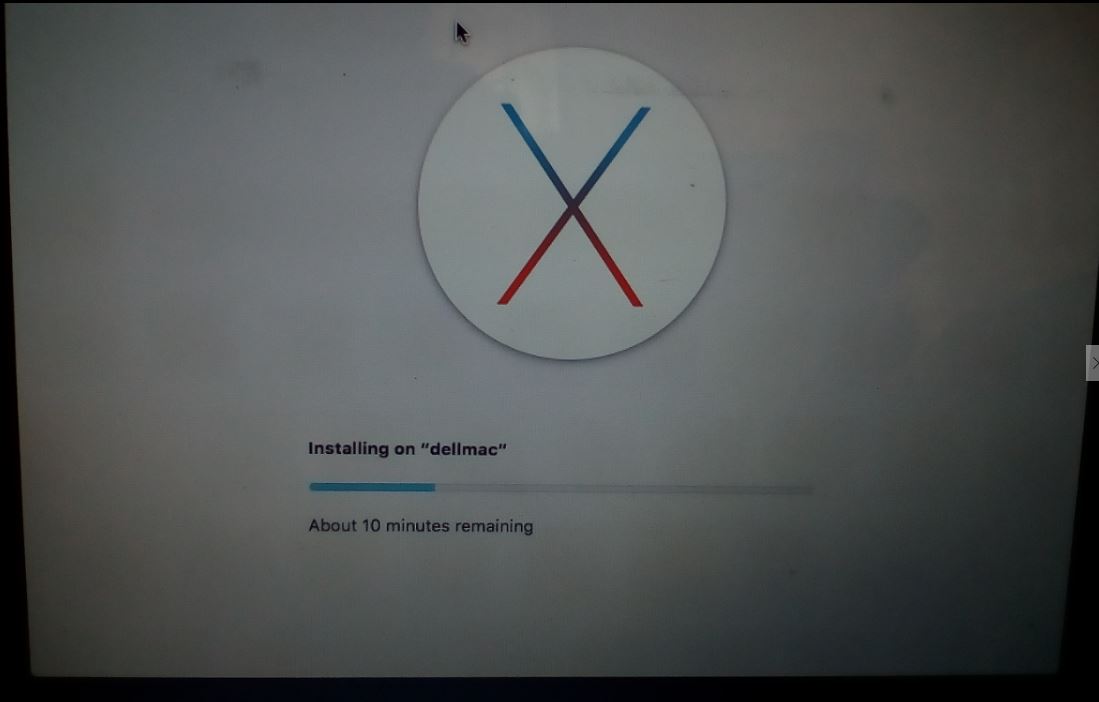

platinumsteel- Date d'inscription : 22/09/2016
 Re: Dell Inspiron 3421 Core i3 Installer USB Stuck
Re: Dell Inspiron 3421 Core i3 Installer USB Stuck
Here attaching your DSDT.aml
your only have to Create a SSDT.aml
Try and let me know
your only have to Create a SSDT.aml
Try and let me know
Dernière édition par chris1111 le Dim 4 Juin - 7:11, édité 1 fois
 Re: Dell Inspiron 3421 Core i3 Installer USB Stuck
Re: Dell Inspiron 3421 Core i3 Installer USB Stuck
Ok chris I ended up bairly making it tru with this stubborn labtop...The installer and everything was only sticking up to this point in verbose mode ''Service exited with abnormal code: 255''
I ended up seeing a suggestion on a forum about going into S/L/E on the USB Installer and deleting 3 files called
AppleIntelHdGraphicsFB.kext
-AppleIntelFrameBufferCapri.kext
-AppleIntelFramebufferAzul.kext
When i did that your installer booted up smoothe like butter...I did over a fresh installer for Sierra using your MacOS Sierra USB Installer and just deleted those 3 files and I was able to install macosx Sierra completely....Now I can boot without using the usb stick....I am also using the DSDT.aml u sent me....Only thing I have to now continue to get wifi and audio working .....My audio is Realtek ALC 282..So 2morrow I would try to see if i can maybe Patch it as a last resort if i don't get it working otherwise....But really happy thus far that it is now functioning...I will let u know further if anything comes up.
I ended up seeing a suggestion on a forum about going into S/L/E on the USB Installer and deleting 3 files called
AppleIntelHdGraphicsFB.kext
-AppleIntelFrameBufferCapri.kext
-AppleIntelFramebufferAzul.kext
When i did that your installer booted up smoothe like butter...I did over a fresh installer for Sierra using your MacOS Sierra USB Installer and just deleted those 3 files and I was able to install macosx Sierra completely....Now I can boot without using the usb stick....I am also using the DSDT.aml u sent me....Only thing I have to now continue to get wifi and audio working .....My audio is Realtek ALC 282..So 2morrow I would try to see if i can maybe Patch it as a last resort if i don't get it working otherwise....But really happy thus far that it is now functioning...I will let u know further if anything comes up.

platinumsteel- Date d'inscription : 22/09/2016
 Re: Dell Inspiron 3421 Core i3 Installer USB Stuck
Re: Dell Inspiron 3421 Core i3 Installer USB Stuck
Your not need to delete anny file for Laptop like this!platinumsteel a écrit:Ok chris I ended up bairly making it tru with this stubborn labtop...The installer and everything was only sticking up to this point in verbose mode ''Service exited with abnormal code: 255''
I ended up seeing a suggestion on a forum about going into S/L/E on the USB Installer and deleting 3 files called
AppleIntelHdGraphicsFB.kext
-AppleIntelFrameBufferCapri.kext
-AppleIntelFramebufferAzul.kext
When i did that your installer booted up smoothe like butter...I did over a fresh installer for Sierra using your MacOS Sierra USB Installer and just deleted those 3 files and I was able to install macosx Sierra completely....Now I can boot without using the usb stick....I am also using the DSDT.aml u sent me....Only thing I have to now continue to get wifi and audio working .....My audio is Realtek ALC 282..So 2morrow I would try to see if i can maybe Patch it as a last resort if i don't get it working otherwise....But really happy thus far that it is now functioning...I will let u know further if anything comes up.
Where do you see this ? Not here of course.
Its like you are trying anything from other site ?
Be assured that here we are not helping someone who does anything whatsoever does,
It would be a loss of time.
 Re: Dell Inspiron 3421 Core i3 Installer USB Stuck
Re: Dell Inspiron 3421 Core i3 Installer USB Stuck
Ok chris sorry about that...I have re-done everything from scratch...Using MacOS Sierra USB Installer and the DSDT.aml u sent me as I mentioned..And Everything went tru fairly smoothly...Right Now i just need to work on Audio and Wireless...Thanks a lot for your assistance...

platinumsteel- Date d'inscription : 22/09/2016
 Re: Dell Inspiron 3421 Core i3 Installer USB Stuck
Re: Dell Inspiron 3421 Core i3 Installer USB Stuck
Edit ************
Try. this let me know
Try. this let me know
- Fichiers joints
 Sujets similaires
Sujets similaires» dell Inspiron 530
» big sur sur dell inspiron
» Dell Inspiron 3537 portable
» Dell Inspiron 5570
» Dell inspiron 7537
» big sur sur dell inspiron
» Dell Inspiron 3537 portable
» Dell Inspiron 5570
» Dell inspiron 7537
Page 1 sur 1
Permission de ce forum:
Vous ne pouvez pas répondre aux sujets dans ce forum


























