macOS Mojave 10.14 .Beta (Beta1, 2, 3, 4, 5, 6 . . .)
+15
fritz122
fotograf59
med2boss
Cubatec
dionnode
kinetos
benny0815
iphonegeek38
sakuka
c.frio
mus68
emax31
arcade33
Scooterl67
chris1111
19 participants
Page 4 sur 8
Page 4 sur 8 •  1, 2, 3, 4, 5, 6, 7, 8
1, 2, 3, 4, 5, 6, 7, 8 
 macOS Mojave 10.14 .Beta (Beta1, 2, 3, 4, 5, 6 . . .)
macOS Mojave 10.14 .Beta (Beta1, 2, 3, 4, 5, 6 . . .)
Rappel du premier message :
macOS Mojave 10.14
Downloads l'appp

Installer avec macOS High Sierra HD MAIS il y a un Grand MAIS Pas de carte Graphics qui fonctionne pour moi, pas de Intel HD 3000, Geforce GT 1030 patch Nvidia Payload Packager reconnue en mb 2048 mais lag au fond et mes vielles ATI fonctionne pas mieux 7 mb
Pas de carte Graphics qui fonctionne pour moi, pas de Intel HD 3000, Geforce GT 1030 patch Nvidia Payload Packager reconnue en mb 2048 mais lag au fond et mes vielles ATI fonctionne pas mieux 7 mb  J'ai comme impression que les grosse ATI doivent fonctionner et cest a peut près tout
J'ai comme impression que les grosse ATI doivent fonctionner et cest a peut près tout 

Intel HD 4000 fonctionne avec clover r4514


Fichier joint macOSDeveloperBetaaccesutility
Télécharger mon application pour accéder aux Public et Developer Beta mise a jour de macOS Mojave ICI ➣ Beta Access Software Utility
Pour installer Mojave vous avez deux choix
macOS Mjave HD ➤ macOS Mojave HD
NOTE: Pour macOS Mojave HD il fonctionne sur MacOS Mojave 10.14 , fonctionne su MacOS High Sierra 10.13.6 Beta, fonctionne sur macOS High Sierra 10.13.5
L'autre choix est Clover Special Edition V5 dans les Downloads / macOS Mojave / Clover Special Edition V5
macOS Mojave 10.14
Downloads l'appp

Installer avec macOS High Sierra HD MAIS il y a un Grand MAIS
 Pas de carte Graphics qui fonctionne pour moi, pas de Intel HD 3000, Geforce GT 1030 patch Nvidia Payload Packager reconnue en mb 2048 mais lag au fond et mes vielles ATI fonctionne pas mieux 7 mb
Pas de carte Graphics qui fonctionne pour moi, pas de Intel HD 3000, Geforce GT 1030 patch Nvidia Payload Packager reconnue en mb 2048 mais lag au fond et mes vielles ATI fonctionne pas mieux 7 mb 

Intel HD 4000 fonctionne avec clover r4514


Fichier joint macOSDeveloperBetaaccesutility
Télécharger mon application pour accéder aux Public et Developer Beta mise a jour de macOS Mojave ICI ➣ Beta Access Software Utility
Pour installer Mojave vous avez deux choix

macOS Mjave HD ➤ macOS Mojave HD
NOTE: Pour macOS Mojave HD il fonctionne sur MacOS Mojave 10.14 , fonctionne su MacOS High Sierra 10.13.6 Beta, fonctionne sur macOS High Sierra 10.13.5
L'autre choix est Clover Special Edition V5 dans les Downloads / macOS Mojave / Clover Special Edition V5
Dernière édition par chris1111 le Sam 12 Oct - 4:28, édité 28 fois
andres6969 aime ce message
 Re: macOS Mojave 10.14 .Beta (Beta1, 2, 3, 4, 5, 6 . . .)
Re: macOS Mojave 10.14 .Beta (Beta1, 2, 3, 4, 5, 6 . . .)
Je cours la bêta 3 et jusqu'ici je n'ai pas pu courir les ports USB 3.0, quelqu'un pourrait-il m'aider?

Cubatec- Date d'inscription : 08/06/2015
Age : 58
Localisation : Brasil
 Re: macOS Mojave 10.14 .Beta (Beta1, 2, 3, 4, 5, 6 . . .)
Re: macOS Mojave 10.14 .Beta (Beta1, 2, 3, 4, 5, 6 . . .)
I have a question about Hide WindowsHDD in Clover 4577.
This doesn't work like Clover 4449 anymore.
<string>WindowsHDD</string> <string>HD(2,MBR,0x5777E8C8,0xC738800,0xEA60000)</string> <string>HD(3,MBR,0x5777E8C8,0x1B198800,0x20848800)</string> <string>HD(1,MBR,0x000460C8,0x800,0x11170000)</string> a écrit:
Thank you for help please.

fritz122- Date d'inscription : 04/01/2017
 Re: macOS Mojave 10.14 .Beta (Beta1, 2, 3, 4, 5, 6 . . .)
Re: macOS Mojave 10.14 .Beta (Beta1, 2, 3, 4, 5, 6 . . .)
macOS in APFS ?fritz122 a écrit:
I have a question about Hide WindowsHDD in Clover 4577.
This doesn't work like Clover 4449 anymore.
Thank you for help please.
You have to use google translate and speaking French here
 Re: macOS Mojave 10.14 .Beta (Beta1, 2, 3, 4, 5, 6 . . .)
Re: macOS Mojave 10.14 .Beta (Beta1, 2, 3, 4, 5, 6 . . .)
arcade33 a écrit:pour monter ta partition sers toi de DROP EFI MOJAVEdionnode a écrit:
Salut tout le monde...
Pour le moment Je n'ai pas encore réussi d'installer Mojavi sur un disque interne/extern ( 60 Go ).
L'installation s'est bien déroulé mais ça se gate une fois dans Mojave. Pas de moyen monter EFI sur le disque en question via Clover Configurator. L'affichage pas terrible du tout (voir la photo). L'écran est divisé en deux couleur c'est dû probablement à cause de driver de la carte ATI RX 580.
C'est à dire (peut être) puisque la partition EFI n'est mas monté, les drivers Lilu et Whatevergreen n'ont pas été chargé. C'est possible à cause de ceux là.
Voila pour mon cas.
dans ton boot flag rajoute : -lilubeta
et essai de mettre ton kext Whatevergreen dans L/E avec kext insaller mac os
t'as tout ici https://www.hackintosh-montreal.com/f11-programmes-macos-mojave
Pour le problème d'affichage comme je vous ai dit préalablement (affichage moitié verte et l'autre moitié bleue) Je vois plus clairement ôu se trouve le problème (mais pas de solution pour le moment):
Récemment J'ai découvert qu'après mise à jour de High Sierra , de version 10.13.5 vers 10.13.6 , J'ai le même souci au niveau d'affichage. après la mise à jour.
En deux mots pour m'éclaircir de problème d'affichage:
Je n'ai pas le souci de pointages au niveau du Clover Configuration ou le problème de fichier config.plist non...non...Le problème ne se situe pas là mais plutôt il faut voir à côté de développement Apple qui est en train de modifier certain "module/affichage" de drivers sur les cartes graphiques.
Voila ! Le problème d'affichage se situe à ce côté la. En effet J'utilise la carte graphique Saphir Nitro RX 580 8 Go. Je pense et je souhaite que Lilu.kext va corriger ça à l'avenir.
_________________
Mac Book Pro
Motherboard: Asus Pro Gaming Z170
Graphic card: ATI RX 580 8 Gb Sapphire Nitro
Memory: 16 Gb DDR4
CPU: Intel 7700K
Leopard - Mountain Lion - Mavericks - ElCapitan - Sierra - High Sierra
Lenovo T470 - Intel HD Graphics 520 -
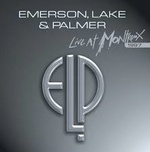
dionnode- Top usr

- Date d'inscription : 28/06/2016
Localisation : Paris
 Re: macOS Mojave 10.14 .Beta (Beta1, 2, 3, 4, 5, 6 . . .)
Re: macOS Mojave 10.14 .Beta (Beta1, 2, 3, 4, 5, 6 . . .)
hello @chris1111 old friend you here (verry good) no is with MBR Patcher as GPT installed the Mojave Beta2 in HFS+ not APFS (i not like APFS !).
in my Motherboard MSI Z97 works ok, not in MSI Z77 G45 Motherboard, tested with Clover 4577 and 4586. In High Sierra 10.13.6 Beta5 works in both Motherboard ok.
Thank you when you have tips for me.
a another Question for you Expert chris1111: can work my old Gainward GeForce 9500 GT grafikcard PCIe 1GB RAM with Mojave
as QE/CI and without black frame on screen ? i have this card in my old Hacki MSI P55 Intel Chipset Motherboard inside. i have test with nvinject, works not better, the same we befor.
in my Motherboard MSI Z97 works ok, not in MSI Z77 G45 Motherboard, tested with Clover 4577 and 4586. In High Sierra 10.13.6 Beta5 works in both Motherboard ok.
Thank you when you have tips for me.
a another Question for you Expert chris1111: can work my old Gainward GeForce 9500 GT grafikcard PCIe 1GB RAM with Mojave
as QE/CI and without black frame on screen ? i have this card in my old Hacki MSI P55 Intel Chipset Motherboard inside. i have test with nvinject, works not better, the same we befor.

fritz122- Date d'inscription : 04/01/2017
 Re: macOS Mojave 10.14 .Beta (Beta1, 2, 3, 4, 5, 6 . . .)
Re: macOS Mojave 10.14 .Beta (Beta1, 2, 3, 4, 5, 6 . . .)
fritz122 a écrit:hello @chris1111 old friend you here (verry good) no is with MBR Patcher as GPT installed the Mojave Beta2 in HFS+ not APFS (i not like APFS !).
in my Motherboard MSI Z97 works ok, not in MSI Z77 G45 Motherboard, tested with Clover 4577 and 4586. In High Sierra 10.13.6 Beta5 works in both Motherboard ok.
Thank you when you have tips for me.
a another Question for you Expert chris1111: can work my old Gainward GeForce 9500 GT grafikcard PCIe 1GB RAM with Mojave
as QE/CI and without black frame on screen ? I have this card in my old Hacki MSI P55 Intel Chipset Motherboard inside. i have test with nvinject, works not better, the same we befor.
Hi why not use google translate and speaking French
Because its a French Community , if you want talking English you have to post here ➦ Open new topic English
 Re: macOS Mojave 10.14 .Beta (Beta1, 2, 3, 4, 5, 6 . . .)
Re: macOS Mojave 10.14 .Beta (Beta1, 2, 3, 4, 5, 6 . . .)
dionnode a écrit:arcade33 a écrit:pour monter ta partition sers toi de DROP EFI MOJAVEdionnode a écrit:
Salut tout le monde...
Pour le moment Je n'ai pas encore réussi d'installer Mojavi sur un disque interne/extern ( 60 Go ).
L'installation s'est bien déroulé mais ça se gate une fois dans Mojave. Pas de moyen monter EFI sur le disque en question via Clover Configurator. L'affichage pas terrible du tout (voir la photo). L'écran est divisé en deux couleur c'est dû probablement à cause de driver de la carte ATI RX 580.
C'est à dire (peut être) puisque la partition EFI n'est mas monté, les drivers Lilu et Whatevergreen n'ont pas été chargé. C'est possible à cause de ceux là.
Voila pour mon cas.
dans ton boot flag rajoute : -lilubeta
et essai de mettre ton kext Whatevergreen dans L/E avec kext insaller mac os
t'as tout ici https://www.hackintosh-montreal.com/f11-programmes-macos-mojave
Pour le problème d'affichage comme je vous ai dit préalablement (affichage moitié verte et l'autre moitié bleue) Je vois plus clairement ôu se trouve le problème (mais pas de solution pour le moment):
Récemment J'ai découvert qu'après mise à jour de High Sierra , de version 10.13.5 vers 10.13.6 , J'ai le même souci au niveau d'affichage. après la mise à jour.
En deux mots pour m'éclaircir de problème d'affichage:
Je n'ai pas le souci de pointages au niveau du Clover Configuration ou le problème de fichier config.plist non...non...Le problème ne se situe pas là mais plutôt il faut voir à côté de développement Apple qui est en train de modifier certain "module/affichage" de drivers sur les cartes graphiques.
Voila ! Le problème d'affichage se situe à ce côté la. En effet J'utilise la carte graphique Saphir Nitro RX 580 8 Go. Je pense et je souhaite que Lilu.kext va corriger ça à l'avenir.
Eh ben voila...

Finalement Apple a mis à jour le Mojave en version 10.14 Beta ( 18A326g ) permettant de régler mon problème d'affichage. Je me suis dit J'avais raison qu'Apple est train de bidouiller la compabilité (je pense) toutes les sortes cartes graphiques. Certains disent que la carte graphique que je possède ( Sapphire RX 580 Nitro 8 Go) est "out of the box"; mais maleheuresement Je constate que pas du tout OOB.
Il me faut les kext de Lilu et W.green sous le dossier " Other" et il me faut aussi " inject ATI " et " RadeonDeInit " soient cochés sous Clover Configuration.
_________________
Mac Book Pro
Motherboard: Asus Pro Gaming Z170
Graphic card: ATI RX 580 8 Gb Sapphire Nitro
Memory: 16 Gb DDR4
CPU: Intel 7700K
Leopard - Mountain Lion - Mavericks - ElCapitan - Sierra - High Sierra
Lenovo T470 - Intel HD Graphics 520 -
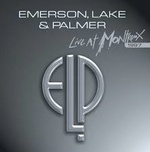
dionnode- Top usr

- Date d'inscription : 28/06/2016
Localisation : Paris

fotograf59- Super usr

- Date d'inscription : 22/04/2013
Age : 61
Localisation : LILLE
 Re: macOS Mojave 10.14 .Beta (Beta1, 2, 3, 4, 5, 6 . . .)
Re: macOS Mojave 10.14 .Beta (Beta1, 2, 3, 4, 5, 6 . . .)
 Re: macOS Mojave 10.14 .Beta (Beta1, 2, 3, 4, 5, 6 . . .)
Re: macOS Mojave 10.14 .Beta (Beta1, 2, 3, 4, 5, 6 . . .)
c'est fait boss 

fotograf59- Super usr

- Date d'inscription : 22/04/2013
Age : 61
Localisation : LILLE
 Re: macOS Mojave 10.14 .Beta (Beta1, 2, 3, 4, 5, 6 . . .)
Re: macOS Mojave 10.14 .Beta (Beta1, 2, 3, 4, 5, 6 . . .)
chris1111 a écrit:fritz122 a écrit:hello @chris1111 old friend you here (verry good) no is with MBR Patcher as GPT installed the Mojave Beta2 in HFS+ not APFS (i not like APFS !).
in my Motherboard MSI Z97 works ok, not in MSI Z77 G45 Motherboard, tested with Clover 4577 and 4586. In High Sierra 10.13.6 Beta5 works in both Motherboard ok.
Thank you when you have tips for me.
a another Question for you Expert chris1111: can work my old Gainward GeForce 9500 GT grafikcard PCIe 1GB RAM with Mojave
as QE/CI and without black frame on screen ? I have this card in my old Hacki MSI P55 Intel Chipset Motherboard inside. i have test with nvinject, works not better, the same we befor.
Hi why not use google translate and speaking French
Because its a French Community , if you want talking English you have to post here ➦ Open new topic English
ok here in france:
Salut @ chris111111 vieil ami ici (très bon) non est avec MBR Patcher a GPT installé le Mojave Beta2 dans HFS + pas APFS (je n'aime pas APFS !).
dans ma carte mère MSI Z97 fonctionne bien, pas dans la carte mère MSI Z77 G45, testé avec Clover 4577 et 4586. dans High Sierra 10.13.6 Beta5 fonctionne bien dans les deux cartes mères.
Merci si vous avez des conseils pour moi.
une autre question pour vous chris111111 : ma vieille carte graphique Gainward GeForce 9500 GT PCIe 1GB RAM avec Mojave.
fonctionne comme QE / CI et sans cadre noir sur l'écran ? J'ai cette carte dans ma vieille carte mère MSI P55 Hacki Intel. J'ai un test avec nvinject, ne fonctionne pas mieux, le même qu'avant.

fritz122- Date d'inscription : 04/01/2017
 Re: macOS Mojave 10.14 .Beta (Beta1, 2, 3, 4, 5, 6 . . .)
Re: macOS Mojave 10.14 .Beta (Beta1, 2, 3, 4, 5, 6 . . .)
Pour cacher vos disque Windows je comprend pas trop car sa fonctionne pour moi de 10.6 a 10.14fritz122 a écrit:chris1111 a écrit:fritz122 a écrit:hello @chris1111 old friend you here (verry good) no is with MBR Patcher as GPT installed the Mojave Beta2 in HFS+ not APFS (i not like APFS !).
in my Motherboard MSI Z97 works ok, not in MSI Z77 G45 Motherboard, tested with Clover 4577 and 4586. In High Sierra 10.13.6 Beta5 works in both Motherboard ok.
Thank you when you have tips for me.
a another Question for you Expert chris1111: can work my old Gainward GeForce 9500 GT grafikcard PCIe 1GB RAM with Mojave
as QE/CI and without black frame on screen ? I have this card in my old Hacki MSI P55 Intel Chipset Motherboard inside. i have test with nvinject, works not better, the same we befor.
Hi why not use google translate and speaking French
Because its a French Community , if you want talking English you have to post here ➦ Open new topic English
ok here in france:
Salut @ chris111111 vieil ami ici (très bon) non est avec MBR Patcher a GPT installé le Mojave Beta2 dans HFS + pas APFS (je n'aime pas APFS !).
dans ma carte mère MSI Z97 fonctionne bien, pas dans la carte mère MSI Z77 G45, testé avec Clover 4577 et 4586. dans High Sierra 10.13.6 Beta5 fonctionne bien dans les deux cartes mères.
Merci si vous avez des conseils pour moi.
une autre question pour vous chris111111 : ma vieille carte graphique Gainward GeForce 9500 GT PCIe 1GB RAM avec Mojave.
fonctionne comme QE / CI et sans cadre noir sur l'écran ? J'ai cette carte dans ma vieille carte mère MSI P55 Hacki Intel. J'ai un test avec nvinject, ne fonctionne pas mieux, le même qu'avant.
Pour la carte Gainward GeForce 9500 GT PCIe vous pouvez essayer ceci ➤ Fix Old Nvidia Mojave 10.14
laisser moi savoir

 Re: macOS Mojave 10.14 .Beta (Beta1, 2, 3, 4, 5, 6 . . .)
Re: macOS Mojave 10.14 .Beta (Beta1, 2, 3, 4, 5, 6 . . .)
Hello pour mon petit laptop la DP3 en update depuis la DP2 s'est bien déroulée :-)
Par la même occasion j'ai pu faire un update de lilu en 1.2.4 et applealc en 1.2.8 ce qui m'a permis de récupérer le son :-)
Juste encore un petit problème, c'est le reboot intempestif quand la pomme apparait au boot... Parfois ça démarre du premier coup parfois ça peut rebooter plus de 10x avant de booter.
Et je pense que j'ai un problème sur mes ports USB également, dès que je branche un périphérique, j'ai une notification qui me dit que cet accessoire USB a besoin d'énergie, ce qui fait que mes ports sont inutilisables pour le moment. C'est peut être aussi pour ça que ma webcam n'est pas reconnue.
Par la même occasion j'ai pu faire un update de lilu en 1.2.4 et applealc en 1.2.8 ce qui m'a permis de récupérer le son :-)
Juste encore un petit problème, c'est le reboot intempestif quand la pomme apparait au boot... Parfois ça démarre du premier coup parfois ça peut rebooter plus de 10x avant de booter.
Et je pense que j'ai un problème sur mes ports USB également, dès que je branche un périphérique, j'ai une notification qui me dit que cet accessoire USB a besoin d'énergie, ce qui fait que mes ports sont inutilisables pour le moment. C'est peut être aussi pour ça que ma webcam n'est pas reconnue.
_________________
Lenovo X230 (MacBook Pro 13'' mi 2012) - macOS Mojave 10.14 DP3 - Processeur 2,59GHZ Intel Core i5 - Mémoire 16GO 1600MHZ DDR3 - Graphisme Intel HD Graphics 4000 1536MO

kinetos- Date d'inscription : 17/03/2017
 Re: macOS Mojave 10.14 .Beta (Beta1, 2, 3, 4, 5, 6 . . .)
Re: macOS Mojave 10.14 .Beta (Beta1, 2, 3, 4, 5, 6 . . .)
@kinetos
envoie ton dossier EFI complet compressé de high sierra par ou tu veux et ton rapport système
merci
envoie ton dossier EFI complet compressé de high sierra par ou tu veux et ton rapport système
merci
_________________
- mes configs:

si nous vous avons aidé faites des TUTOS de vos installations
merci d'avance
je ne réponds plus à ceux qui ne se sont pas présentés et mis matériel dans leurs profils

arcade33- Souverain

- Date d'inscription : 27/10/2013
Age : 69
Localisation : LANGON 33 - FRANCE
 Re: macOS Mojave 10.14 .Beta (Beta1, 2, 3, 4, 5, 6 . . .)
Re: macOS Mojave 10.14 .Beta (Beta1, 2, 3, 4, 5, 6 . . .)
Regarde son dernier sur son laptop postarcade33 a écrit:@kinetos
envoie ton dossier EFI complet compressé de high sierra par ou tu veux et ton rapport système
merci

ICI ABANDON DE MA PART
 Re: macOS Mojave 10.14 .Beta (Beta1, 2, 3, 4, 5, 6 . . .)
Re: macOS Mojave 10.14 .Beta (Beta1, 2, 3, 4, 5, 6 . . .)
HA OKchris1111 a écrit:Regarde son dernier sur son laptop postarcade33 a écrit:@kinetos
envoie ton dossier EFI complet compressé de high sierra par ou tu veux et ton rapport système
merci
ICI ABANDON DE MA PART



bon ben moi je dors


pour moi ce portable c'est de la rigolade à faire avec les bons outils
mais surement pas du TONY MES COUIILLES
la seul chose de compliquée c'est de flasher le bios avec un biosmod
_________________
- mes configs:

si nous vous avons aidé faites des TUTOS de vos installations
merci d'avance
je ne réponds plus à ceux qui ne se sont pas présentés et mis matériel dans leurs profils

arcade33- Souverain

- Date d'inscription : 27/10/2013
Age : 69
Localisation : LANGON 33 - FRANCE
 Re: macOS Mojave 10.14 .Beta (Beta1, 2, 3, 4, 5, 6 . . .)
Re: macOS Mojave 10.14 .Beta (Beta1, 2, 3, 4, 5, 6 . . .)
Ah... Désolé d'essayer de faire avancer les choses et de pouvoir partager ensuite les solutions avec d'autres utilisateurs qui ont le même laptop... 
_________________
Lenovo X230 (MacBook Pro 13'' mi 2012) - macOS Mojave 10.14 DP3 - Processeur 2,59GHZ Intel Core i5 - Mémoire 16GO 1600MHZ DDR3 - Graphisme Intel HD Graphics 4000 1536MO

kinetos- Date d'inscription : 17/03/2017
 Re: macOS Mojave 10.14 .Beta (Beta1, 2, 3, 4, 5, 6 . . .)
Re: macOS Mojave 10.14 .Beta (Beta1, 2, 3, 4, 5, 6 . . .)
arcade33 a écrit:HA OKchris1111 a écrit:Regarde son dernier sur son laptop postarcade33 a écrit:@kinetos
envoie ton dossier EFI complet compressé de high sierra par ou tu veux et ton rapport système
merci
ICI ABANDON DE MA PART


bon ben moi je dors
pour moi ce portable c'est de la rigolade à faire avec les bons outils
mais surement pas du TONY MES COUIILLES
la seul chose de compliquée c'est de flasher le bios avec un biosmod
On n'a pas tous les clefs en main pour essayer de faire avancer les choses et pour ma part je suis novice... Qu'est ce que tu appelles TONY MES COUILLES?
_________________
Lenovo X230 (MacBook Pro 13'' mi 2012) - macOS Mojave 10.14 DP3 - Processeur 2,59GHZ Intel Core i5 - Mémoire 16GO 1600MHZ DDR3 - Graphisme Intel HD Graphics 4000 1536MO

kinetos- Date d'inscription : 17/03/2017
 Re: macOS Mojave 10.14 .Beta (Beta1, 2, 3, 4, 5, 6 . . .)
Re: macOS Mojave 10.14 .Beta (Beta1, 2, 3, 4, 5, 6 . . .)
pour rappel tu as dit à CHRIS :Je me suis servi de MultiMACHIN et dans le customize j'ai choisi ssdt et sandy bridge core i5 (je ne sais pas si j'ai bien fait...)kinetos a écrit:arcade33 a écrit:HA OKchris1111 a écrit:Regarde son dernier sur son laptop postarcade33 a écrit:@kinetos
envoie ton dossier EFI complet compressé de high sierra par ou tu veux et ton rapport système
merci
ICI ABANDON DE MA PART


bon ben moi je dors
pour moi ce portable c'est de la rigolade à faire avec les bons outils
mais surement pas du TONY MES COUIILLES
la seul chose de compliquée c'est de flasher le bios avec un biosmod
On n'a pas tous les clefs en main pour essayer de faire avancer les choses et pour ma part je suis novice... Qu'est ce que tu appelles TONY MES COUILLES?
nous nous ne servons pas ces MERDES
_________________
- mes configs:

si nous vous avons aidé faites des TUTOS de vos installations
merci d'avance
je ne réponds plus à ceux qui ne se sont pas présentés et mis matériel dans leurs profils

arcade33- Souverain

- Date d'inscription : 27/10/2013
Age : 69
Localisation : LANGON 33 - FRANCE
 Re: macOS Mojave 10.14 .Beta (Beta1, 2, 3, 4, 5, 6 . . .)
Re: macOS Mojave 10.14 .Beta (Beta1, 2, 3, 4, 5, 6 . . .)
arcade33 a écrit:pour rappel tu as dit à CHRIS :Je me suis servi de MultiMACHIN et dans le customize j'ai choisi ssdt et sandy bridge core i5 (je ne sais pas si j'ai bien fait...)kinetos a écrit:arcade33 a écrit:HA OKchris1111 a écrit:Regarde son dernier sur son laptop postarcade33 a écrit:@kinetos
envoie ton dossier EFI complet compressé de high sierra par ou tu veux et ton rapport système
merci
ICI ABANDON DE MA PART


bon ben moi je dors
pour moi ce portable c'est de la rigolade à faire avec les bons outils
mais surement pas du TONY MES COUIILLES
la seul chose de compliquée c'est de flasher le bios avec un biosmod
On n'a pas tous les clefs en main pour essayer de faire avancer les choses et pour ma part je suis novice... Qu'est ce que tu appelles TONY MES COUILLES?
nous nous ne servons pas ces MERDES
Ca devait être au début, je suis entièrement passé par Clover pour tout refaire par la suite...
_________________
Lenovo X230 (MacBook Pro 13'' mi 2012) - macOS Mojave 10.14 DP3 - Processeur 2,59GHZ Intel Core i5 - Mémoire 16GO 1600MHZ DDR3 - Graphisme Intel HD Graphics 4000 1536MO

kinetos- Date d'inscription : 17/03/2017
 Re: macOS Mojave 10.14 .Beta (Beta1, 2, 3, 4, 5, 6 . . .)
Re: macOS Mojave 10.14 .Beta (Beta1, 2, 3, 4, 5, 6 . . .)
Ca devait être au début, je suis entièrement passé par Clover pour tout refaire par la suite...[/quote]
QUEL CLOVER
QUEL CLOVER

_________________
- mes configs:

si nous vous avons aidé faites des TUTOS de vos installations
merci d'avance
je ne réponds plus à ceux qui ne se sont pas présentés et mis matériel dans leurs profils

arcade33- Souverain

- Date d'inscription : 27/10/2013
Age : 69
Localisation : LANGON 33 - FRANCE
 Re: macOS Mojave 10.14 .Beta (Beta1, 2, 3, 4, 5, 6 . . .)
Re: macOS Mojave 10.14 .Beta (Beta1, 2, 3, 4, 5, 6 . . .)
QUEL CLOVERarcade33 a écrit:Ca devait être au début, je suis entièrement passé par Clover pour tout refaire par la suite...
 [/quote]
[/quote]Là, après le dernier update je suis en 5.1.3.0 rev 4586
_________________
Lenovo X230 (MacBook Pro 13'' mi 2012) - macOS Mojave 10.14 DP3 - Processeur 2,59GHZ Intel Core i5 - Mémoire 16GO 1600MHZ DDR3 - Graphisme Intel HD Graphics 4000 1536MO

kinetos- Date d'inscription : 17/03/2017
 Re: macOS Mojave 10.14 .Beta (Beta1, 2, 3, 4, 5, 6 . . .)
Re: macOS Mojave 10.14 .Beta (Beta1, 2, 3, 4, 5, 6 . . .)
kinetos a écrit:QUEL CLOVERarcade33 a écrit:Ca devait être au début, je suis entièrement passé par Clover pour tout refaire par la suite...
Là, après le dernier update je suis en 5.1.3.0 rev 4586[/quote]
LE DERNIER CLOVER DU FORUM IL EST EN 4595
LE CLOVER DE SOURCEFORGE IL EST EN 4586
_________________
- mes configs:

si nous vous avons aidé faites des TUTOS de vos installations
merci d'avance
je ne réponds plus à ceux qui ne se sont pas présentés et mis matériel dans leurs profils

arcade33- Souverain

- Date d'inscription : 27/10/2013
Age : 69
Localisation : LANGON 33 - FRANCE
Page 4 sur 8 •  1, 2, 3, 4, 5, 6, 7, 8
1, 2, 3, 4, 5, 6, 7, 8 
 Sujets similaires
Sujets similaires» macOS Mojave Beta Pubic
» Beta macOS High Sierra Beta 10.13 1 (17B46a) a 10.13.2 Beta et +++
» De macOS Mojave a macOS Ventura (Sécurité)
» Mojave beta 5 sur HP OMEN 17-an024
» Mojave bêta sur GA-Z170X-Designare = Ok
» Beta macOS High Sierra Beta 10.13 1 (17B46a) a 10.13.2 Beta et +++
» De macOS Mojave a macOS Ventura (Sécurité)
» Mojave beta 5 sur HP OMEN 17-an024
» Mojave bêta sur GA-Z170X-Designare = Ok
Page 4 sur 8
Permission de ce forum:
Vous ne pouvez pas répondre aux sujets dans ce forum































